Data lost or deleted accidentally on iOS device (iPhone iPad and iPod) is a big headache. What is worse, you find you have not backed up your important contacts, messages, photos, call logs and other data on your iPhone, iPad or iPod. But calm down, Aiseesoft FoneLab, an iPhone data recovery tool will do you a favor. It is the easy-to-use software to recover lost or deleted data and back up information on your iPhone iPad and iPod.
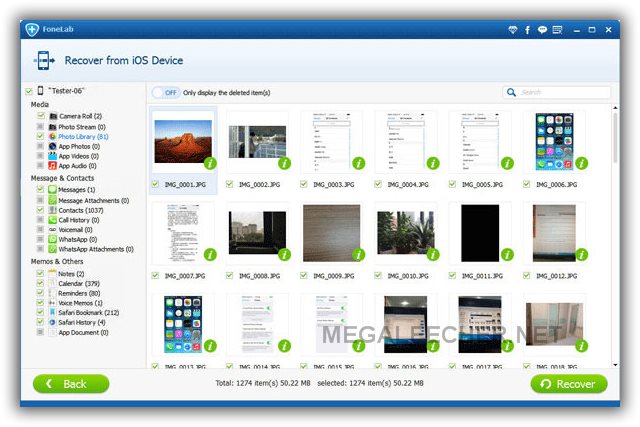
Key Features
Recover various data
This iOS data recovery can recover deleted messages (text messages, iMessages, even WhatsApp messages, etc.), contacts, notes, call log, photos from Camera Roll, Photo Stream, Photo Library and app photos pictures, music, Safari bookmark/history, reminders, calendars, voicemail, voice memos, notes, and other data from iPhone iPad or iPod. It also lets you export the scanned data to your computer for backup with one click.
Support three recovery modes
Three recovery modes are available to you to recover deleted or lost iOS data. Recover from iOS device allows you to retrieve deleted data from iPhone iPad or iPod directly even without iTunes or iCloud backup. If you did iTunes or iCloud backup, you could choose to scan and recover from iTunes or iCloud backup if your. iOS devices are not at hand.
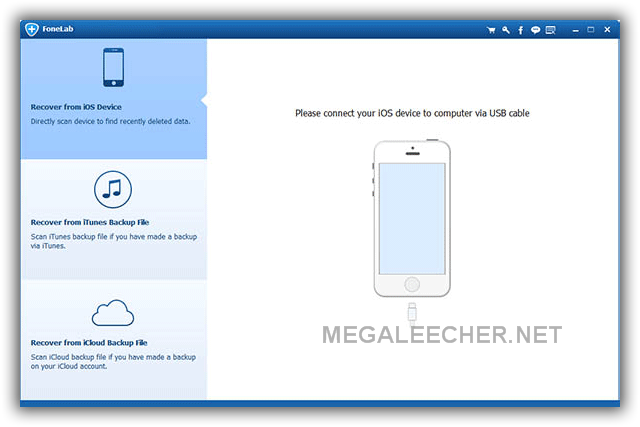
Recover data from iPhone iPad iPod directly
Without any backup? Just connect iPhone to PC, and this software will detect device automatically. In the scanning result, it presents all data type for your previewing before recovering. You just select data, and click the “Recover” button to download the existing or deleted data from iPhone to computer with one click.
View and restore data from iTunes backup
iPhone is lost or crashed? No worries and you could still restore important data from iTunes backup if you have backed up iPhone with iTunes before. What you should do is to choose iTunes recovery mode and scan the computer where you backed up iPhone. This software will scan the iTunes backup files, and you just need to choose the data you want to get back after viewing.
View and restore iPhone from iCloud backup
What if iPhone is lost and computer is crashed and all iTunes backup is gone? Recover iPhone from iCloud if you did iCloud backup. You just sign in iCloud account, and this utility will scan what data type you want to recover with internet connection. You can get a preview to check if the data is what you need exactly. Then choose “Recover” to retrieve the iPhone files from iCloud backup.
Support multiple devices
This powerful Aiseesoft iOS data recovery tool supports any iOS devices, like iPhone SE, iPhone 6s/6/5s/4S/4/3GS, iPad Pro, iPad mini/mini 2/3/4, iPad Air/Air 2, iPod touch 6/5, etc. Highly compatible with iOS10, it strongly recovers lost or deleted data from iPhone iPad or iPod. For computer needs, it is compatible with Windows 10/8.1/8/7/Vista/XP (32 bit or 64 bit).
Easy and safe to use
You do not have to be a tech genius to use Aiseesoft product. Aiseesoft provides user-friendly interface for you to use every product. The clear instruction will never mislead you. Anti-virus and no plug-in enables you to use safely. What you need to do is to download and use this software to recover your lost or deleted data easily.
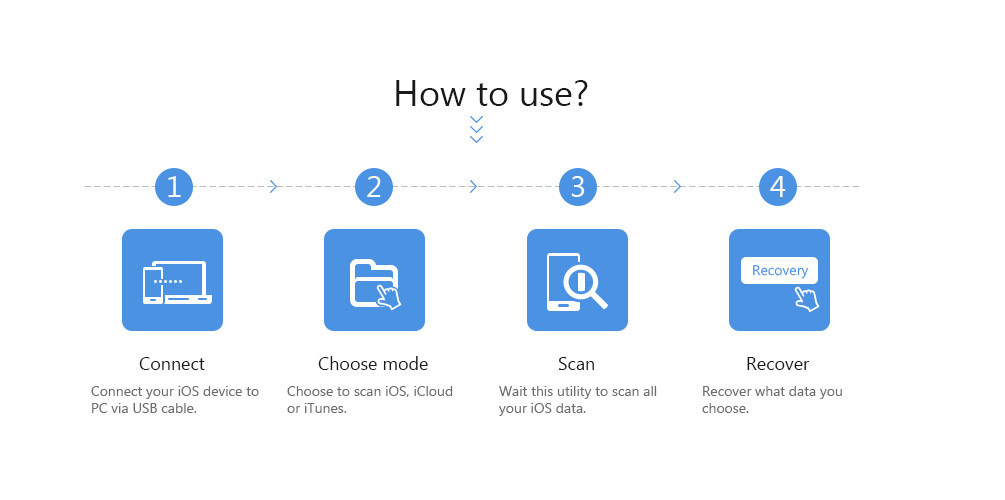
Pros and Cons
Pros
1. Various data like messages, contacts, notes, call log, photos, music, Safari bookmark/history, reminders, calendars, voicemail, voice memos, notes, and more from iOS devices are recoverable.
2. Optional three modes to scan and recover data from iPhone/iPad/iPod, iTunes or iCloud backup.
3. Compatible with all iOS devices (including iOS 10) to fully meet different users’ demands.
4. Anti-virus and no plug-in ensures that you recover your data safely. And simple-interface enables you to operate easily.
5. Fast to scan data in the test of scanning an iPhone with 15 GB data in 2 minutes.
Cons
You need to install iTunes on your computer to scan and recover iPhone iPad or iPod data.
Conclusion
If you think your data is more important than $47.97, do not hesitate to download this iPhone data recovery tool to recover your lost or deleted data now.
Add new comment