Submitted by Deepesh Agarwal on Sun, 10/27/2013 - 08:30
 The easiest way to download and install the latest Apple OS X 10.9 Mavericks OS upgrade is to simply visit the Mac Appstore from your Mac and click upgrade, however if you want to perform a clean installation (format the old setup and install fresh) you will need to create a bootable removable disk drive as shown ahead.
The easiest way to download and install the latest Apple OS X 10.9 Mavericks OS upgrade is to simply visit the Mac Appstore from your Mac and click upgrade, however if you want to perform a clean installation (format the old setup and install fresh) you will need to create a bootable removable disk drive as shown ahead.

We will be using a simple to use GUI application named DiskMaker X to build a bootable disk drive from Mac OS X installation application downloaded from Apple Macstore (or any other source). As soon as you launch DiskMaker X, the application automatically finds the OS X Install program and proposes to build a DVD or create a bootable install disk as instructed below.
- Download the OS X 10.9 installer from any one of the links provided at - http://www.megaleecher.net/install_osx_mavericks.app.dmg#links. Extract the "Install OS X Mavericks" on desktop.
- Download the Diskmaker X application from - http://liondiskmaker.com/?page_id=27, and launch it.
- When started Diskmaker X will prompt you to download the latest "OS X" version which we have already done in step one above, so click "not Now".
- Simply follow the on-screen instructions now to complete the process.
- Using the created bootable media you can clean format and upgrade to OS X 10.9 Mavericks.

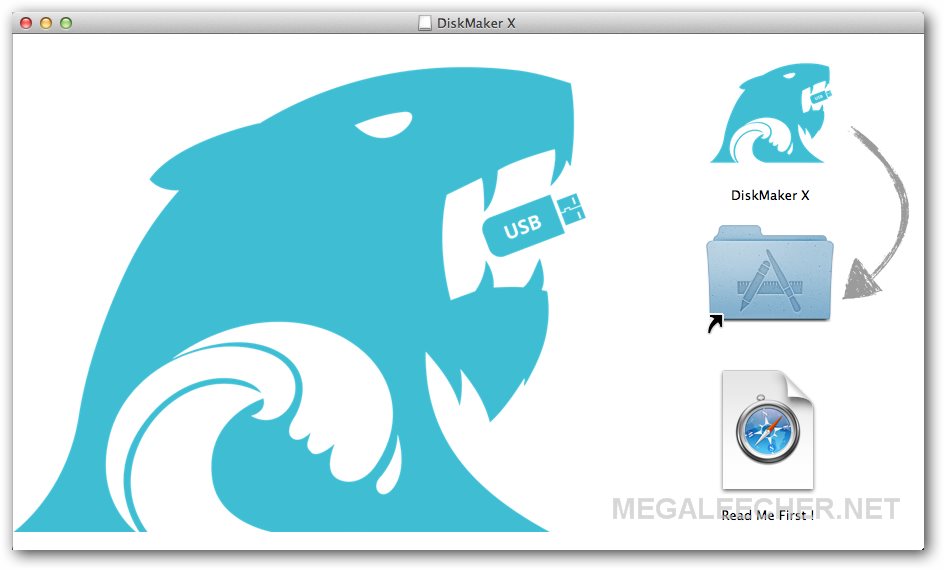
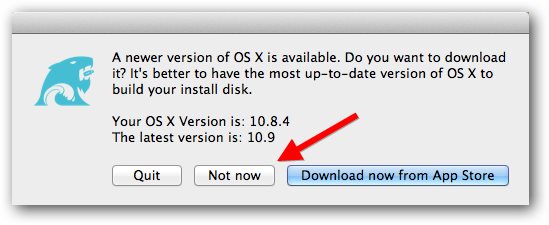
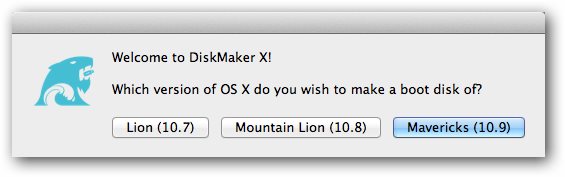
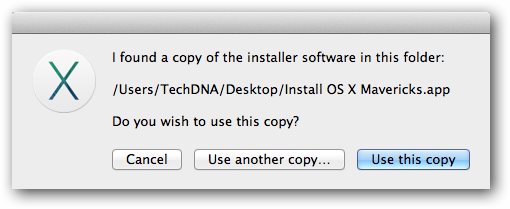
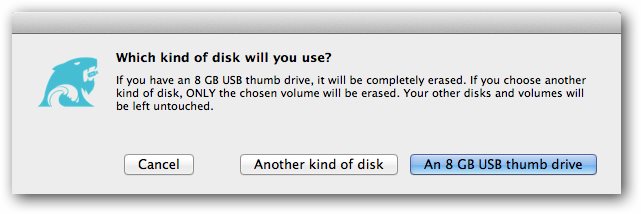
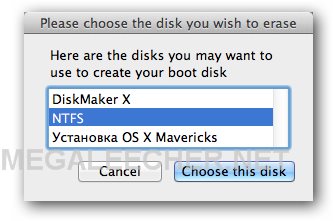
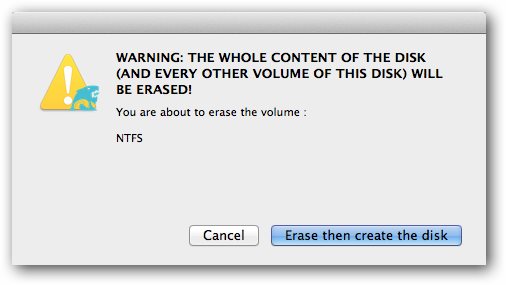
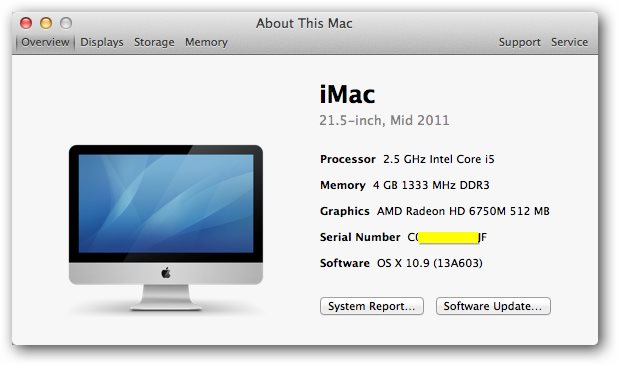
Comments
Another way is to extract the
Another way is to extract the BaseSystem.dmg from the downloadable dmg and write that to pen drive or Dvd using the disk utility.
Add new comment