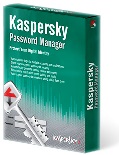 LastPass and RoboForm are two popular password managers which gets the job done pretty well, but if you are still looking for something else and have deep pockets to shell-out money on something which we can get for free Kaspersky Labs today unveiled a new professional secure password manager Kaspersky Password Manager for public downloading.
LastPass and RoboForm are two popular password managers which gets the job done pretty well, but if you are still looking for something else and have deep pockets to shell-out money on something which we can get for free Kaspersky Labs today unveiled a new professional secure password manager Kaspersky Password Manager for public downloading.

Kaspersky Password Manager remembers your online username/passwords combination's so that you can have a number of different secure, strong passwords without having to remember every single one, The standard authentication method in Kaspersky Password Manager requires the user to enter a master password to gain access to the protected database, to ensure maximum security the password-database and the master password are encrypted using strong algorithms contained in the encryption providers built into Windows operating systems.
Kaspersky Password Manager Features :
* Organize and store all passwords in one secure location
* Sign in to websites and applications with a single mouse click
* Access and secure all passwords with a single master password
* Store passwords in an encrypted database on your computer
* Automatically create strong, unique passwords
* Carry a mobile version of the product on a flash drive
* Fill in online forms automatically
* Fully Compatible with Microsoft's new operating system, Windows 7
Kaspersky Password Manager is a paid product and you will need to spend $24.95 to get a registration code for using the product beyond free 30 days trial key.
Download Kaspersky Password Manager [kpm4.0.0.133en.exe, Size : 4.6 MB] >>
Comments
New software from kaspersky
New software from kaspersky , new good software
thanks
Roboform is better and free
Kaspersky will always look for money and so will come with products strings attached. Go for Roboform free version and it's for life! With the newly introduced synchronization you can synchronized and have your password everywhere you go on Roboform online! It's fantastic. Try Roboform and you'll understand!
Roboform is crap
Roboforim is crap! And in toolbar! Worst product ever
Very good and Secure
I would say it excellent software that give you nice secure than type your password by sound ping by keylogger so this software would safe in time plus quietly without press keys as you just click the choose account then the password appear itself right away. Excelllent software from Kaspersky...
Use Maxthon instead
Just use the Maxthon Browser instead, It will remember all your usernames and passwords for you and its free
RoboForm & LastPass are very
RoboForm & LastPass are very popular in the market & http://www.clickstudios.com.au/ is one of the best enterprise password manager software. So the release of Kapsersky password manager will change the market share of the above 3 software.
We must closely look the market of all these tools in the next 2 months. I hope there would be a great change in it.
Add new comment