 PhysX is a well-known real-time physics simulation engine used by many games, originally developed by Ageia the technology eventually got acquired by nVidia.
PhysX is a well-known real-time physics simulation engine used by many games, originally developed by Ageia the technology eventually got acquired by nVidia.
If you play an "PhysX" enabled game and if you dont have the required drivers installed you will encounter the following error :
"Failed to initialize the physics system. Please ensure you have an updated version of the PhysX System Software installed."
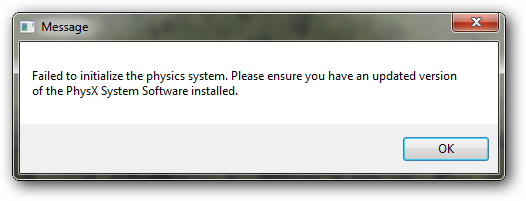
Despite the expectation that being an nVidia owned technology this must not support ATI graphic cards, the truth is there are drivers available for ATI graphic cards to enable PhsyX gameplay on a users computer.
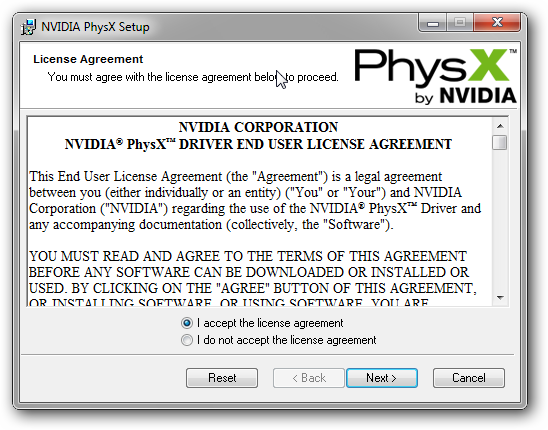
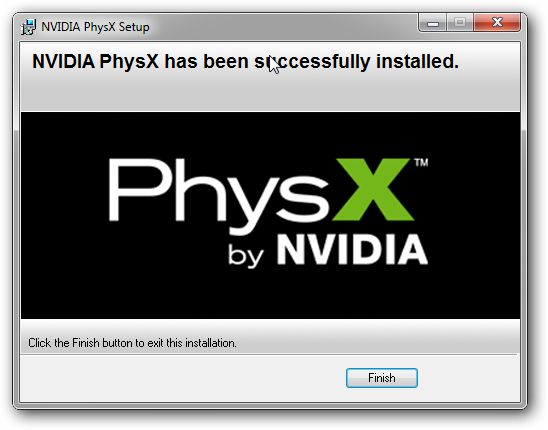
Once installed you will get rid of the error and your PhsyX games should run fine without any issues.
Comments
Boa noite!
Boa noite!
Instalei e mesmo assim, ainda fica aparecendo a imagem de erro.
O que fazer agora?
New version pf PhysX..
Try the latest version of the Nvidia PhysX drivers here - http://www.nvidia.com/object/physx-9.17.0524-driver.html
Add new comment