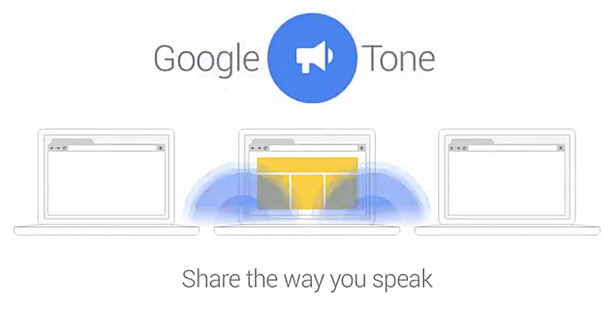Do you love downloading the latest movies and tv shows but have been avoiding iTunes due to the cost and the fact that your devices aren’t compatible? Well, avoid iTunes no more because the M4VGear Media Converter is here to solve all your video download woes!
Do you love downloading the latest movies and tv shows but have been avoiding iTunes due to the cost and the fact that your devices aren’t compatible? Well, avoid iTunes no more because the M4VGear Media Converter is here to solve all your video download woes!
M4VGear DRM Media Converter is used to remove the DRM (Digital Rights Media) protection from iTunes movies, TV shows and videos and converts them into other plain video or audio formats, while retaining 100% loss-less quality. It also keeps all the original subtitles and audio tracks, so you essentially lose absolutely nothing from the original! You are also allowed to keep your rentals forever, or backup your iTunes movies to multiple devices at the same time, which means that you can watch your videos at your convenience, without wasting time re-downloading them! It is available in both Mac and Windows versions.
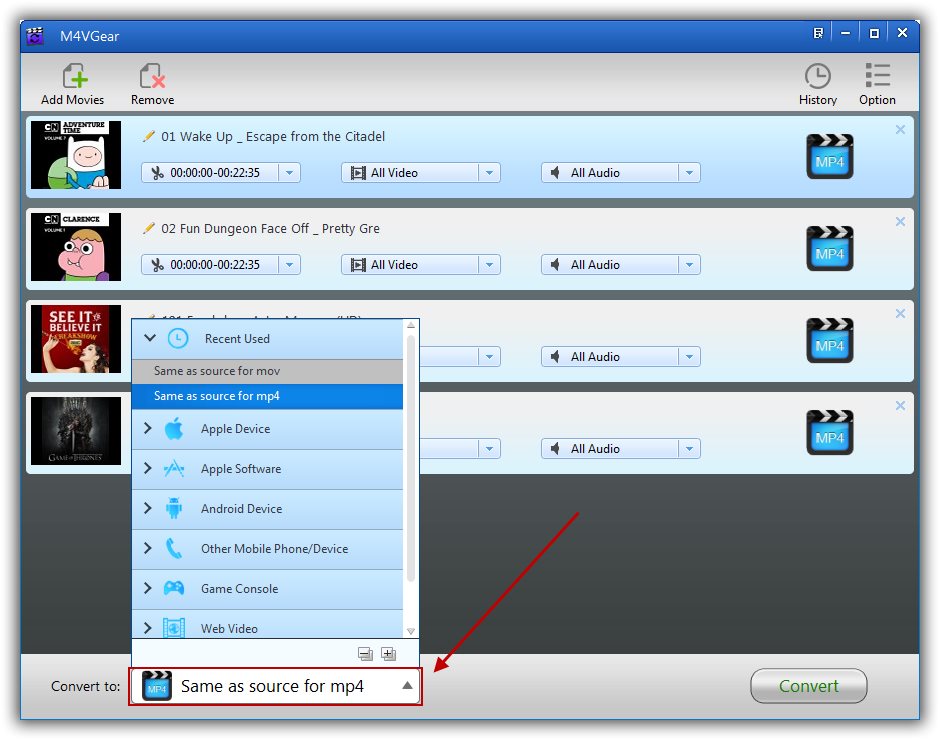
Apple has, since 2009, made all its music in the iTunes store DRM-free. Unfortunately this has not been the case for videos for rent or purchase. This is why the M4VGear DRM Media Converter is such an innovative tool as it easily allows one to strip the DRM from any video file downloaded from the iTunes store.
 Apple iOS 9 brings a major shift to company's policy and will now allow developers to create extensions that block web-content on their devices. There was no public announcement regrading the new feature but developers running iOS 9 have found the "content-blocking" feature enabled in their device's Safari browser settings as shown below.
Apple iOS 9 brings a major shift to company's policy and will now allow developers to create extensions that block web-content on their devices. There was no public announcement regrading the new feature but developers running iOS 9 have found the "content-blocking" feature enabled in their device's Safari browser settings as shown below.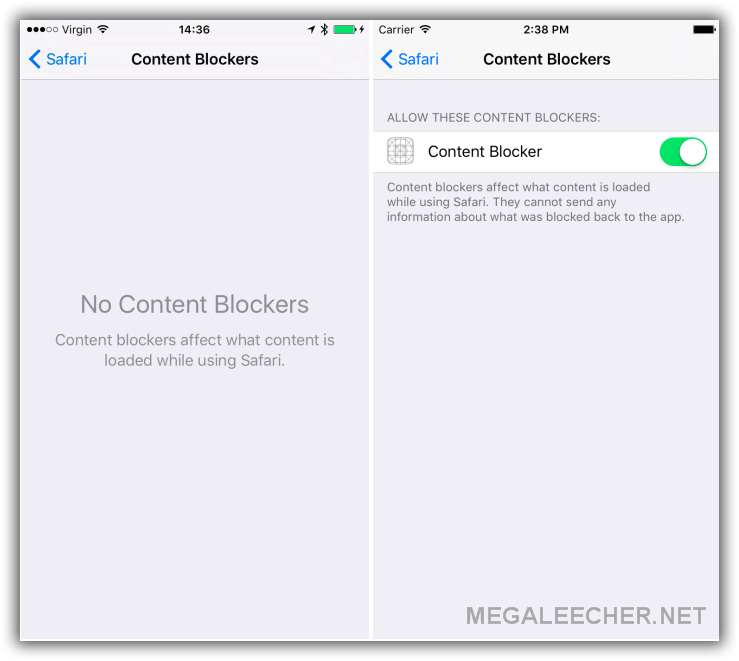
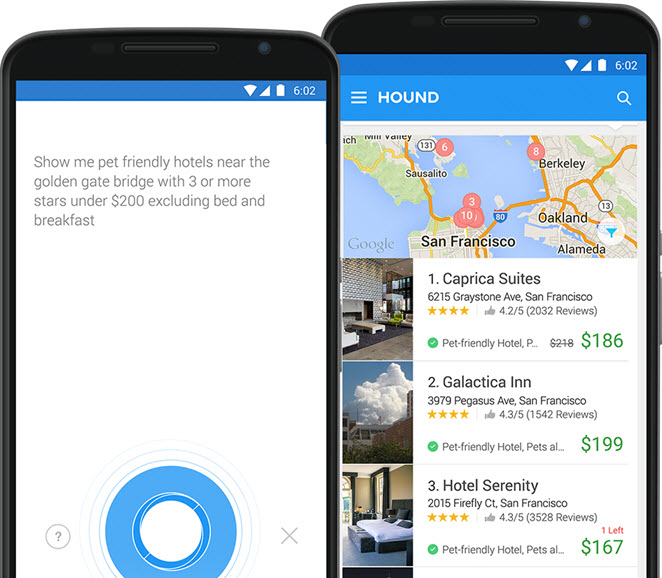


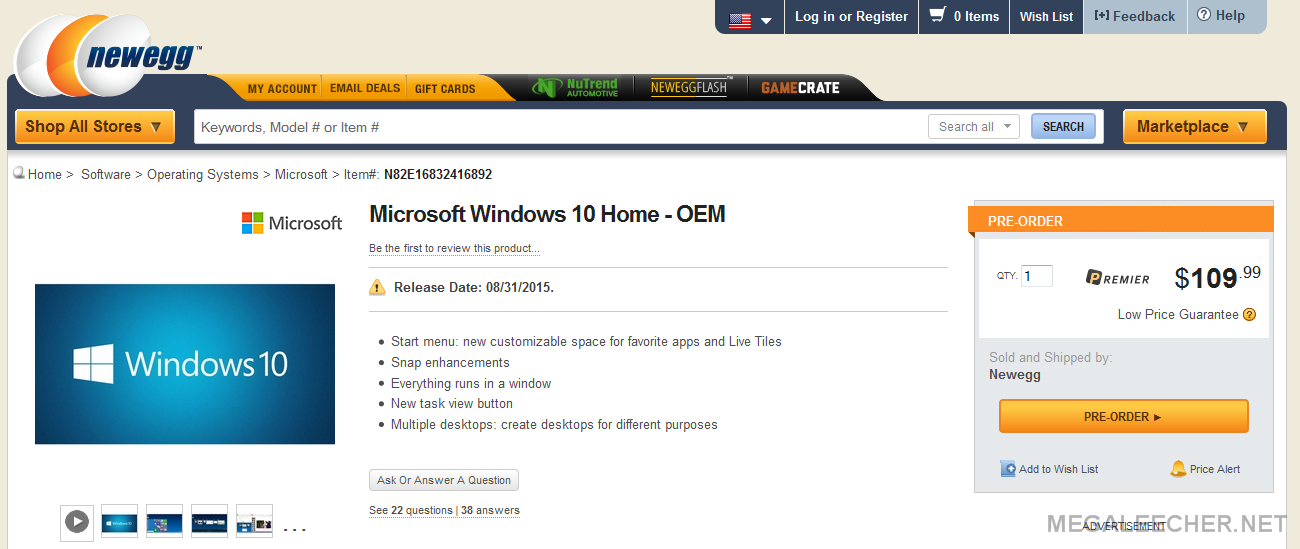
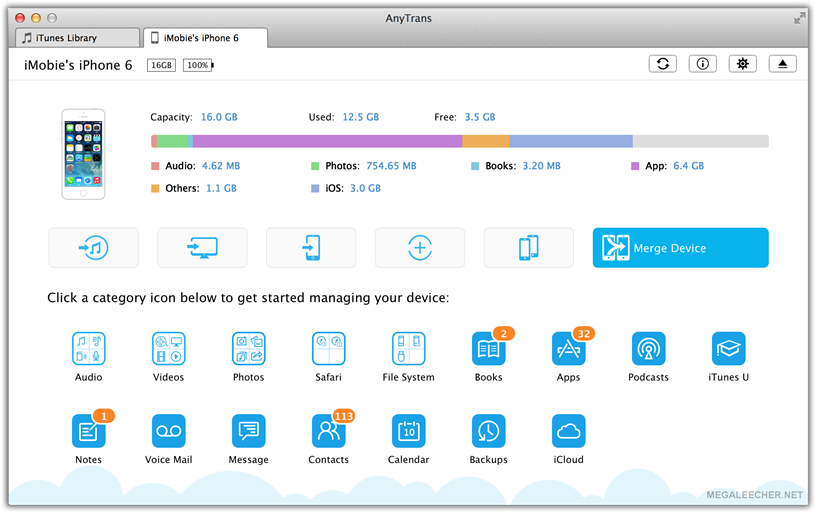

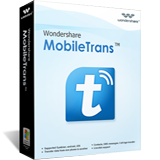 If you’re anything like me (and probably countless others out there), you have likely felt the frustration of wanting a new and cutting-edge cell phone but knowing that you could never own it. Why is this? Well, because the desired cell phone runs on iOS and all your current devices run on Android (or vice versa), and because it is just way too difficult or next to impossible to synch your information with your new phone.
If you’re anything like me (and probably countless others out there), you have likely felt the frustration of wanting a new and cutting-edge cell phone but knowing that you could never own it. Why is this? Well, because the desired cell phone runs on iOS and all your current devices run on Android (or vice versa), and because it is just way too difficult or next to impossible to synch your information with your new phone.