Submitted by Deepesh Agarwal on Sat, 12/10/2011 - 05:24
If you have successfully jailbreaked your iDevice but ended up with an "White Cydia" icon - here is the solution.
If your "Cydia" application is still launching despite the "faulty icon" tap the “Manage” button and click "Modify", then select “Cydia Installer” package and re-install it, another trick is to goto the “Changes” tab and hit the “Refresh” button updating all necessary packages. If the above does not work for you follow the guide below.
To get rid of the non-functional "White Cydia icon" all you need to do is to have your iDevice updated with fresh jailbreak data by using the following method :
- Open Redsn0w and click the "Extras" button.
- Now click the "Just Boot" button and follow on-screen instructions.
- Your "Cydia" installation is fixed now.
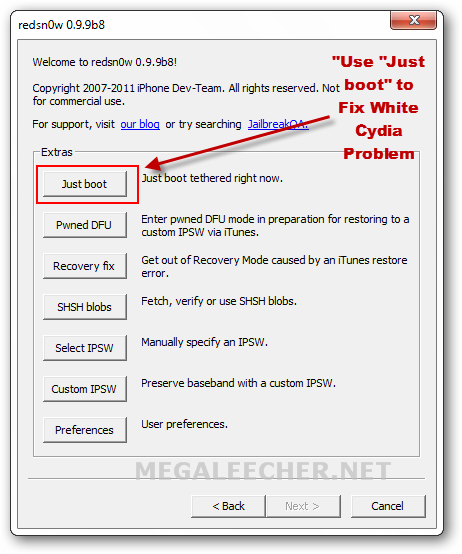
Comments
u give repote very late this
u give repote very late this is already released before two month
Add new comment