Advanced Uninstaller PRO from Innovative Solutions - A Microsoft Certified Partner and developers of popular DriverMax utility is now available for FREE.
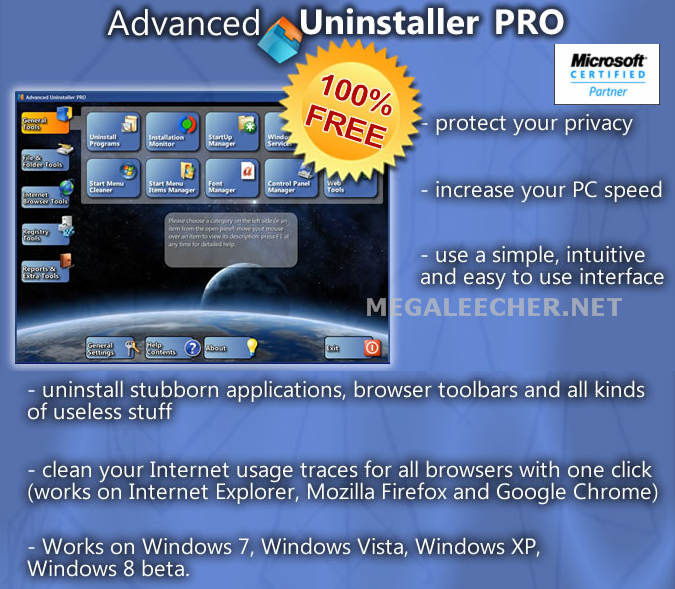
Packed with features like an Installation Monitor which keeps track of all changes performed to your computer during software installations for a complete removal later, a registry scanner and fixer to repair broken registry entries, junk cleaner to clean non-functional Start Menu shortcuts and obsolete files, toolbar uninstaller, plugins and hijackers cleaner, startup program manager and other useful utilities to keep your PC junk free and running at fastest possible speeds.
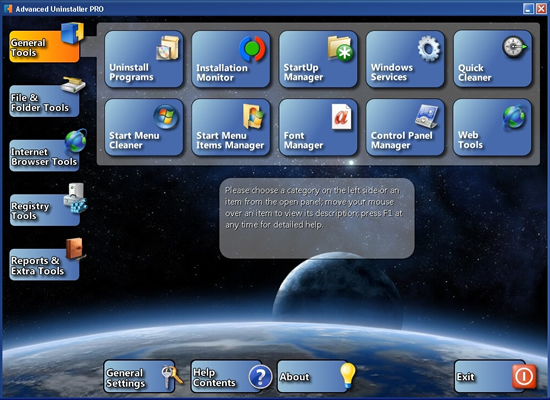
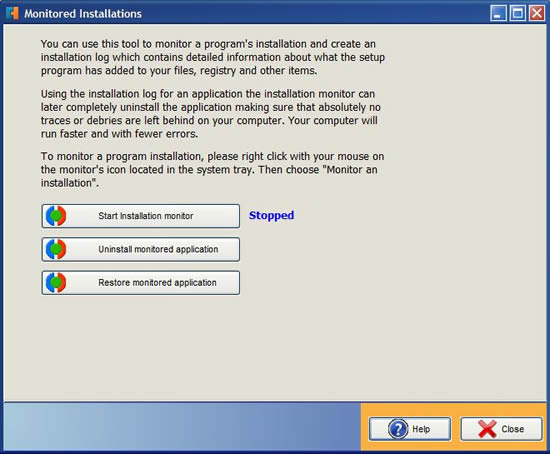
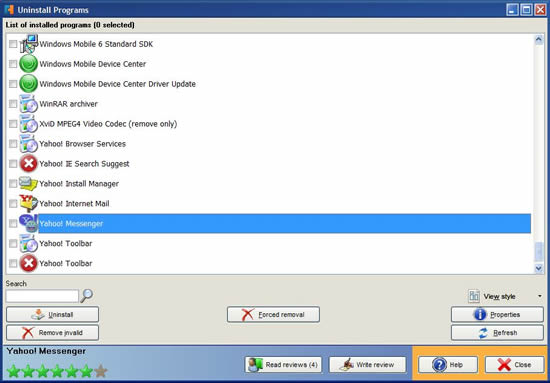
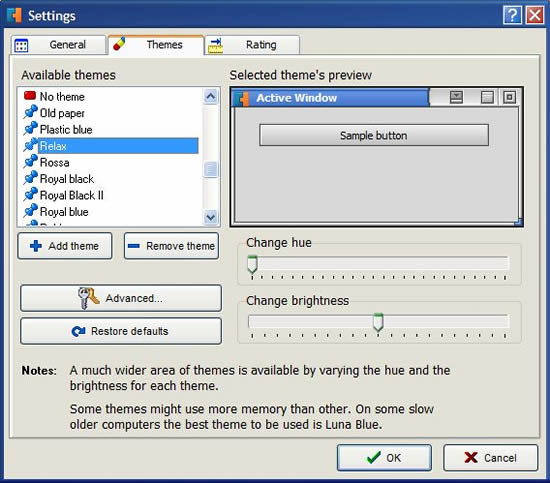
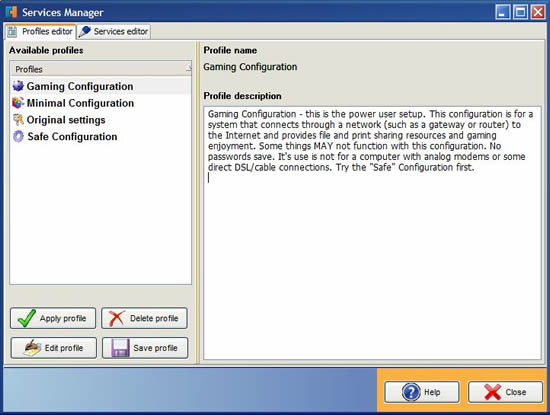
Advanced Uninstaller PRO has a lot of features which help you really take charge of the inner workings of your computer and control what's going on inside the delicate software architecture of your PC:
- Uninstall programs quickly and completely, with full disk and registry clean-up to remove leftovers. Way better than the standard Windows uninstaller!
- Installation monitor. Examine all the items an application has installed on your PC, and make 101% sure all of them were removed.
- Startup Manager - manages all Windows startup areas. Fully control what gets started when you turn on your PC.
- Windows Services - control the services (background processes) that are run by Windows.
- Quick Cleaner - erase the web browsing history and the history traces of over 200 programs. Don't let other people who use your computer find out which web sites you visit! Keep your secrets secret!
- Start Menu Cleaner - fully clean-up your Start Menu, eliminate all the shortcuts that don't work anymore.
- Start Menu Items Manager - show and hide start menu items, sort them alphabetically, etc.
- Font Manager - manage the fonts on your computer, disable or uninstall the fonts you don't need.
- Control Panel Manager - full control over the items in your Control Panel. Disable broken items, etc.
- Duplicate Files - find and delete all your duplicate files, saving a lot of disk space!
- Live File Compression - harness the powerful and safe file compression built into Windows. Compress rarely used files in such a way that you can still use them normally, but you save disk space.
- File Shredder - completely overwrites and destroys the files you want to be destroyed, so nobody can recover them. Not the CIA and not your enemies!
- Windows Temporary Files - recover lots of disk space by finding and deleting garbage files.
- Full web browser management of cookies, history, add-ons, extensions, plugins, temporary cache files for Internet Explorer, Firefox and Google Chrome - up to date for the latest versions!
- Registry Cleaner - to remove errors and to make Windows lighter.
- Registry Optimizer - help Windows and the programs run faster by speeding up registry accesses.
- Registry Backup and Restore - to avoid disaster where the Windows Registry gets hosed.
- Reports and information about almost anything on your computer.
- A helpful Online User Community. Our users give safety ratings to programs and other items, comment on them, etc - so you can get recommendations about them!
- Full integrated help - just press F1 to see complete, detailed information about each tool in the program.
Comments
Don't know much
I'm a newb, been looking for an expert review of Advanced Uninstaller PRO all over the 'Net. Haven't tried nor heard of this software before. Is it any better than IObit's (portable) Uninstaller of which I'm so satisfied with across the board on my Windows 7 x64 PRO running on AMD's 6-core, Black Edition Thuban?
All I can find is C&P of the product's blurb. It all can be overwhelming. I only want a light but effective uninstaller that reliably cleans up tracks as well -- not a jack-of-all-trades, Swiss-knife tool, of which there's already so many good ones around.
Has anyone truly had actual experience with this software? Thank you, appreciate it much.
IT
IT
Add new comment