 SuperLauncher is a productivity booster that will help you to produce more in less time and with lower levels of stress. SuperLauncher is a hot key program launcher, a scheduler and a task reminder that all together works as a productivity booster shortening significantly the time taken to get to those programs and websites you are just opening and re-opening all the time.
SuperLauncher is a productivity booster that will help you to produce more in less time and with lower levels of stress. SuperLauncher is a hot key program launcher, a scheduler and a task reminder that all together works as a productivity booster shortening significantly the time taken to get to those programs and websites you are just opening and re-opening all the time.
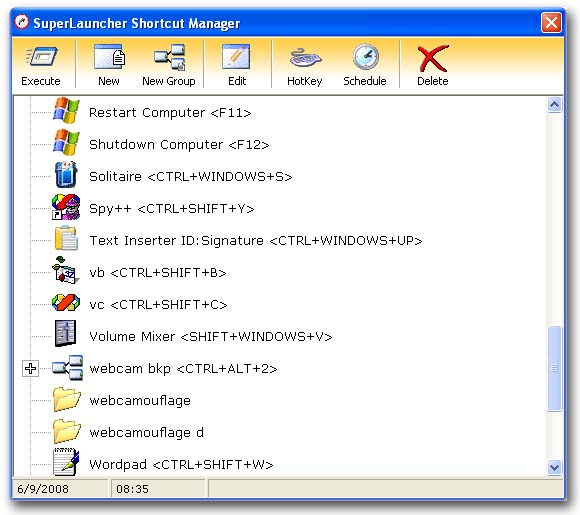
SuperLauncher has an easy way to input new shortcuts where you simply drag your resource to any border of the monitor and SuperLauncher`s window pops up and then you drop the resource. From this point on Wizards will guide you through. SuperLauncher has a kernel module that makes it very simple and fast to maintain your shortcuts. Every resource you can insert into SuperLauncher you can attach a keyboard hot-key, you can schedule it, and you can group resources like 2 folders for example. Plus SuperLauncher comes with a powerful scheduler, a task reminder, and a text paster for you to stop typing any text you pick yourself writing again and again.