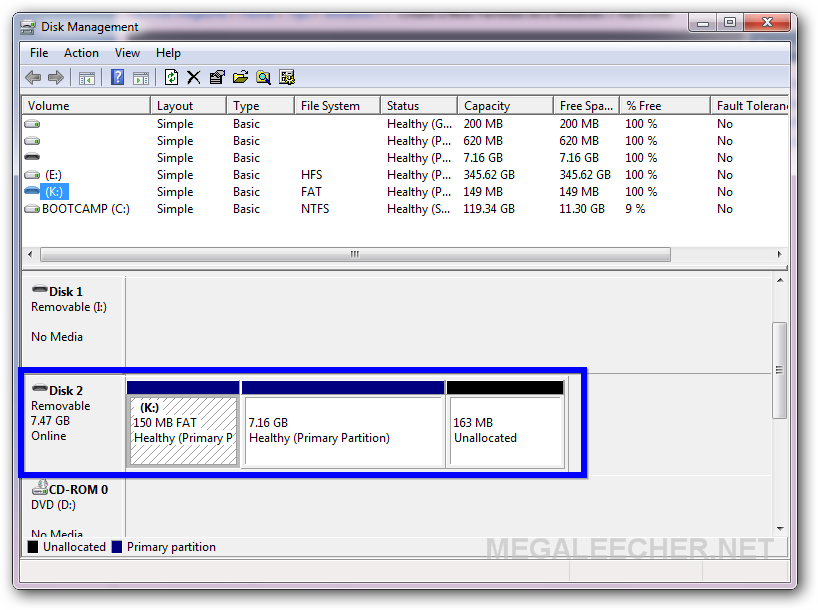A few days ago my friend experienced "lost disk space" on his 8 GB pen-drive while using the Videocon D2H external-disk TV recording functionality. The DTH STB asked to format the device to enable recording, after which only 149MB was left visible/usable on Windows. While inspecting the disk from "Windows Disk Management" console, it was clear the space was still there but is of an unknown format, the recording feature on STB deliberately converted the disk to a custom file-system to prevent piracy of recorded material. We simply need to reclaim the space using special utilities as demonstrated ahead.
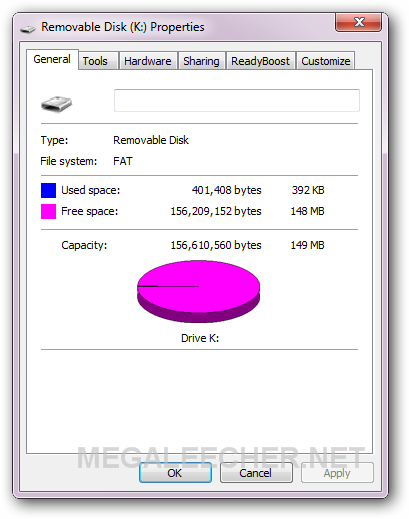 Windows Disk Management Showing Unrecognized File-system Space
Windows Disk Management Showing Unrecognized File-system Space