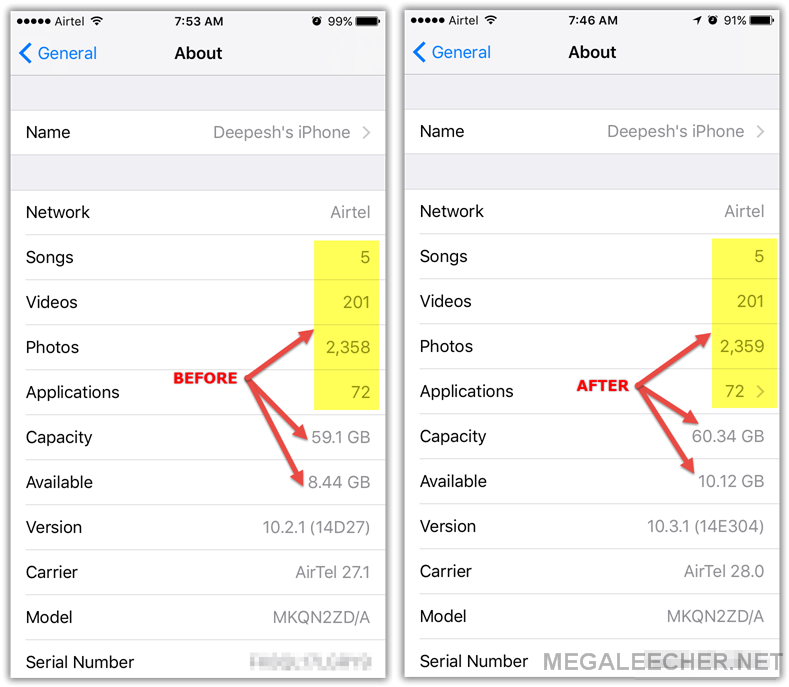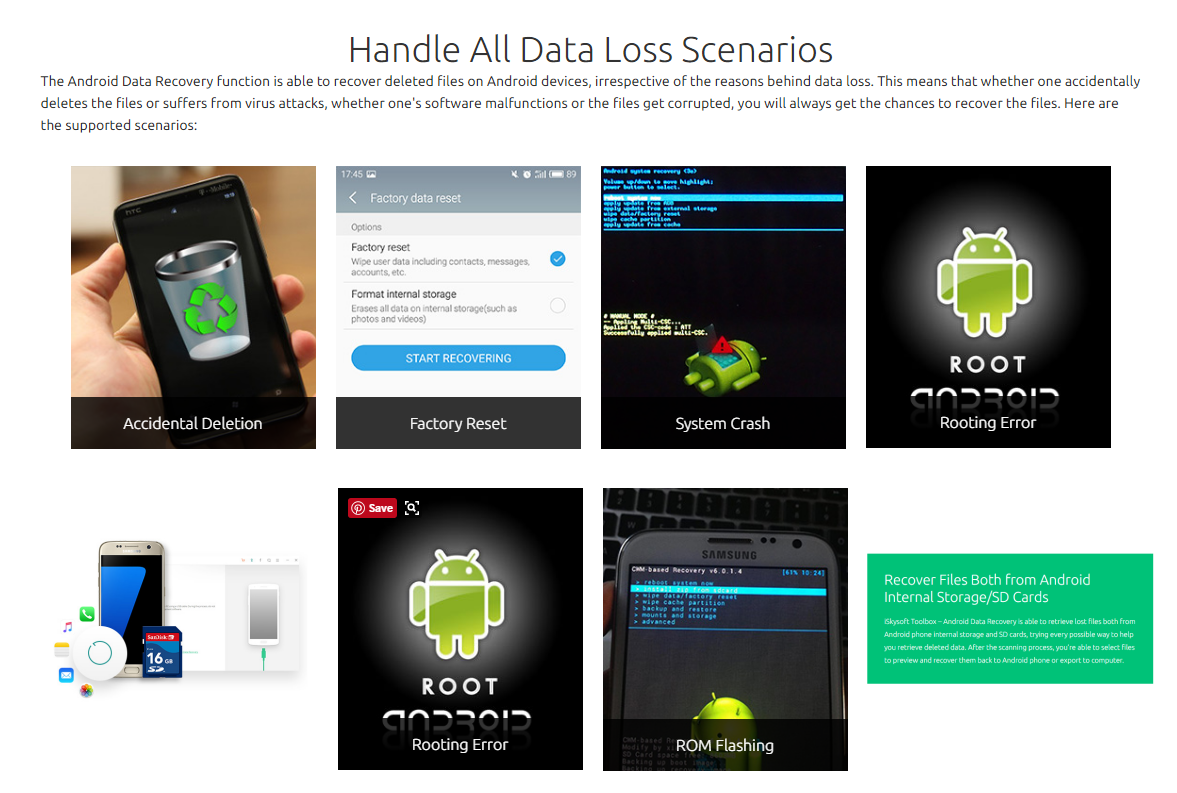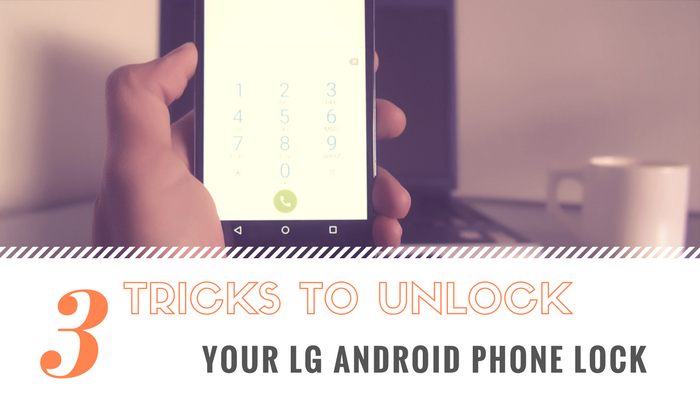Google Drive has came a long way, from first rumors in 2009 to the public launch in 2012. Now, the Big-G is all geared up to offer another milestone in online cloud backup space with "full-pc backup and sync" feature to it's Google Drive service.
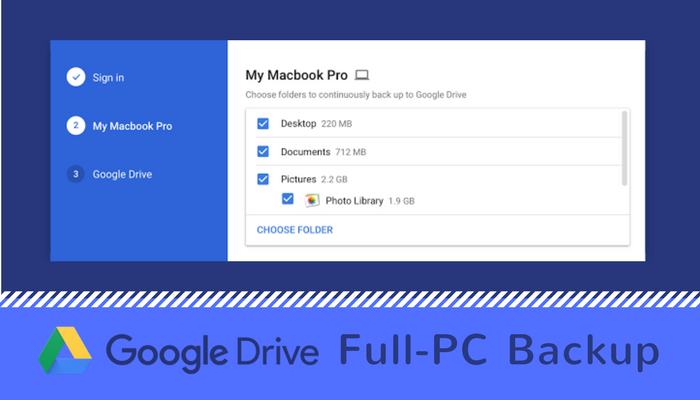
Scheduled for release on June 28th, 2017, the "Backup and Sync" service from Google will help everyday users back up files and photos from their computers, so they’re safe and accessible from anywhere. Backup and Sync is the latest version of Google Drive for Mac/PC, which is now integrated with the Google Photos desktop uploader. As such, it will respect any current Drive for Mac/PC settings in the Admin console.
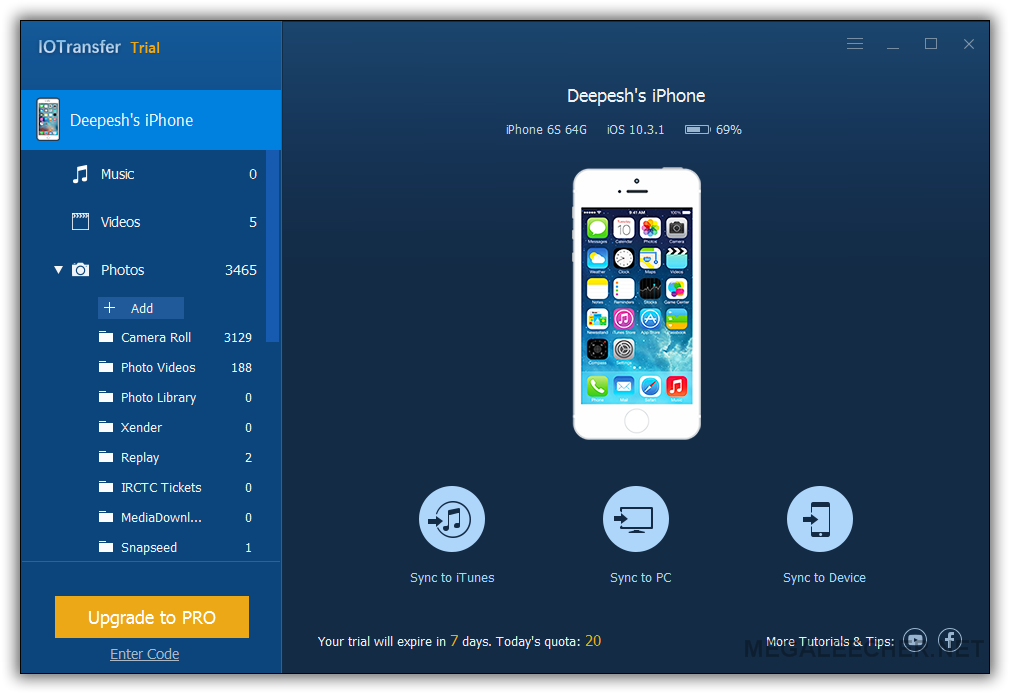
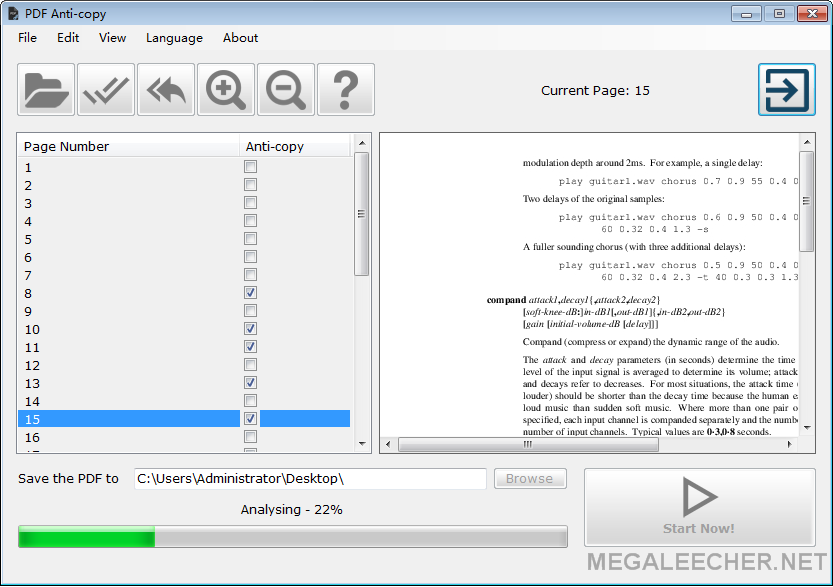

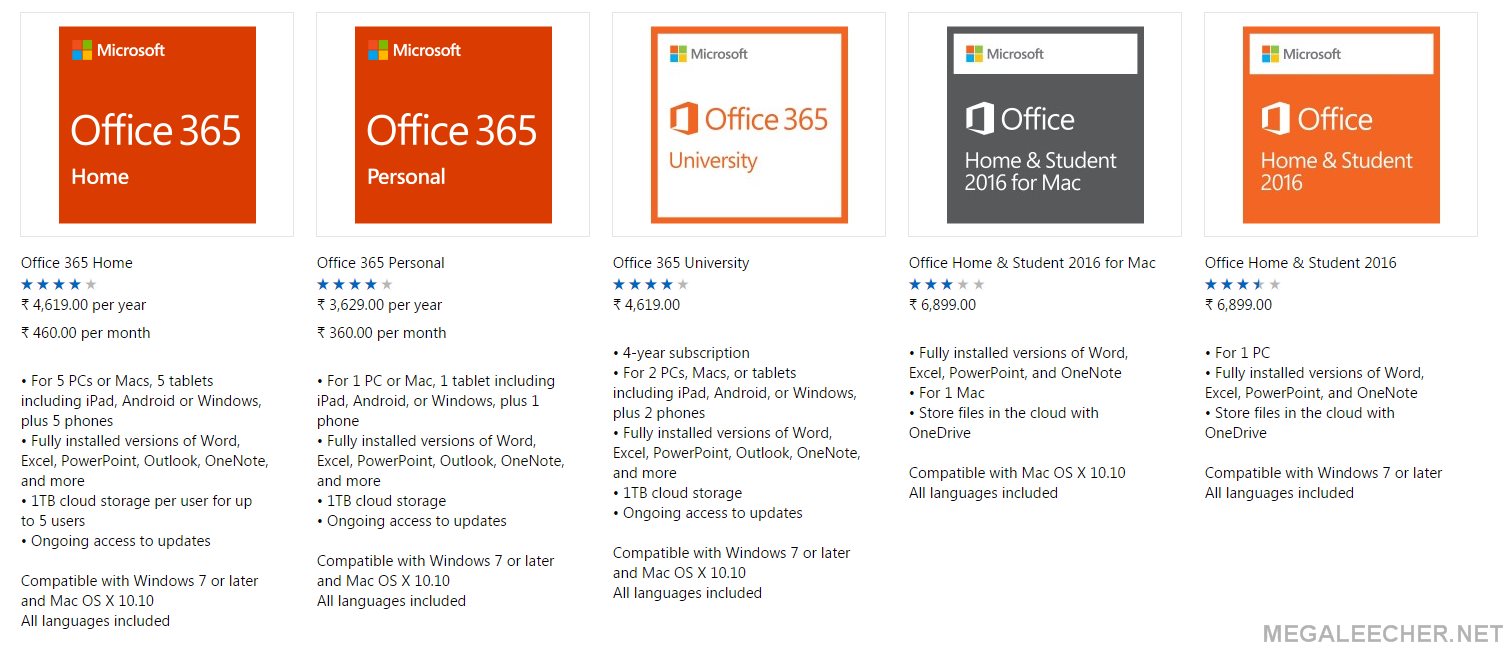
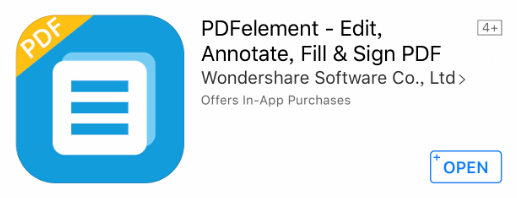 PDFelement, a brilliant PDF reader and editing app from Wondershare Software that takes the pain out of editing, collating and annotating PDF files, allows you to perform all the tasks you’d need to with your PDF, all from the convenience of your iPhone/iPad handset.
PDFelement, a brilliant PDF reader and editing app from Wondershare Software that takes the pain out of editing, collating and annotating PDF files, allows you to perform all the tasks you’d need to with your PDF, all from the convenience of your iPhone/iPad handset. 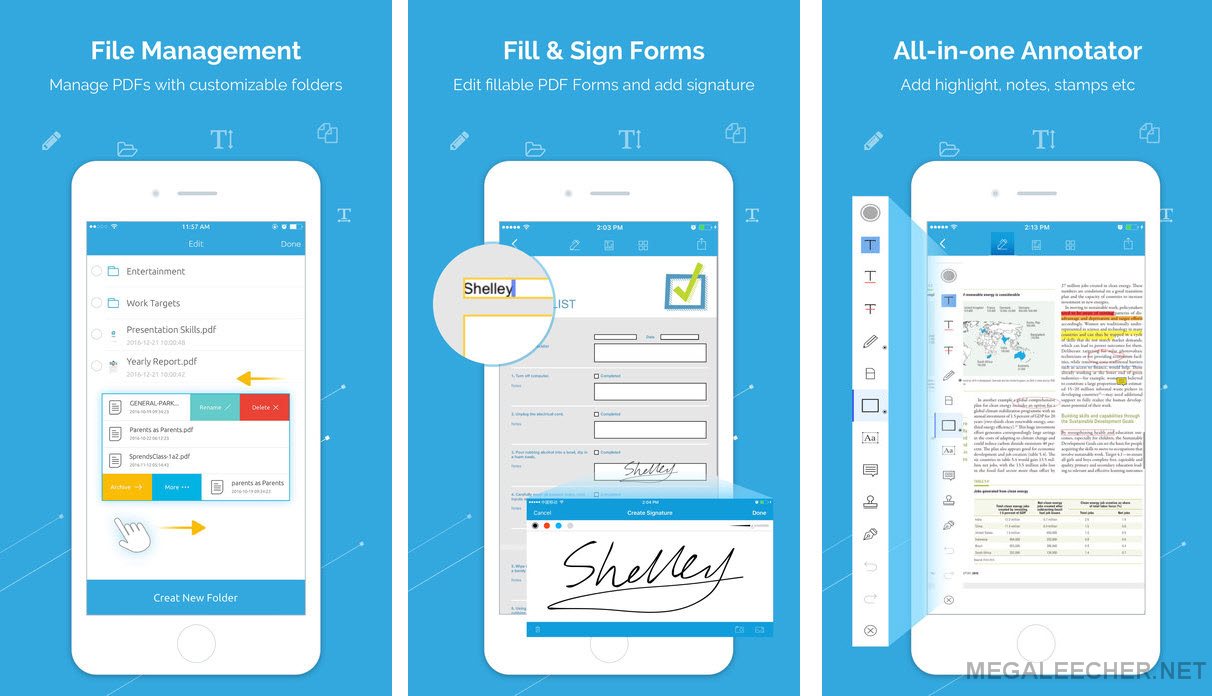
 Photos are reminders of the memorable aesthetic events that occur in our lives. These photos can be taken by a DSLR and other devices that can capture these images. The photos ought to be edited, and a computer does this. The problem arises when we want to transfer these pictures into our 5” + devices. They are many ways put in place to help with the transfer and today is about how to transfer photos from PC to
Photos are reminders of the memorable aesthetic events that occur in our lives. These photos can be taken by a DSLR and other devices that can capture these images. The photos ought to be edited, and a computer does this. The problem arises when we want to transfer these pictures into our 5” + devices. They are many ways put in place to help with the transfer and today is about how to transfer photos from PC to