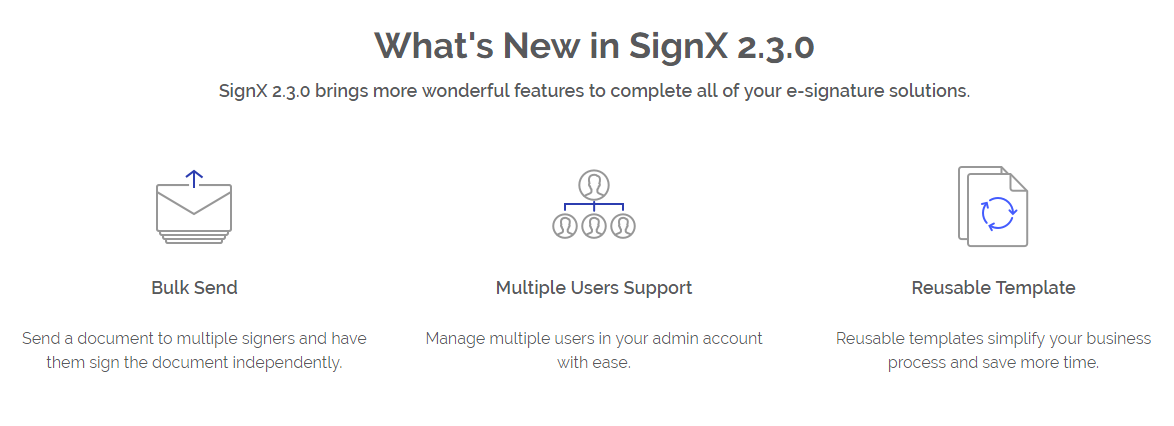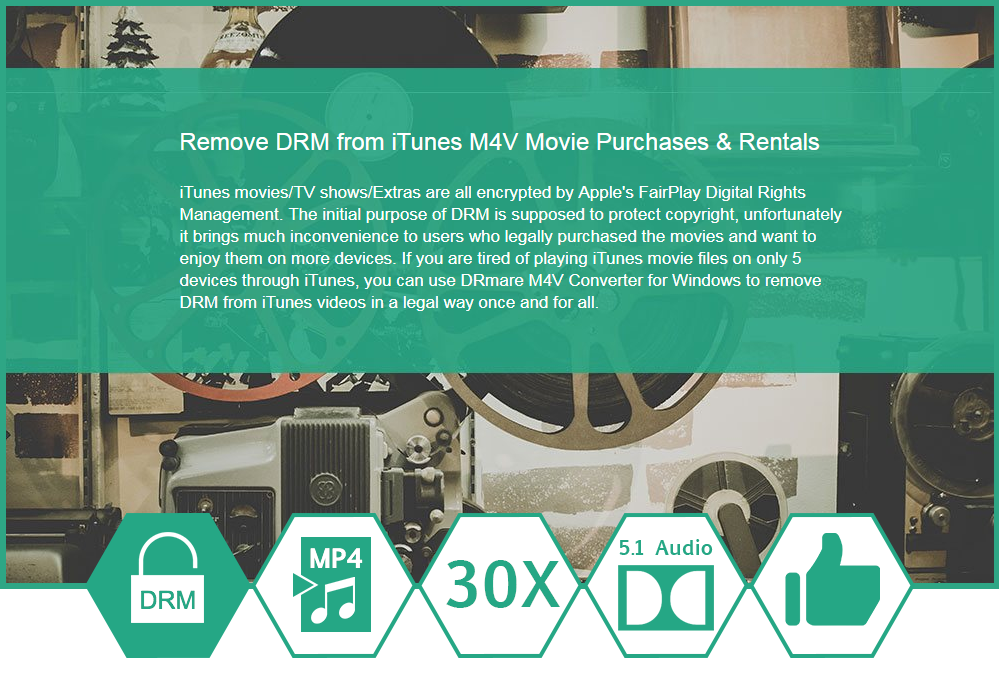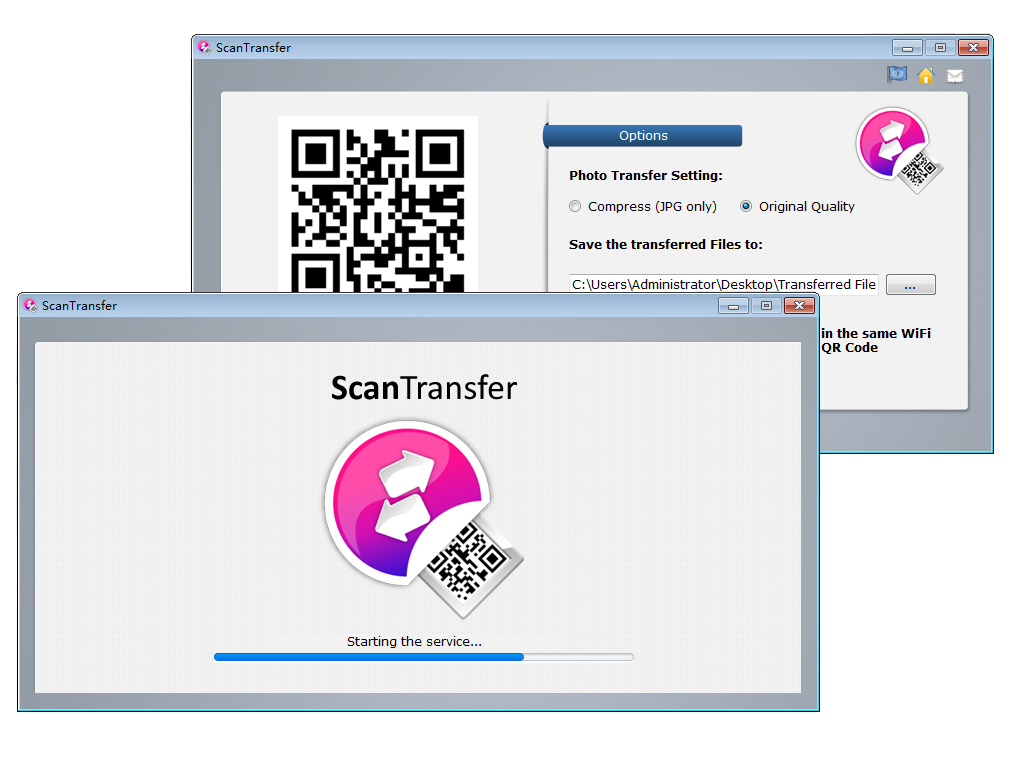If you are searching for a reliable and quick way to create a logo, and let’s assume, you are no a big fan of PhotoShop or GIMP, this passage is perfect for you. In honor of Simplism, we believe that professional designing software that requires you to be skilled, like Photoshop, Illustrator or Open Source GIMP, may not be your best choice, at least for most of ordinary netizens. It’s not wise to learn a lot before beginning your first move, and not mention of countless-browsing online just for a how-to step. Speaking of which, Adobe already realizes this issue and has announced that they will simplify some of Photoshop features in this year.
Those solutions with a steep learning curve are seemingly in a dead end, and what’s our suggestion here? Maybe you would like to try an easier logo tool, for example, DesignEvo. Combined with a more reasonable price tag and easiness for navigation, it seems like a double winner and a good substitution for Logo Design with Photoshop. It requires only minutes and a few steps to render a profession-looking logo for any brand.
GIVEAWAY: Megaleecher readers get EXCLUSIVE free coupon of "DesignEvo Plus Lifetime", normally priced at $39.99. The plan allows users to get print ready, high-resolution (5000x5000) PNG and JPG files along with Vector PDF and SVG having full copyright ownership.
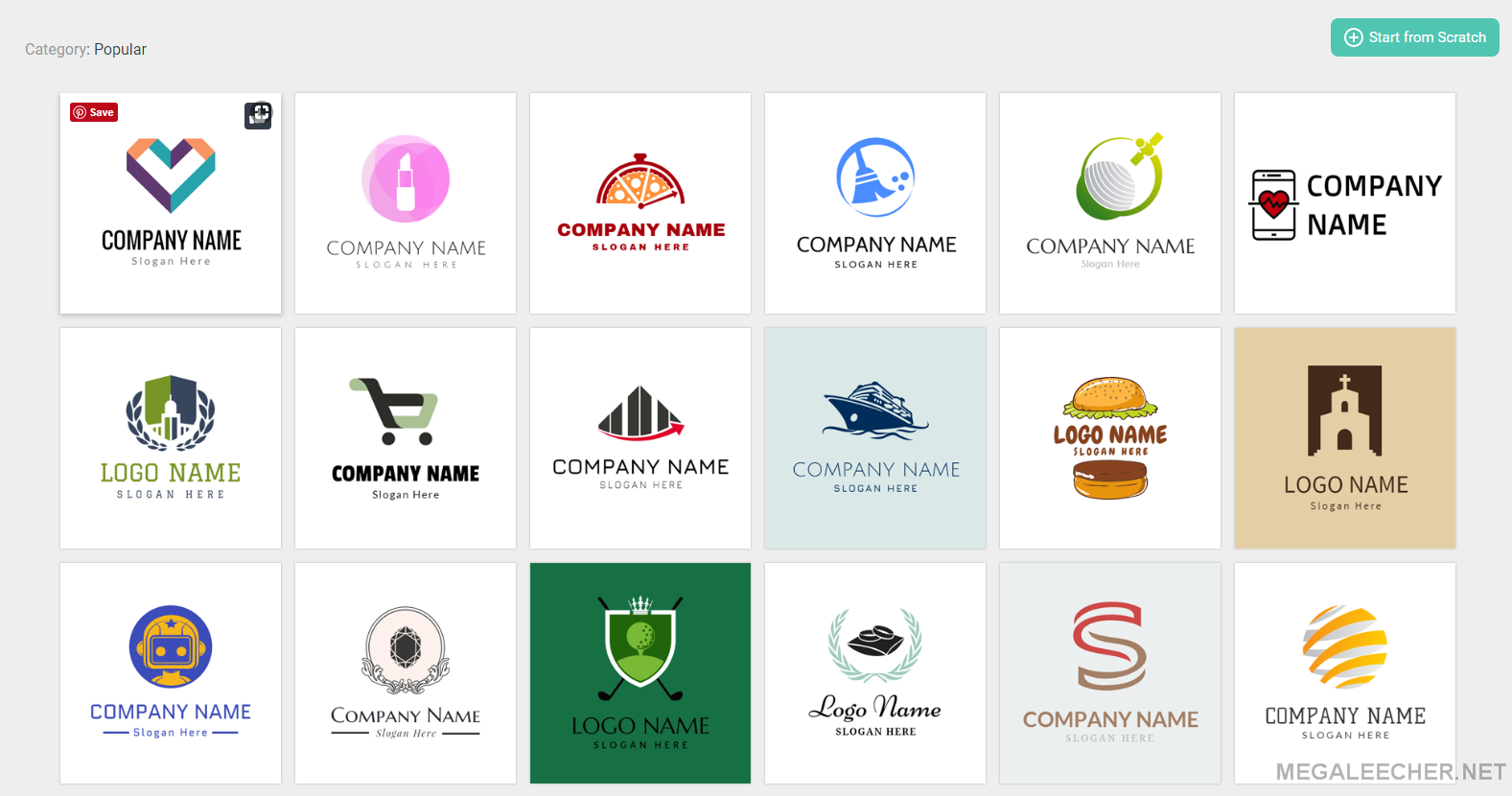
DesignEvo is a convenient online logo DIY service that deserves your try. 4000+ logo templates may cover most of designing needs. You can always find a decent & satisfied logo from its templates. And the costs for a logo design is acceptable and inexpensive. In DesignEvo, you can always design and print a self-designed logo in just a matter of minutes. Let’s walk you through how it works.
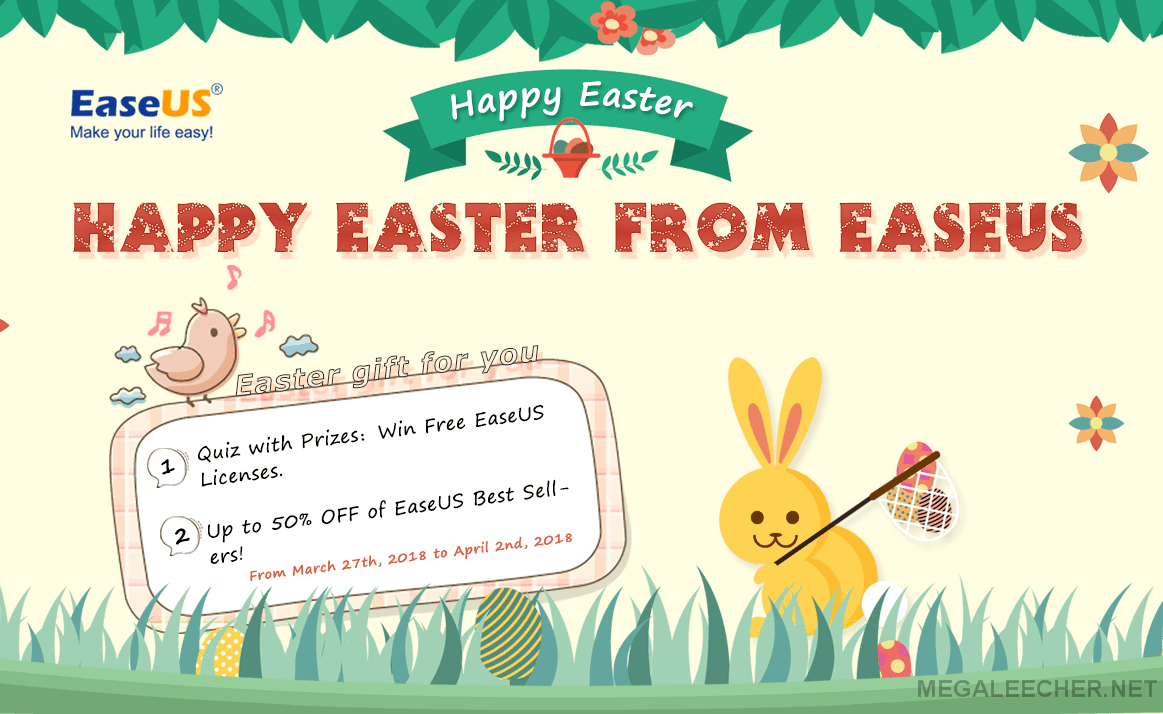
 The technology is enhancing at a pace of an eye blink. Everything is getting easier because of the applications and tools that make our tasks easier by manifolds. In a world, where everything is digitizing, you can sign documents online as well. Signing documents is a very common process that takes place on regular basis. To sign documents online, SignX by Wondershare is what you need.
The technology is enhancing at a pace of an eye blink. Everything is getting easier because of the applications and tools that make our tasks easier by manifolds. In a world, where everything is digitizing, you can sign documents online as well. Signing documents is a very common process that takes place on regular basis. To sign documents online, SignX by Wondershare is what you need.