Submitted by Deepesh Agarwal on Thu, 01/31/2008 - 14:59
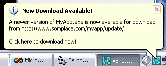 Here are two simple methods to get rid of annoying Windows XP balloon popup's :
Here are two simple methods to get rid of annoying Windows XP balloon popup's :
- Registry Hack Method
- Press Windows Key + R
- Type regedit.exe and press enter.
- Navigate to key - HKEY_CURRENT_USER\Software\Microsoft\Windows\CurrentVersion\Explorer\Advanced
- right-Click and create a new DWORD value called EnableBalloonTips
- Give it a decimal value of 0 (zero)
- OK and Exit, Restart system and balloon tips should be gone.
- Group Policy Editor Method
- Press Windows Key + R
- Type GPEDIT.MSC and press enter.
- Navigate to User Configuration -> Administrative Templates -> Start Menu & Taskbar
- Double-click "Remove Balloon Tips on Start Menu Items" and choose Enabled.
- OK and close GPEDIT.
- Restart system and balloon tips should be gone.
Add new comment