"Invalid Node Structure" "The Volume Machintosh HD Could Not Be Verified Completely" is one error every Apple OS user must fear, the error is a sign of corrupt storage disk directory structure and the Mac OS X built-in Disk Utility fails to fix the problem. Most of the time a user would get stuck at the Apple Logo with the spinner, even if you are lucky to boot into the operating-system you will find missing applications and issues with your dashboard depending on which part of the directory catalog got corrupted.
Luckily, we do have quite a few tricks and tools up our sleeves to get this handled properly fixing the system making sure maximum possible data recovery. In this post, I will be sharing three possible solutions to get this issue resolved.
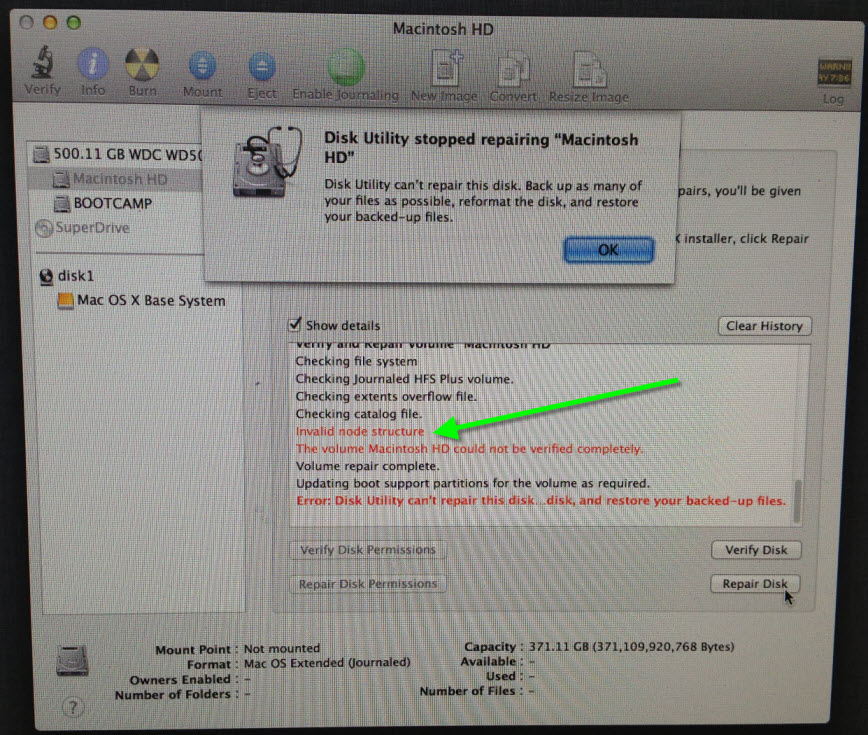
Method 1 : Using inbuilt fsck "file system check" utility to fix the node structure.
The most easiest method you should try first is to use the fsck command-line tool from Mac OS X recovery to check and repair the consistency of the corrupted file system.
- Boot into Mac Recovery by keeping Option/Alt key pressed at boot.
- Launch Terminal from Utilities menu inside recovery.
- Use df command to get your Macintosh volume id which hosts the corrupt Mac OS X file-system, use the example below to recognize your "DISK ID" like disk0s2 shown below.
- Unmount the Mac volume by using umount /dev/disk0s2 (change disk0s2 for your disk id) and then use fsck_hfs -r /dev/disk0s2 to get the process started.
- Most of the time this would find and fix all issues.
- Once fsck_hfs finishes, use Mac OS X Disk Utility to verify and fix any remaining issues. Unluckily for me, this still resulted in errors and I had to go for Method 2 and Method 3 shared ahead.
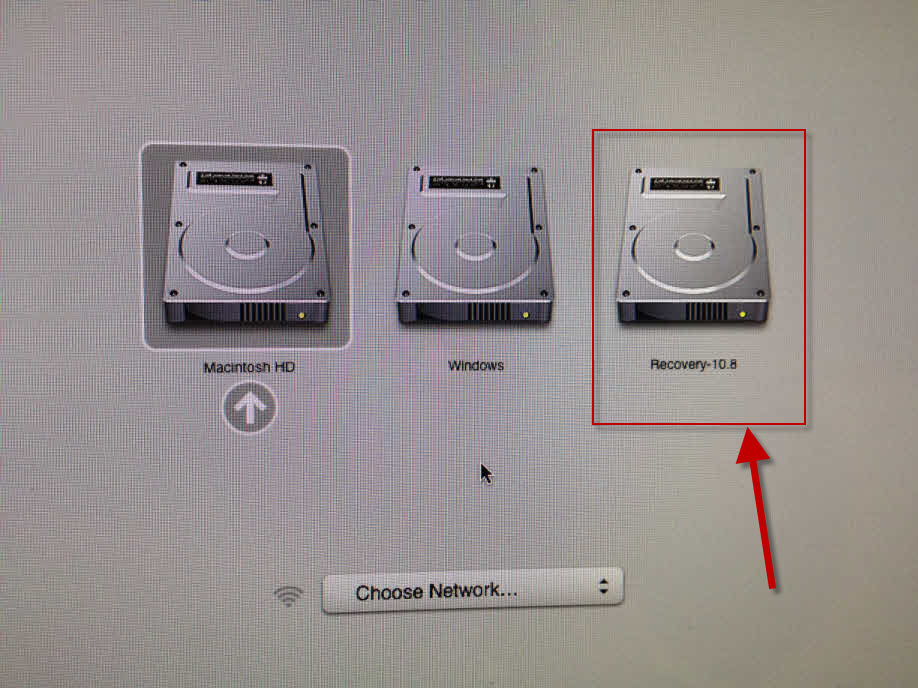
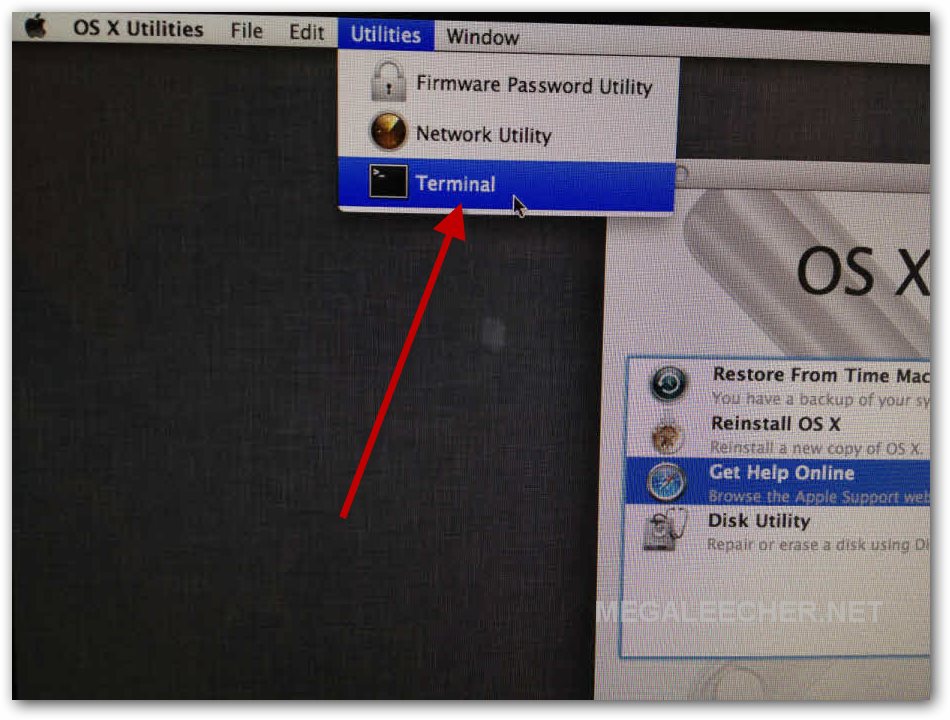
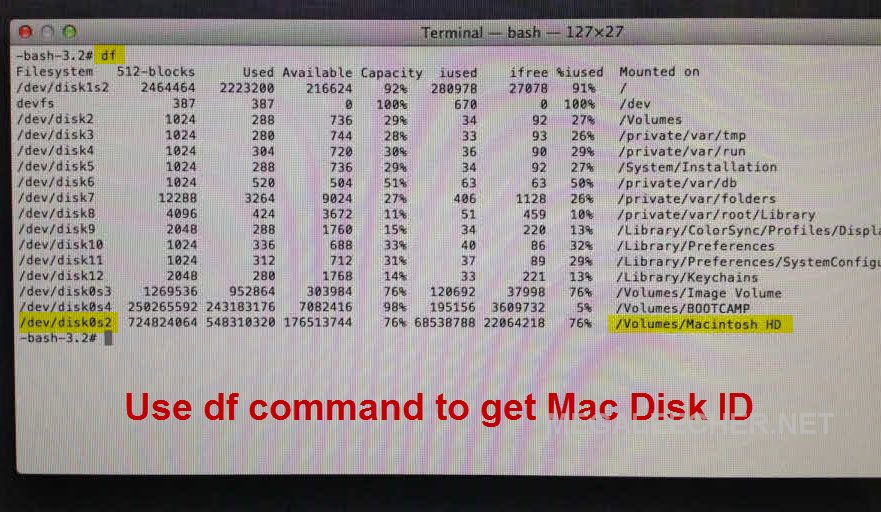

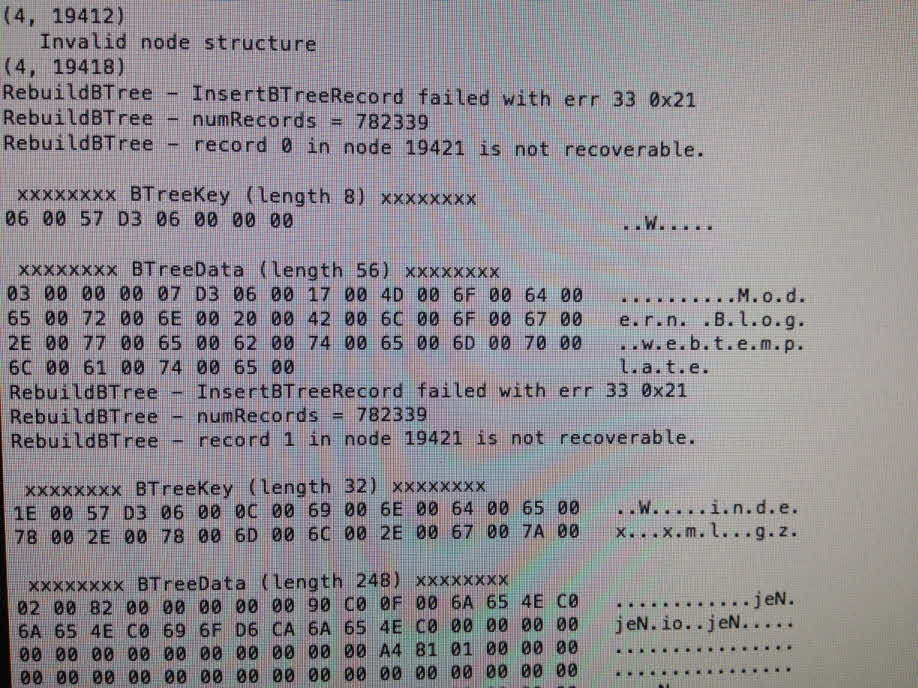
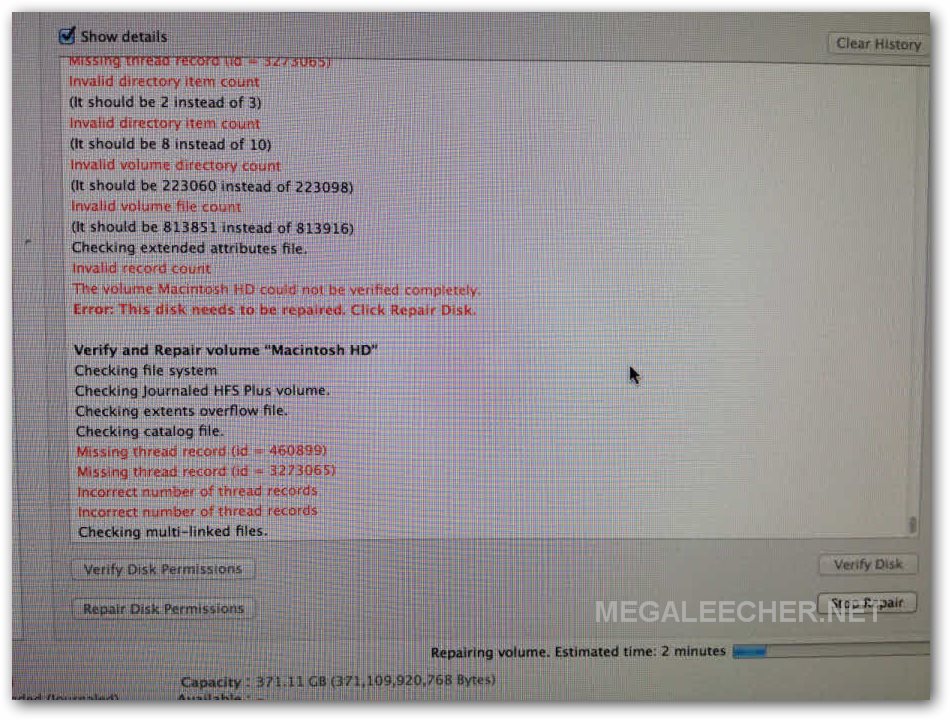
Method 2 : Using Mac Drive Pro from BootCamp to fix and recover data.
If you are using BootCamp on your Mac to dual-boot Windows which is loading fine after disk corruption, you can use the Windows utility Mac Drive Pro to recover data from corrupted Mac volume and even fix issues with it.
- In my case the disk corruption also prevented Windows from booting, using Method 1 fixed it and I was able to launch Windows.
- Once inside Windows I used Mac Drive Pro to repair the Mac Volume and Mount it inside Windows Explorer for data recovery.
- While the above allowed me to backup my data from Mac Volume, it still did not fixed the Mac OS X boot and finally Method 3 worked fixing the Apple boot.
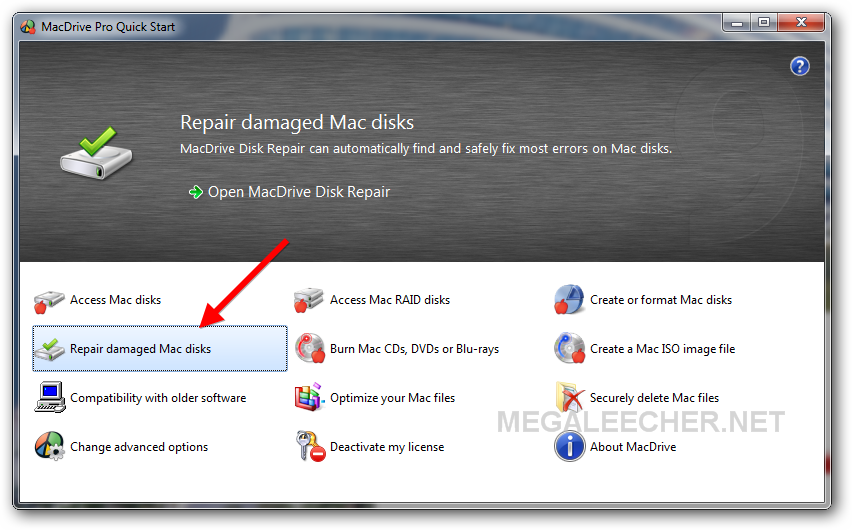
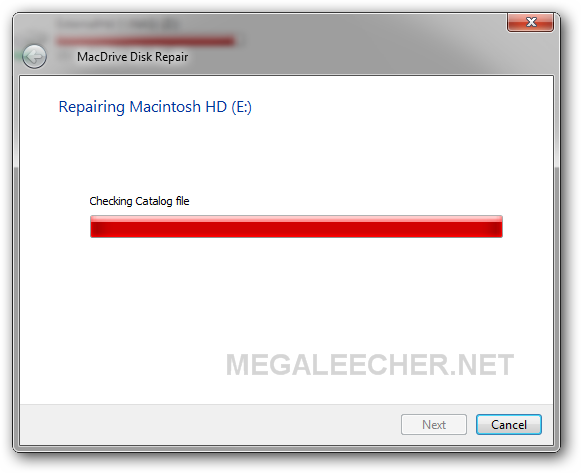
Method 3 : Using bootable Disk Warrior (Paid) USB to rebuild the node structure.
If everything fails, the only option left is to use a data recovery application which can scan and recover as much data as possible. Disk Warrior 4 is one such application which saved the day for me. You can either use a bootable DVD or create a bootable USB as shown below.
- Get your copy of Disk Warrior 4 and mount the .CDR image from Disk Utility from Mac Recovery.
- Partition a external USB pendrive to match the partition on mounted Disk Warrior image, clone partitions from .CDR image to your pendrive.
- Boot from your Disk Warrior bootable disc from Mac Startup Manager.
- Use the Rebuild option to start the recovery process.
- Let the process complete.
- Once completed you will be presented with a scan report, carefully read everything and if you are satisfied proceed with replacing of corrupt node structure catalog with the one recreated by Disk Warrior. This will result in data loss of unrecoverable files/folders, so make sure this is what you need done.
- If you used the Replace button in the step above, Disk Warrior will go ahead and do the replacement.
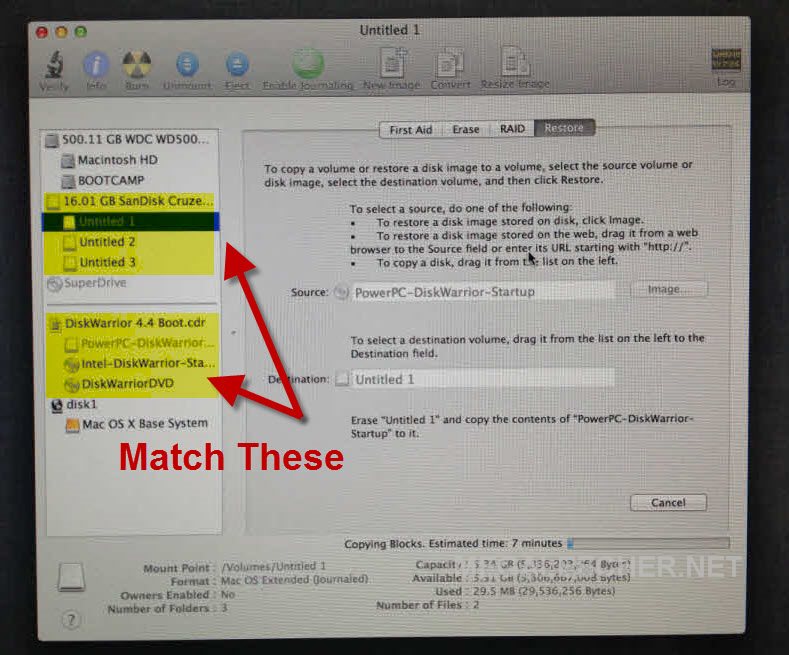

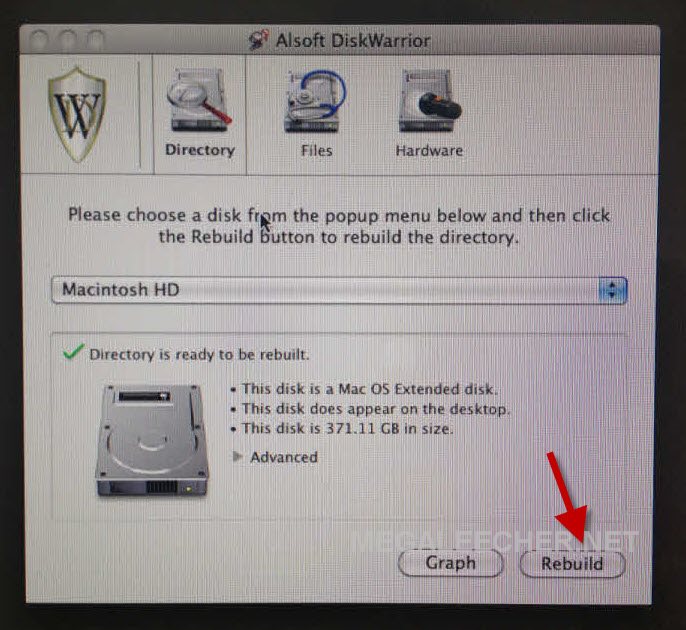
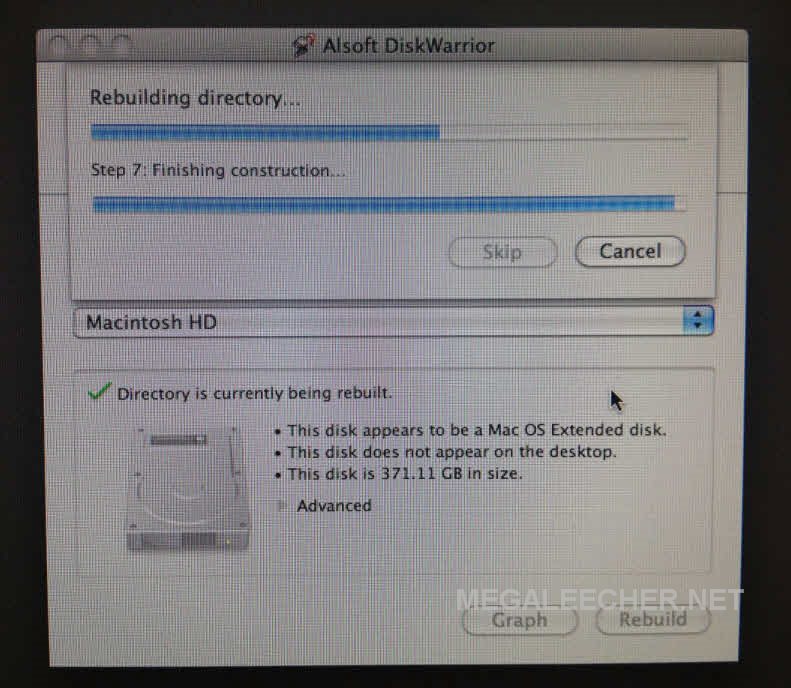
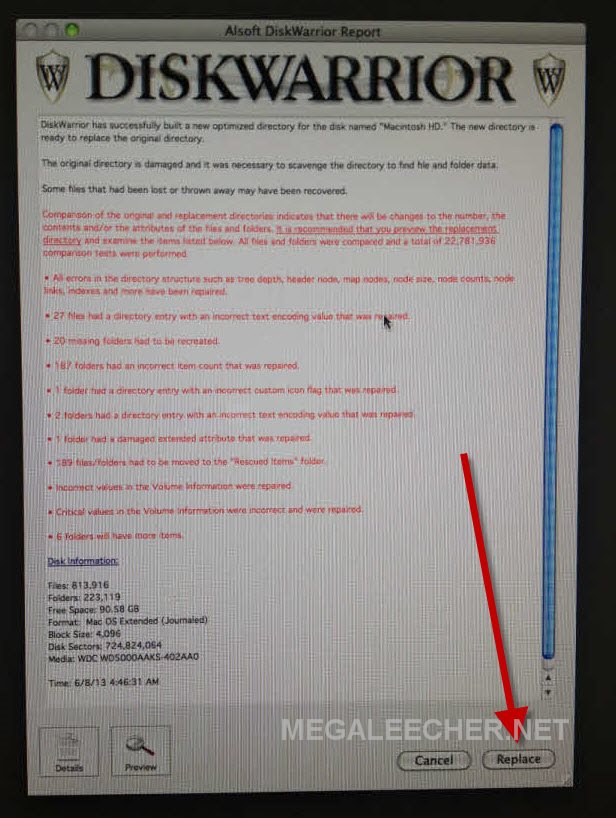
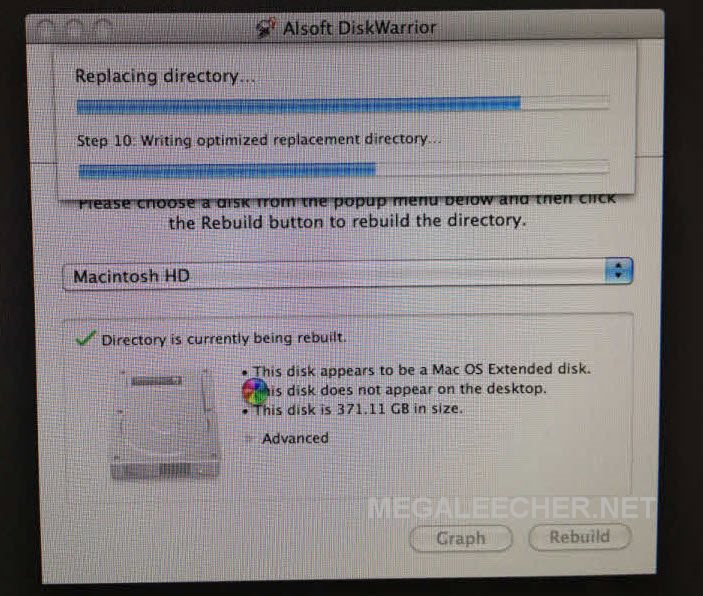
Any method shared above can work for you, for me it took all three - Method 1 allowed me to boot into Windows and Method 2 enabled data backup from HFS volume while Method 3 fixed the Apple Mac OS X boot issue.
Comments
Another excellent example of
Another excellent example of innovation, I am happy to find it. There are so several developers working on this segment but this is one of the best innovative idea ever. Thanks for sharing it here.
a LIFE SAVER :) thanks
a LIFE SAVER :) thanks
I've tried keeping my netbook
I've tried keeping my netbook in the bag a half a dozen times and each and every time, the TSA agents have to take the netbook out and scan everything again. AFAIK, they've never notified their agents about this netbook rule, and the agents don't read their own web site.
Mac Mini Recover
I have a Mac Mini without a DVD drive. Is there any way to use DiskWarrior without a DVD drive?
I had used Stellar Volume
I had used Stellar Volume Repair which is a disk repair Mac utility and it handle Incalid B Tree Node error size effeciently. Moreover, the price is half of its competetor.
Thanks
Option one combined with another disk repair from the utilities actually solved this!
Hundreds of thanks - I am very new to Mac and had not done the backup yet;-)
Thanks again for sharing!
Method 1 worked for me
As per subject method 1 worked for me
Thanks so much for this pro tip
I thought it was game over
Method 1 worked
Method 1 worked for me even though, in the process, the outcome isn't as display, but after I unmount the mac volume and tried repeatedly to repair disk, it worked. Thanks a lot!
method 1 here as well
My Macintosh HD was unmounted already and I had to guess the /dev/disk0s2, but then it was magic. Mentally I was ready to format the HD and re-install but thankfully I quickly checked here. Thanks a million.
Thank you very much for
Thank you very much for wonderful post. I am have no more knowledge about MAC but after read this article I have gain few points about MAC. Thanks for sharing post with us.
Quite Helpful
Luckily, I got it resolved using method 1, thanks ;-)
My macbook didnt bot OS X
My macbook didnt bot OS X and was shuted down when the loading bar was about 30%. I tried the first step with terminal in disk utility and its repaired AS MAGIC,when the first aid in utility disc couldnt fix it. I AM SO HAPPY FOR YOUR POST YOUR JOB IS HOLY!!!!! KEEP DOING IT MAN YOU ARE THE BEST!!!!
Unmount the Mac volume by using umount /dev/disk0s2 (change disk
Hi!
I did:
"Unmount the Mac volume by using umount /dev/disk0s2 (change disk0s2 for your disk id) and then use fsck_hfs -r /dev/disk0s2 to get the process started.
But the process didnt succed. So, I need to reache my original" Macintosh HD - do you have any idea how to reverse the process - or use some Terminal command?
Thanks!
/Per
Great post
Method 1 worked for me. Thanks a lot!
Got this useful repair
Got this useful repair invalid b tree node article while web search. It uses a volume optimizer software to repair a severly corrupt Macintosh HD. But to work on the OS X drive, one needs to create a bootable media makeing the Macintosh HD as secondary disk drive. This could be helpful if disk is badly damaged and no tips are helpful.
it worked for me - useful repair
First method worked for me on OSX Yosemite even that I booted to old Mountain Lion recovery.
Thanks 4 shareing this.
How do you mount it after the fsck_hfs command fails????????
How do you remount the drive in case the FSCK command fails? You didn't include such contingencies.
Many thanks
#1 method worked for me, cannot thank you enough!
The df command failed to id
The df command failed to id my Mac HD. what would be my next step?
Worked like a charm
Dude, you're a saint! Step one totally saved me a lot of time, money and nerves!!! Is there a known reason for this happening to ssd's/hdd's?
The reasons could be a virus
The reasons could be a virus attack, power failure, improper shutdown or a bad hardware disk.
I don't have /volumes/Macintosh HD
After typing in DF my back up volume shows up and private and library volumes.
The only others which begin with volume are /volume/image volume and /volumes.
But I don't see /volume/Macintosh HD.
I hope someone can help me!!!!
Thanks
Kind regards,
Richard
Finally!
Thank you so much! Method 1 worked for me, luckily! -A few kinks though... number 1 I didn't have macintosh HD mounted so I just did the fsck_hfs -r /dev/disk0s2 anyways, since I figure that not seeing it meant it was already unmounted. That came back and said after 3 times trying it couldn't fix everything (paraphrased)... I exited terminal and ran the repair on mac HD and hoped for the best... IT SAID PROBLEM FIXED!!! I then verified just to make sure.. then restarted the computer. It did take a bit longer than normal to start up.... I got impatient and did the command R thing while sitting at apple logo and pinwheel... not sure if that helped but it seemed to start up right after that. Anyways, just figured I'd write a play by play in case anyone else gets stuck where I could have (but didn't). Thanks again and good luck to all!
Method 1 worked for me!
Method 1 worked for me! Thanks a lot!
You are a god. This works on
You are a god. This works on osx86/hackintosh as well :)
Unmounted and fsck
I unmounted it and ran fsck.
When it got stuck, I would shut down terminal and start over.
I tried that again and it tells me that it can't open dev/rdisk0s2:resource busy.
Advice?
Thanks
You should be patient and let
You should be patient and let it run, it could take hours to finish. The fact it says "dev/rdisk0s2:resource busy" means fsck is still working while you forced closed it down.
Add new comment