 Apple iTunes is an versatile software and like any other complex software is prone to errors and compatibility issues, one of the most common iTunes store error would be -3259 download error.
Apple iTunes is an versatile software and like any other complex software is prone to errors and compatibility issues, one of the most common iTunes store error would be -3259 download error.
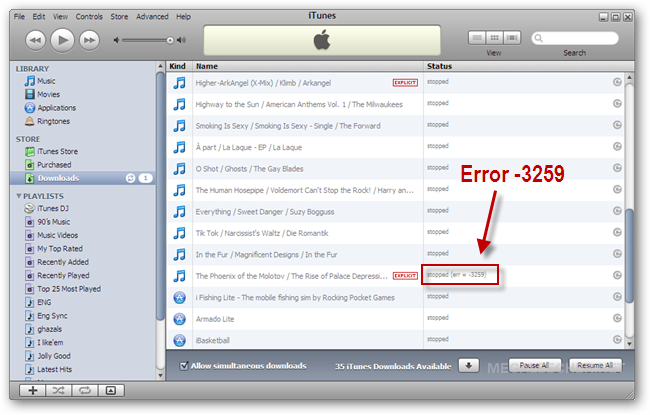
The error occurs when iTunes is unable to communicate with server because of network or permission error, you are shown one of the following error :
"There was an error downloading your music (-3259)"
"iTunes could not connect to the Store. An unknown error occurred (-3259). Make sure your network connection is active and try again."
When trying to download purchased music, getting error -3259 message in iTunes
When trying to connect to the iTunes Store, getting error -3259 message
Luckily fixing this problem is very easy and all you have to do is to upgrade to the latest version of iTunes and whitelist iTunes in your Firewall and Anti-virus application.
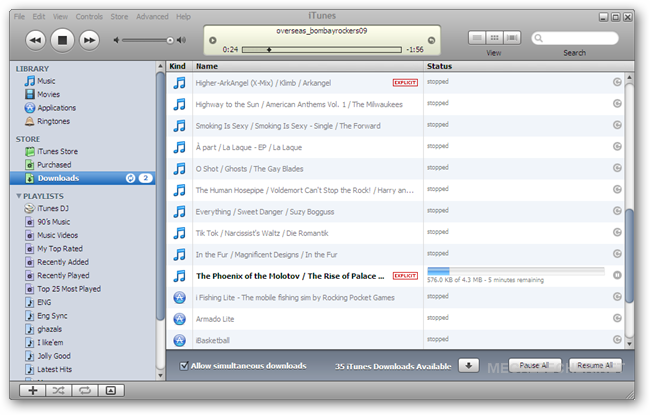
Comments
why?
why u use Itunes and buy song? u can search in the net and download them free
So, when you're running the
So, when you're running the latest iTunes and have the app listed in the firewall and AV exclusions (why you need to list it in AV exclusions is a serious concern - in what way is the app so poorly written that AV programs see it as a piece of malware?) and you continually get these errors, what then?
no go
no go i updated my itunes and whitelisted it and still get error??? =[
f*** itunes im gonna do
f*** itunes im gonna do everything the illegal way and they want people to stopped doing this. FIRST YOU GUYS MAKE EVERYTHING EXPENSIVE ONLINE THEN YOU GUYS MAKE A SHITTY SYSTEM TO DOWNLOAD STUFF F*** ITUNES WORST SOFTWARE OF ALL TIME
I agree, I am very pised off
I agree, I am very pised off
The reason for this "error"
The software needs to pro-actively conatct the Apple website with information about your kit so that it can ensure you have got the cortrect software. If it cant do that it cant continue and potentially endanger the stability of your kit.
That dose not help out 1:
That dose not help out
1: Itunes is up to date
2: firewall is set up right to let it go through
3: AV has no prob with it
4: I am only trying to get a free podcast
5: Itunes sucks
Not same issue
I've downloaded earlier with no issues. Stille got same network settings and the latest iTunes.
Just went into iTunes Store and selected a paid app plus a free addon for same.
The app download ends in error 3259 (network timeout) but the free addon downloads no worries.
So my suspicion is that the server providing the app is the culprit - not my settings!
Thanks for this bit of info.
Thanks for this bit of info. I got this error trying to download free podcasts (funny, this didn't error didn't show when I download paid-for music) and ran a diagnostic in iTunes to see if it could connect to my network, but it came back okay. My internet is fine, my software is up to date, so what's the deal? Even bringing down my entire firewall didn't fix it.
I actually had to go into my Anti-Virus and manually add it to Trusted Applications. Stupid.
Anyway, it totally works now.
KTHXBAI
I have d/l the latest iTunes
I have d/l the latest iTunes (9.1,0.79)
I have IE 8
Windows XP (SP3)
Continually get error 3259.
I was finally able to get one file (160 mb) out of 21.
There must be something wrong, but I can't find what it is.
Bobbie
itunes really suck
f$$$ing itunes really suck
Thanks so much!
Thank you so much! I tried to download this firmware about 10 times, each time (after 15minutes) getting the same error. This saved me! Thanks!
In my Windows Firewall
In my Windows Firewall exceptions iTunes was listed, but when clicking on "Program" a wrong path was shown (path to an uninstall/installation directory with a CLSID in its name). Maybe this was the result of updating iTunes manually. Solution: Delete the "iTunes" entry in the exception list. Click on "Program" and "search" for iTunes.exe. Click on "open" and twice "OK". This seemed to work on my computer.
Sorry for my English. I'm writing from Germany, but I hope I could help you all...
Firewall
using win7 with Kaspersky AV.
iTunes was already 'Trusted' in my AV. The error message -3259 continued all the same.
Within the AV I went into the profile and checked off in the application rules : don't scan open files, don't monitor app activity, don't scan network traffic. Presto, it seemed to resolve the issue.
It does beg the question, why does the AV block the downloads even when iTunes is trusted...what's up with that.
I did what you did and man it
I did what you did and man it worked!! thank you for posting!!! now i have iOS5 on both my iphone4 and ipad 2 :D
software
I pod is stuck. Trying to reload software getting same error .3259. check connection. please help
forget whitelists, try this
simply: temporarily disable your antivirus and firewall. download the files. enable av and firewall. job done :)
Ports used?
Does anyone know the ports iTunes uses for outbound connections?
Having to turn off an external (or internal) firewall/AV is not an answer and is a serious security concern.
Error 3259 started happening after upgrading to iTunes 10.1.0.56
Sure way to fix dis
turn off ur virus gard..then it will work dif...
Kaspersky 2011 user here. It
Kaspersky 2011 user here. It will update, but only if you shut it down, completely. Simply disabling only the firewall did not work for me. I had to kill the whole program before success, on the 8th or 9th try. I love and hate Apple... Jerks...
Kaspersky
Thanks to your post (Reflected) I was able to complete my download, Kaspersky definitely needs to be completely disabled before it will allow any updates to download completely (annoying thing is it will go through the whole download process of up to 15 minutes then fail....bummer if you're on your 15th try). Is this an issue with Kaspersky...and will I be choosing a different AV when it expires...!!
Upgrade to Kaspersky v12 (2012)
If you want to try a different AV, then may as well upgrade to Kaspersky 2012. Though not officially released yet, it is available for download and it seems to fix to iOS update problem, including error 3259. Find it here:
http://www.megaleecher.net/Kaspersky_Internet_Security_2012_And_Kaspersky_Antivirus_2012_Final_Version_Direct_Download_Links
I'm a Kaspersky 2011 user
I'm a Kaspersky 2011 user too...i have the same problem...downloads then that error comes up...a lot of people say I have to turn of my AV...how did you completely shut off Kaspersky? i really dont know how please please help me T_T and do you also know how i can whitelist or shut down the firewall too? Windows 7 user here
how can i disable kaspersky
how can i disable kaspersky in order to update?
please reply asap lol
how can i disable
how can i disable kaspersky?
try to get at me asap lol
i need ios 5
I have no antivirus currently
I have no antivirus currently running on my (uninstalled it, long story) I re added Itunes to my firewall exceptions and downloaded the most up to date version yet I still get this error
Fixing iTunes Store Error - 3259
I had this problem recently and also found I could not connect to my Apple TV or log into iTunes store. I kept getting error 3529.
I use Windows 7 64 bit Firefox, Microsoft essentials. After a couple hours of searching on-line for a solution and updating iTunes and checking all antivirus software and firewall settings. I discovered that iTunes logs into the iTune store using Internet explorer. I have Internet explorer on my computer but prefer Firefox. When I tried to use Internet Explorer I found it was not working and it would not connect to the internet. I went to Tools >Internet options> connection. I found my proxy settings had changed. I reset set them to auto detect proxy settings. Once IE was working iTunes worked fine.
Thank you Dennis!
I have been searching for hours and your solution to check my IE settings is the one that finally worked for resolving error 3259. Thank you so much for posting this!
Now, if only I could solve my other itouch problems... arggg
i got the same issue
no fixes above work. cant download still.... any ideas? windows 7 64-bit latest itunes (10.5.0.142) wont work. still same error. re-installed iTunes. WTF
Follow Dennis' advice!
After many long hours trying, I've found that Dennis3056 has given the best advice.
Step 1: Open Internet Explorer (Not Firefox or any other browser)
Step 2: Go to Tools > Internet Options > Connection and then enter proxy settings.
Step 3: Tick the auto detect proxy settings and then exit.
As an additional I had my firewall off and turned off Kaspersky AV
Your iTunes shouldn't receive the same error message anymore.
Thank you Dennis!
ive been getting this error message for so long and the apple store said it would go away, they lied. but your advice fixed it! thank you so much!
AppleTV/Itunes
I purchased AppleTV in order to view digital photos on our TV, using Itunes via a Windows 7 computer. Unfortunately I have found Itunes to be so poorly documented and so full of hidden booby traps, one after another after another after another, as to be WORSE THAN USELESS. Unless you have lots of time to burn, my advice is DON'T BUY IT!
AppleTV/Itunes
I purchased AppleTV in order to view digital photos on our TV, using Itunes via a Windows 7 computer. Unfortunately I have found Itunes to be so poorly documented and so full of hidden booby traps, one after another after another after another, as to be WORSE THAN USELESS. Unless you have lots of time to burn, my advice is DON'T BUY IT!
iCloud Bypass
Hi, I'm not commenting on websites, but this time I have decided. Both my son and I, we had a lot of time searching for relevant information on this subject, but could not find anything. I have spent a long time looking for items that touched this topic. Finally have clarified my doubts, I add them to favorites. Thank you!! Ben
Add new comment