 My friends Compaq Presario C770TU laptop started having issues with external headphones and microphone being not recognized by Windows XP, contacting HP support regarding the problem resulted in the response below with links to download Windows XP drivers :
My friends Compaq Presario C770TU laptop started having issues with external headphones and microphone being not recognized by Windows XP, contacting HP support regarding the problem resulted in the response below with links to download Windows XP drivers :
"I would like to share that the above mentioned notebook has not been certified on XP and hence not supported. Hence we would not encourage the use of NON-Certified drivers on the product as it may lead to degraded performance and damage the product in some instances which would then not be covered under standard warranty.
However if you would like to pursue Win XP installation on the product, I have captured the links below wherein the nearest compatible drivers are available."
First of all its very bad on HP's part to not support one of the world's most successful and widely used operating system, secondly the audio driver they sent links to download does not solved the problem, I had to try different Conexant audio drivers to finally find a working one , if you are having similar issues with your HP laptops follow the instructions ahead to get your headsets working on Windows XP.
Problem : Unable to use internal or external microphone, laptop speakers won't mute while external headphones are plugged in, installing HP's sound driver (sp34386) produces error message: "Driver Installation Failed: Could not find the MEDIA device for this driver" on HP Compaq Presario Laptop running Windows XP.
Solution : Download and install correct drivers as follows.
- Download and install Microsoft UAA Audio Driver, reboot your laptop after install.
- Download and save Conexant SmartAudio 221 audio driver.
- Unzip the downloaded driver and run setup, if error occurs use device manager as instructed next.
- Right-click My Computer and select Manage.
- Click Device Manager from Computer Management screen and navigate to "Sound, video and game controllers", right-click Conexant High Definition Audio or Audio Device on HD entry and select driver update.
- Continue with the wizard selecting "No To Connect - > Install from a list or specific location -> Don't Search, I will choose the driver to install".
- Click Have Disk button.
- Browse for the folder downloaded and extracted in Step 2 above and select the driver file WiSVHe5.inf.
- Ignore any warnings and continue installation, your problem should be fixed now.
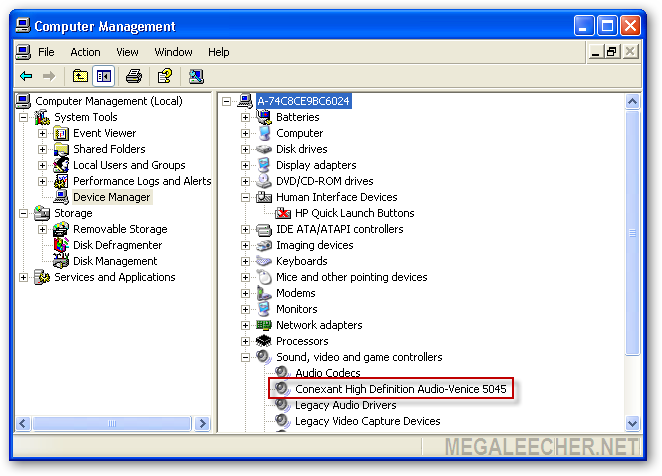


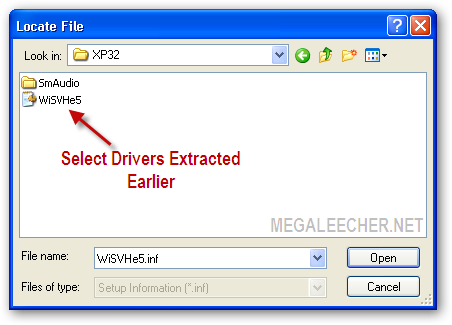
Comments
XP Sound drivers/Microphone sound for compaq presario Laptop
Thank you so much for this post.I have been scouring internet for four months and this is so far the only site that solves the problem.
I tried it and it worked fine.Of all the sound drivers sites,this scores highest (despite no single modest claims from you people).
I will certainly be spreading the word.Now my compaq laptop has the full functionality of Vista yet with XP it can run circles around vista in performance.
Many many thanks and god bless!
Yours sincerely,
Naturinda Dalton
Thanks a heck lot..My
Thanks a heck lot..My headphones are now working perfectly fine thanks to these very simple and easy to follow instructions..
Regarding The Solution of the Problem of Mic
Dear Admin,
You know what i am able to use Mic on my laptop almost after 1 year, because after 1 year i visited this site, Thanks a Lotttttttt
Now i don't have to use Vista ( 3rd class operating system ) by force only because of the mic,
I will spread this info to all others who are facing the same problem
Thanks Once Again
Vijay
will this work with a
will this work with a Presario cq60???thanks
It's wonderful
thanks a lot....its really v v helpful....
God Bless You With His Choicest Blessings....thanks a lot...
thanks
thank u very very much
it is working with compaq 773tu laptop
it is very very useful
Still Not working. Please
Still Not working.
Please help me out
My e-mail id is asnani_amit@rediffmail.com
Thanks...
After struggling for 1 month, i saw this post . Now I got working.
Thanks a lot.
great
Thanks buddy.My problem is solved after following this instruction.
Still Not working
Please email me on maverick@leppard.co.za
PC CQ60-145ei
BOSS you are the great!!!!!!!
Simply Superb... I am able to solve this prob after 1.5 years.... You rock!!
Not Solved my problem
its not working properly with HP dv2670ee please help me. after installation with the same method i am having sound from both side headphone and speakers of my laptop even its on mute. thanks
!
dosent work for me presario cq50
do i have delete the old drivers or something... fast replys please !
Is there a fix for Vista or Windows 7?
I am not running XP but have this exact issue - I tried the fix but it didn't work - any ideas?
Presario C700
Its wark for C700 For extra microphone and Speaker and Builtin speaker. But builtin Microphone do not work. Its always muted microphone.
Can u Help me Please.
presario c738tu
will it work for presario c738tu model?...
HOW TO INSTALL ALL THE
HOW TO INSTALL ALL THE DRIVERS IN STEP WISE IN compaq presario c738tu model?...
specially audio driver
C700/C770UT Still microphone is muted
I have followed the steps told above but still I am not able to use the micorphone (neither external nor internal) :(
Pls help
Thanks
Thanks a million for this. It worked on my wife's c700 laptop. We ditched Vista that came with the machine because it was a dog and it was very difficult to say the least to find XP drivers. It wasnt until we plugged in heaphones and the speakers didnt mute then we realised we must have the wrong audio driver and this driver is the only one that fixes the problem. Nearly all the drivers for XP for this laptop are on the HP site but they are hidden, for reasons only known to HP they dont want you using XP on this laptop, they must have got kickbacks or a huge discount for only using Vista
thanx
i love u......:)
thx a lot...
thx a lot...its gr8 to hv people like u..keep it up the good work...cheers....
still not working my v3777tu
Hi,
mic is still not working for my compaq v3777tu.
Please suggest how can i resolve this problem
Thanks
Thanks a million times buddy, this bug was bothering me for last 6 months & finally i fixed it today with the help of your instructions.
Micro phone is not working
I installed proper sound drivers for my Lap top (Model Compaq C755TU).i installed UAA audio driver and then Context High defination Audio Drivers.
But the micro phone is not working pls help me....
I also had problems with
I also had problems with Compaq drivers when i first bought my computer. It came without any support discs so i had to manage the issue on my own. I don't know why they sold it without it, i am not a computer expert and it was very difficult for me to figure out which was the problem and how to fix it. I was lucky to find the compaq drivers i needed after searching the web, but it took me a couple of hours to get there.
Hey i have a Compaq presario
Hey i have a Compaq presario c70, will it work with mine?
Thanks
This article is written well in with information I was looking for.
Thank you.
cannot
can help me i use windwos7 plzz im buggin u guys
Now no sound from the speaker after disconnecting the headphones
Hey thank u so much for ur help...now i can use my headphones and audio is outputted ..However when i disconnect the headphone no sound is heard from the laptop speaker..i need help desperately plzzz help. many thanks !!
Details of laptop:
Compaq presario V6000
windows XP SP3
Microphone
This fixed half of the problem. My speakers do mute when I plug in my headphones now (so that is all good)
The problem is that the microphone still does not work..
What can I do? This was a larger issue than the headphones, because I want to be able to communicate.
Thanks
thanks for this.. it fixes my
thanks for this.. it fixes my problem.
Add new comment