Submitted by Deepesh Agarwal on Wed, 08/03/2016 - 10:46
Microsoft Windows 10 Anniversary Update is out now as scheduled and is being rolled out to users via Windows Update in phases, if you don't want to wait for the auto-update here is how to get the after manually - right now.
[Video] What's new in Windows 10 Anniversary update
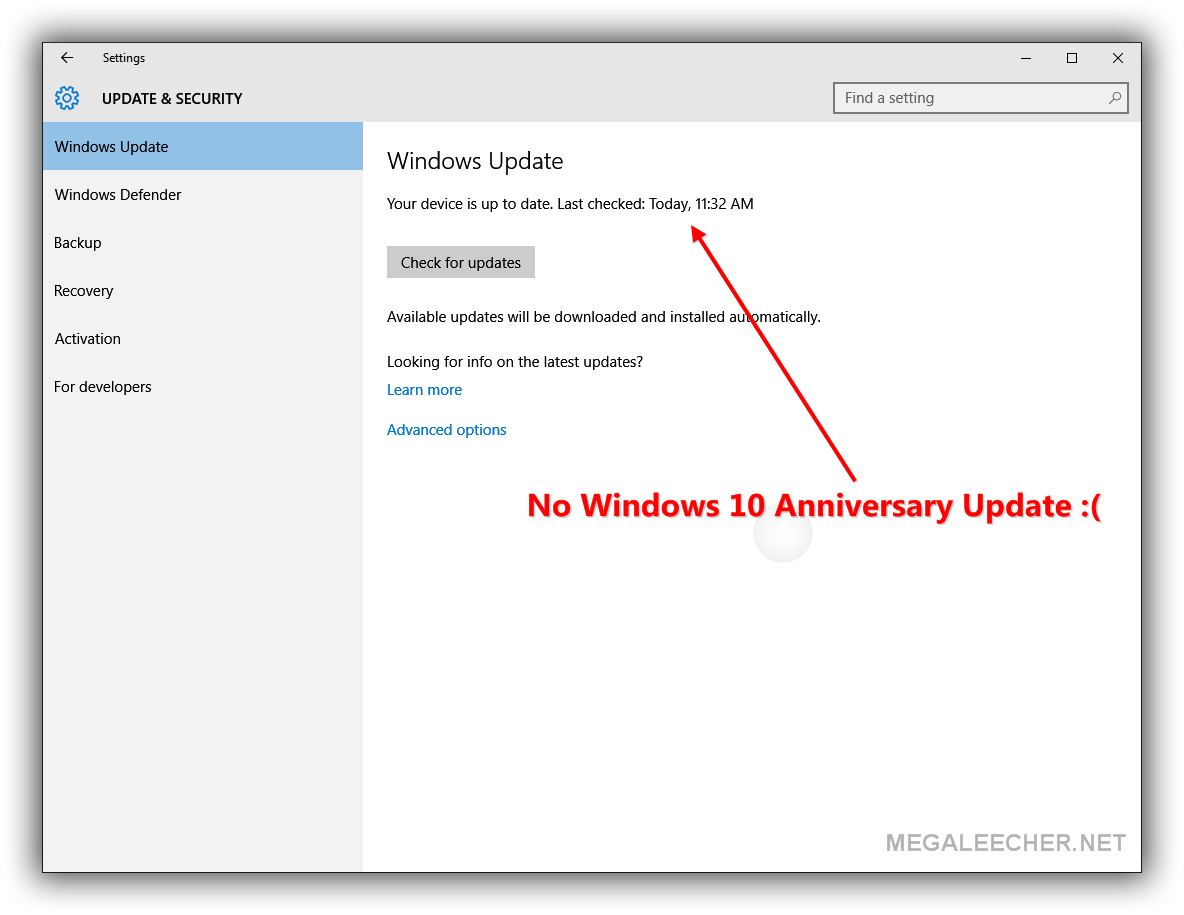
If like me your installation of Windows 10 is also not showing the new Anniversary update even after checking it manually (as shown above), just download the Windows 10 Anniversary updater utility provided by Microsoft here - https://support.microsoft.com/en-us/help/12387/windows-10-update-history.
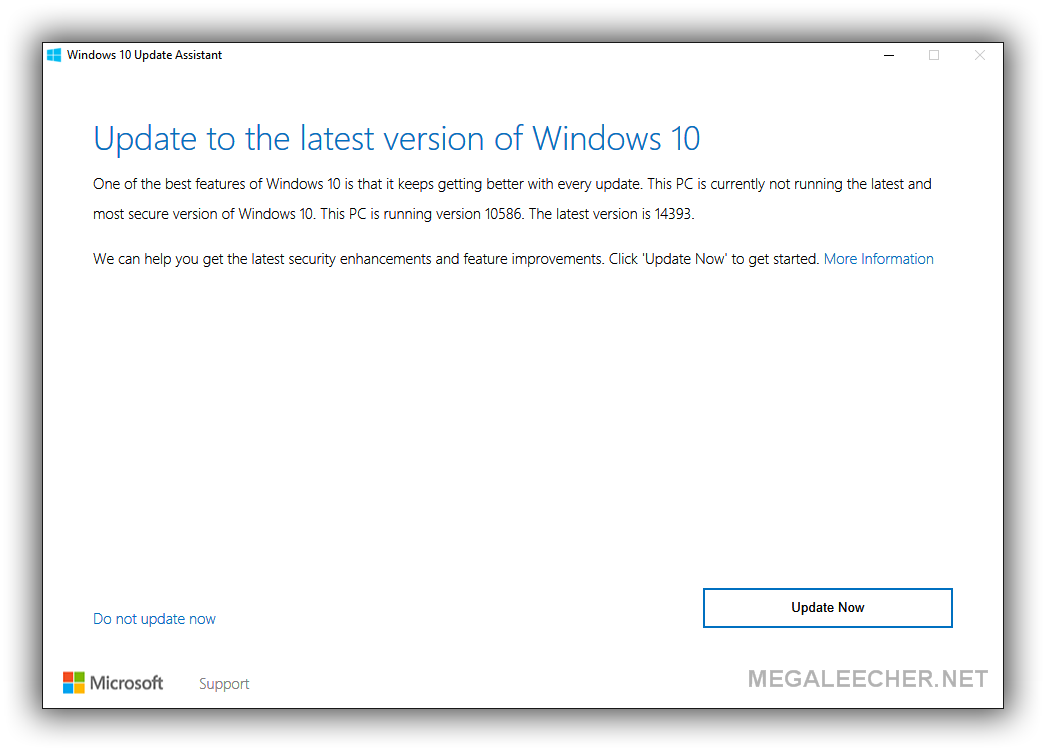
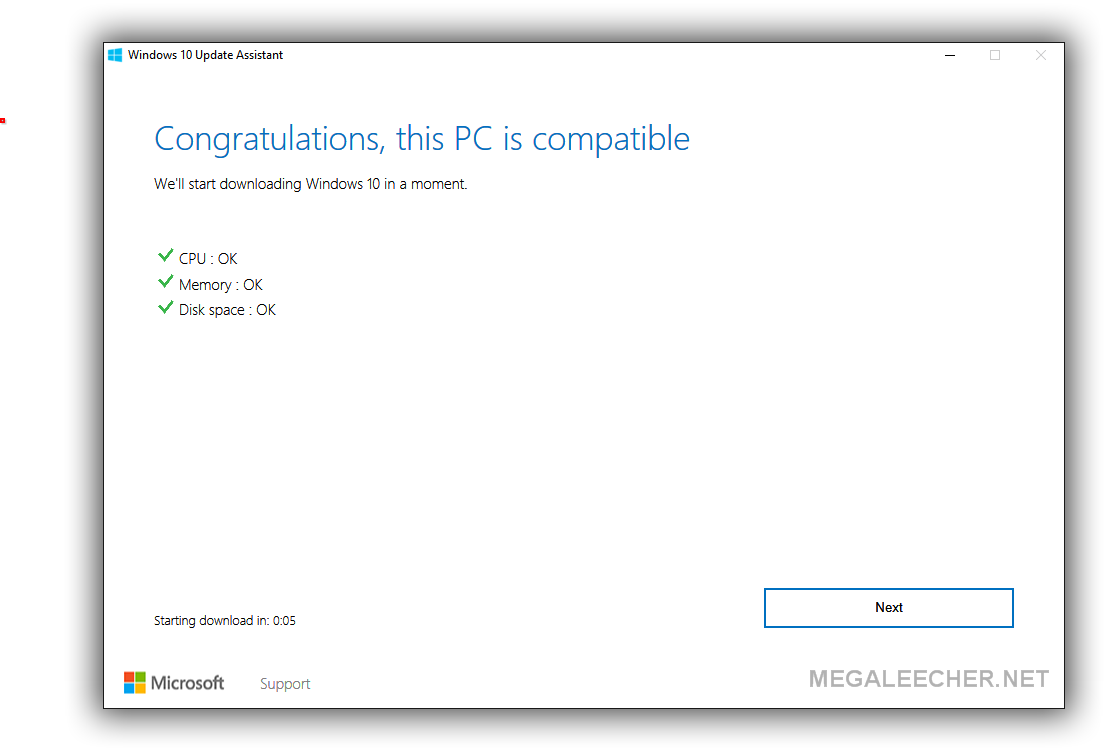
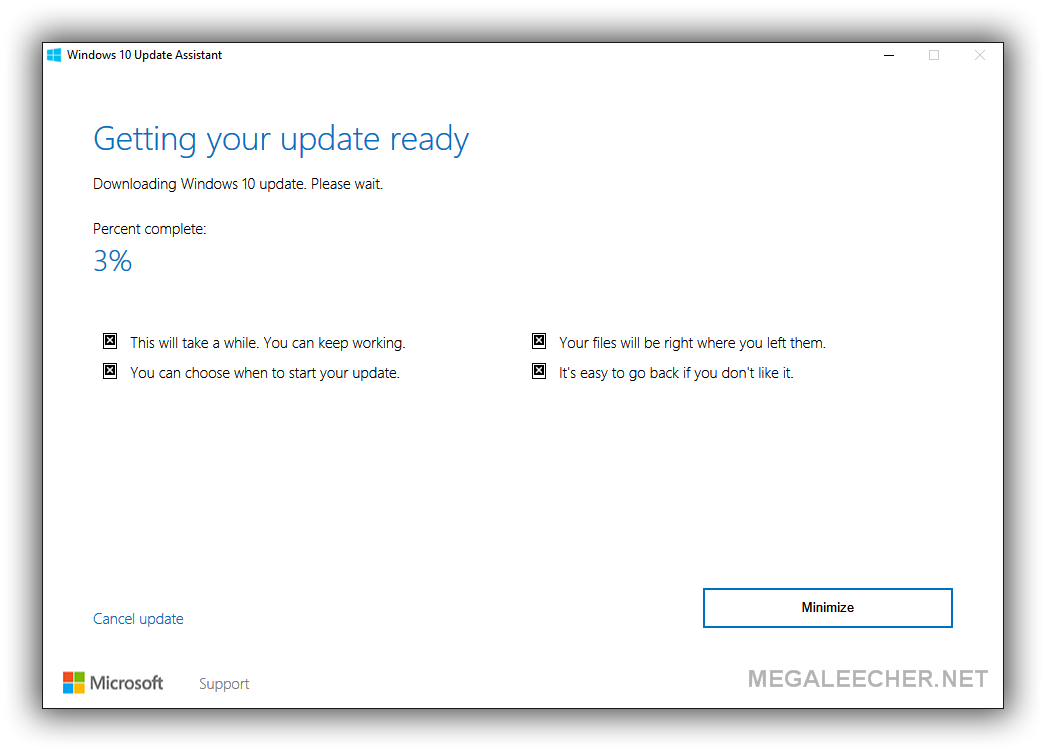
Comments
ISO file
Can you share how can we download the ISO file of the anniversary update so that it can be used to update multiple PCs running genuine copy of Windows 10? Also what is the update size?
Here you go Dilip - http:/
Here you go Dilip - http://www.megaleecher.net/Windows_10_Anniversary_Update_Direct_ISO :)
Add new comment