Submitted by Deepesh Agarwal on Sun, 03/04/2012 - 05:35
 Don't want to mess-up with advanced utilities like Photoshop or Gimp to remove those unwanted objects from your images, InPaint 3 offers an fast, easy, and focused application to remove unwanted objects from your digital images. Inpaint photo restoration software uses advanced content-aware fill algorithms to fill the selected area with intelligently-generated textures pulled from the surrounding image data.
Don't want to mess-up with advanced utilities like Photoshop or Gimp to remove those unwanted objects from your images, InPaint 3 offers an fast, easy, and focused application to remove unwanted objects from your digital images. Inpaint photo restoration software uses advanced content-aware fill algorithms to fill the selected area with intelligently-generated textures pulled from the surrounding image data.
The utility costs $19.99 usually and is available for both Windows and Mac computers, under a limited period promo everybody can grab an unlimited free personal license of this handy utility.

Inpaint photo restoration software reconstructs the selected image area from the pixels near the area boundary. Remove undesirable objects from still images, such as logos, watermarks, power lines, people, text or any other undesired artefacts. There's no need to manually go through messing around with your old clone tool any more! Now you can use Inpaint to easily remove all those unexpected objects that end up spoiling an otherwise really great photograph.
Steps to get your free InPaint 3 activation key :
- Download the application setup from - http://www.theinpaint.com/InpaintSetup3.exe and install it.
- Goto promo page http://www.loadstreet.de/front_content.php?idart=3512 and complete the registration process.
- Once registration is completed, confirm the same by clicking the link provided in welcome email.
- Once confirmed you will get your personal InPaint 3 activation key.
- Use the provided key to activate the application.
- Enjoy, perfect pictures without unwanted disturbances.
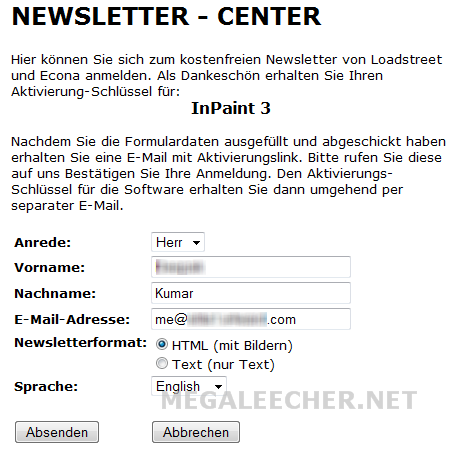
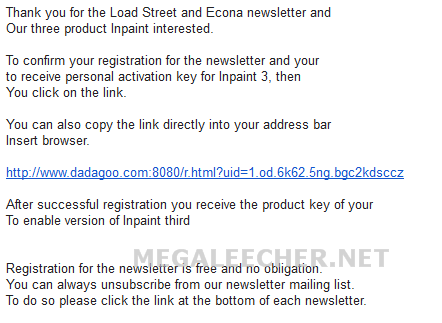

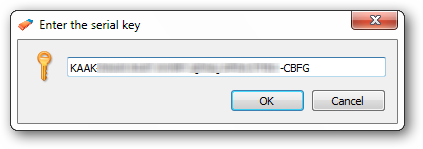
Comments
Excellent Software
Hi, I am very thankful for sharing the giveaway. I tried the software and found it excellent.
Not working
Please check it again
its not working
If its working please post me one license on my email
please send me if you have one
Tested and working
When posted this, I tested personally and did received the key, maybe there email system is taking more time now.
give me the key
hey can you please send me the key for the beautiful software..
pz give me on my mail.
Does anyone respond to this
Does anyone respond to this page or is this page monitored. I need help. I have not received my code to activate the sw.
Thanks for responding.
Thanks for responding.
inpaint
IT WORKS GOOD A BREEZE TO USE AND NOT TOO HARD TO REGISTER
BEST ONE i HAVE USED.
inpaint
I tried it out yesterday just after I downloaded it, and on an old picture it worked great. Then today I had some work to do, involving some 16mp pictures from a shoot over the weekend, when I say it was slow I mean almost dead. I compared it with my Paintshop Pro (PSP), working with the morph brush, on the same power cable I took it out in about thirty seconds with Paintshop, plus about two minutes to clean the edges. Then I tried to use Inpaint, it took almost four minutes for the first pass, which left a dotted line against the sky with a ghost image inbetween. It took four passes to erase the cable; total time 9.5 minutes. Then I would have needed to load the picture into PSP in order to clesn the edges where the cable went behind the subject. In excess of 12 minutes to take out one cable is just not acceptable. Don't try using this on files over 5 or so mp's because you will be waiting all week for Inpaint to complete.
NB in the same image I had eight cables and a telegraph pole to remove, I can't aford to spend three hours processing an image, Inpaint is just a toy.
Thanks
My Wife will love this
greath
exellent works greath!!!!
great
you are so great! how can you do that! it's amazing
inPaint
Can't wait to try it! Thanks!
Add new comment