Just like the "Notepad Trick To Create Hidden Text Files Without Using Any Third Party Software" you will love this nifty trick to turn any web-browser into a quick-edit Notepad. Not only this really comes in handy when you want to quickly note down a few lines, but also is a cool trick to amaze your friends and show-off your geek inside.
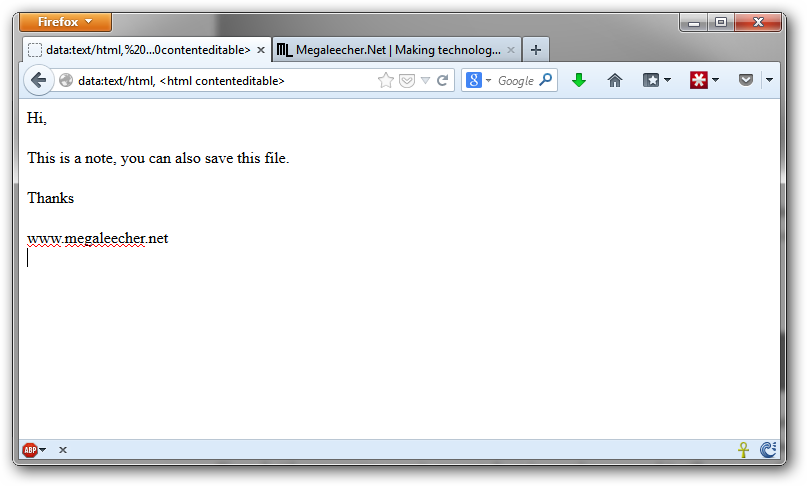
To get this working all you need to do is type the following code into the browser's URL bar and press enter:
This Data URI scheme will create a blank HTML page with editable content, just write down your text as usual. While this is specifically useful for text you do not want to save, but if you do want to save it can be done and the web-browser will save this an an HTML file. For easy access you can save this an bookmark.
Comments
Web browser notepad
What a fabulous thing. Ty 2 whoever posted it :-)
Add new comment