While trying to fix an Apple iPhone 3G stuck at boot logo because of a corrupt baseband, I frequently encountered "iPhone 3G (WTF Mode)" error in redsn0w never seen before (as shown below). The older redsn0w version which worked well with this old hardware (Apple iPhone 3G) showed no solution to the problem but thankfully the newer one pointed at the right direction.
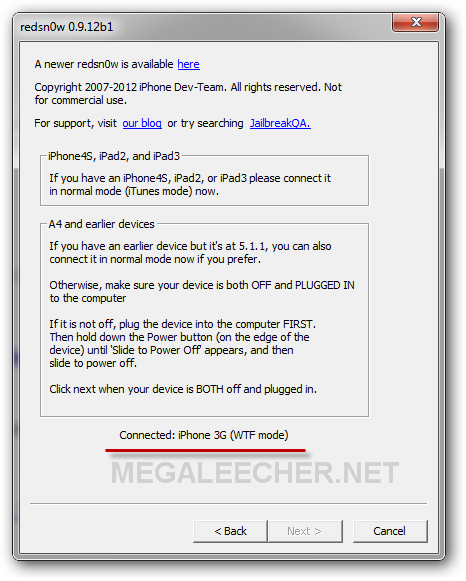
The solution to get out of the WTF mode is to correctly follow steps and make your device enter Pwned DFU mode - http://www.megaleecher.net/redsn0w_pwned_DFU.
Ironically, while the newer redsn0w version does not behaves very well with the older iPhone 3G; it features the ability to get rid of this mostly iPhone 3G specific "WTF mode" problem automatically. As shown in the image below, the newer redsn0w version 09.15b3 shows the solution to change preference to get your phone automatically exit WTF mode.
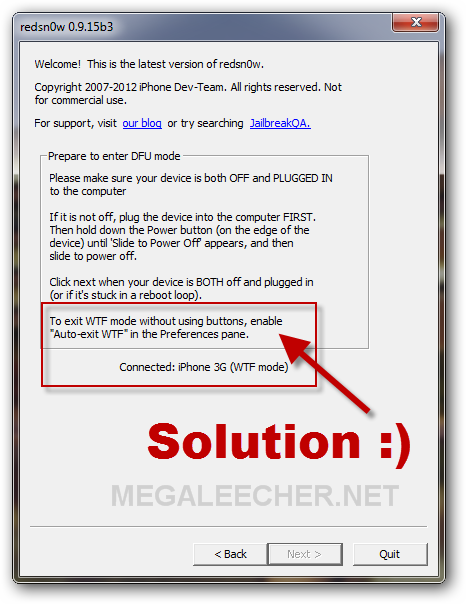
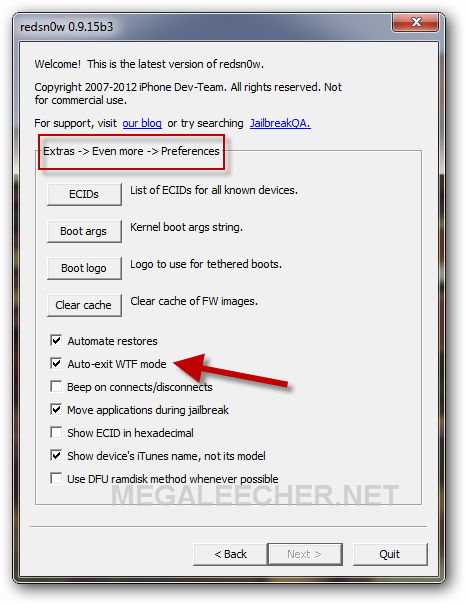
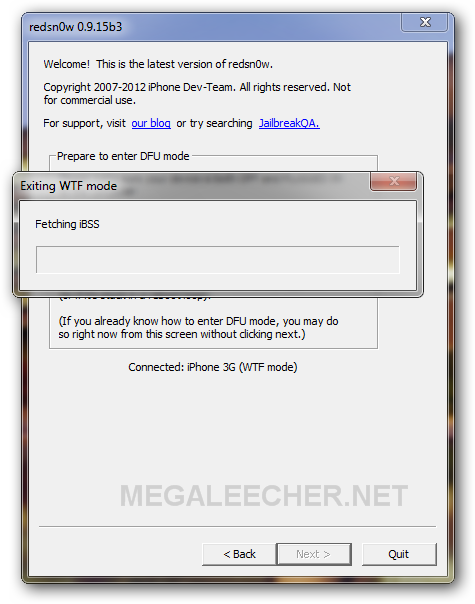

Comments
ERROR
i did exactly what u say. But when i checked "auto-exit..." and i clicked "jailbreak" redsn0w showed me: USB CONECCTION ERROR! or somethin like that.
What can i do?
found a way to get out of that WTF MODE
go into itunes and restore with your original ipsw from apple that should work .. because it worked for me
When i checked the "Auto-exit
When i checked the "Auto-exit WTF mode" the NEXT tab was not activated to click on. How do I make it active to click on please?
Just go back into extras and
Just go back into extras and click Pwned DFU mode and you're good to go, so far for me.
Nice Manual
Hey Guys thanks a Lot for this Manual i used the Sleep/Powerbutton 4 Times in my Life and now i must record that he is corrupt and i want Jailbreak my Phone but with this it Works :-)
succeful!
succeful!
gracias
puff no ma gracias despues de mil intentos de hacerle jailbreak a mi iphone 3g quedar en modo wtf solo seleccione casilla y le di al jailbreak y funcion gracias men!!! una tarde perdida en esto ! -.-
I Love This Thread. Just Keep
I Love This Thread. Just Keep It On...
yhea
working thank man!!!
this doesnt work at all. i
this doesnt work at all. i check the box and then when i goto enter pwn dfu it starts telling me to press buttons still! redsnow has now permanently locked my phone into WTF mode!!!!!!
it always say that there is
it always say that there is an error in usb connection, even though my usb is working good
WTF PROBLEM BROKEN POWER B..
Create ipsw in dfu mode using redsnow. ...... uncheck automatic update on itune. . Your phone must be in restore mode ....... restore your pnone using itune ( shift + restore ) choose ipsw in DFU mode from your folder...... Let the itune do the thing...... Error of WTF cause of automatic update of itune... Once you connect your phone itune automatically recognize your phone and convert it into WTF..... So turn off automatic update of your itune.......
Add new comment