Video files are available in hundreds of different formats on the internet now. But if you download the video files online, then you would find that most of the video files are available in the MP4 format. MP4 format is the latest most popular formats. So, the newly released videos are coming in MP4 format. Though, video files are available in other formats as well, but the volume is very less.
After downloading the MP4 videos, you will find that you may only need the audio part as MP3 to play in your iPod or your Car. Now, what you should do? The way out is to convert MP4 videos into MP3 format, which is the most popular audio format in the world.
MP4 to MP3 is an online free app that converts video media files like WMV, MP4, AVI, MPG and MOV to MP3 and more audio formats. It supports to be used on all of modern web browsers like Chrome, Firefox, IE and Safari etc. You do not need to install any desktop software nor component; even registering an account is not required either. You can easily open the website by your web browser no matter from PC or mobile phone, upload your videos and the system will convert your files immediately. Once the conversion finished it will show you a download button, and then you can download the converted mp3 file to your local PC.
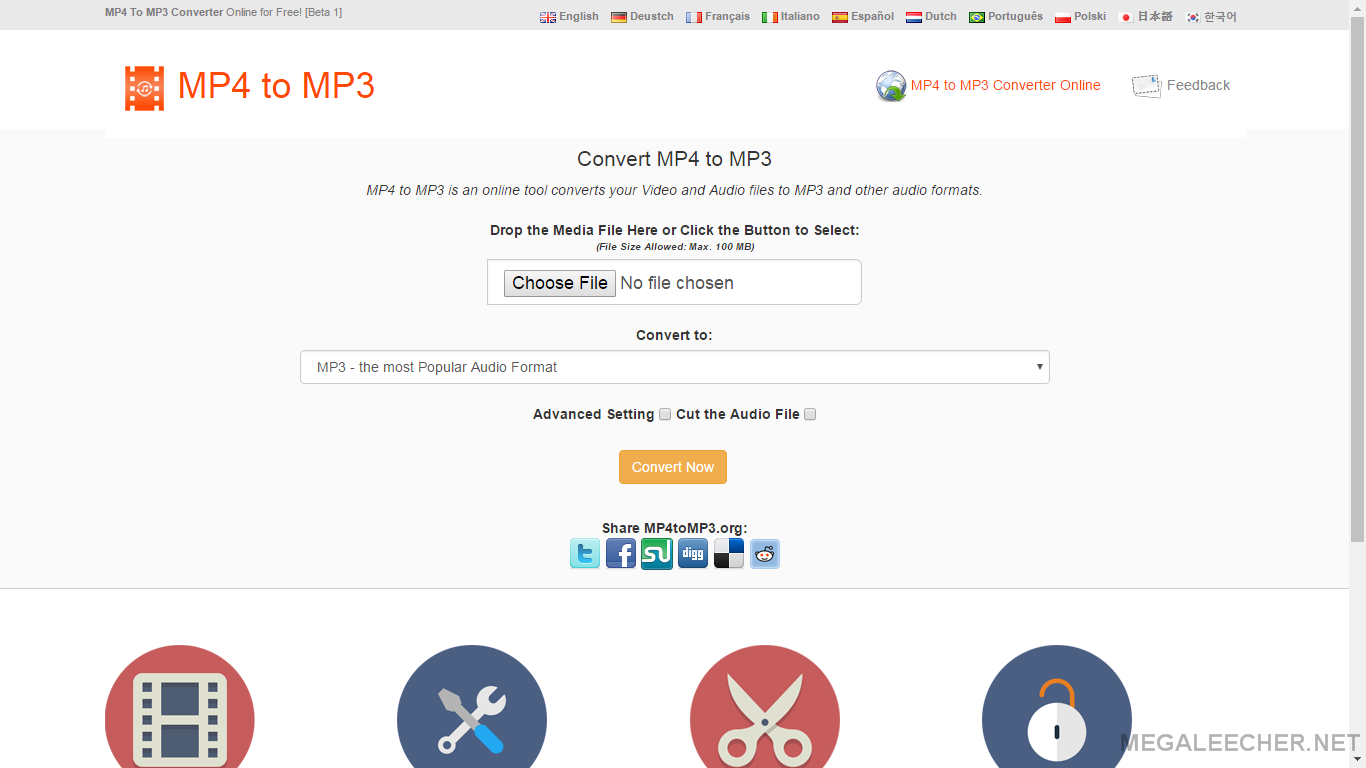
The tool supports most of video and audio media formats like MP4, MOV, WMV, AVI, MPG, MP3, FLAC, AAC and WMA etc. And the output audio formats are various too: MP3, FLAC, M4A, OGG, WMA and AAC. MP4 to MP3 also has an audio cutting option let you crop the output media. Simply set the Start Time and End Time in the "Cut the Audio File", the app will calculate the duration automatically and you can get the cut music once the conversion done.
The music files which are available on the net may not be of good quality. Good quality music files should have the bit rate of 320 kbps, whereas most of the audio files available on the internet are around 128-192 kbps. Using the MP4 to MP3 the quality of output the audio file can be set to the best. In the main page before the conversion started, the bit rate could be set to 320kbps which is the best audio quality for a media file.
For protecting users' privacy, the uploaded video and audio files will be removed immediately the conversion done. The converted audio file would be kept on our server safely with a secure download link for only 60 minutes for your downloading, and then the file would be removed by the system. No one could download or open your converted file except you.
Features:
- Totally free to use
- Supports all popular web browsers
- Compatible with most video/audio formats
- Several output formats: MP3, AAC, FLAC, M4A, OGG and WMA.
- Desktop application/component is not required
- No Registration Required
- Audio Cutting
- Multi-language: English, German, French, Italian, Spanish, Portuguese, Dutch, Polish, Korean and Japanese.
- iPhone/Android Browser supported
How to Use:
Here comes a simple tutorial to show you how to use this online service to convert a MP4 video to a MP3 audio file.
1. Select a MP4 Video file
Click on the "Select" button on the page to select a MP4 file, or you can drag and drop your MP4 video onto the button field and it will be added in quickly.
2. Select the output format
You can click on the "Convert to" drop menu to select an output audio format. There are MP3, AAC, M4A, OGG, FLAC and WMA formats in the menu. The default value is "MP3" so we do not need to do anything.
3. Click "Convert Now" button
By clicking on the "Convert Now" button the conversion would be started immediately. You will see a uploading progress bar shows you the uploading progress, once it exceed 100% the system will start converting. Wait for only few seconds the page will show you a download link, and then you are able to click the download link to download the converted MP3. At this time your uploaded video has been destroyed already for your privacy.
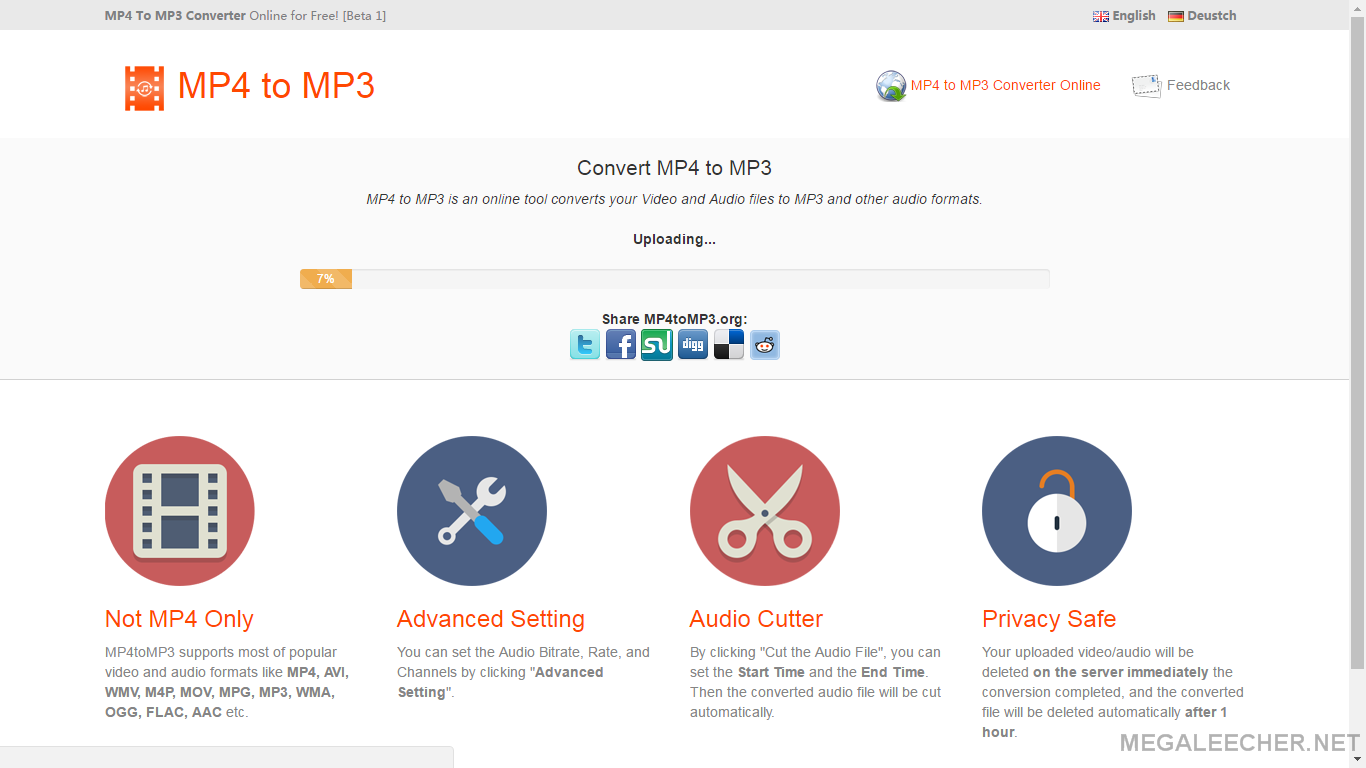
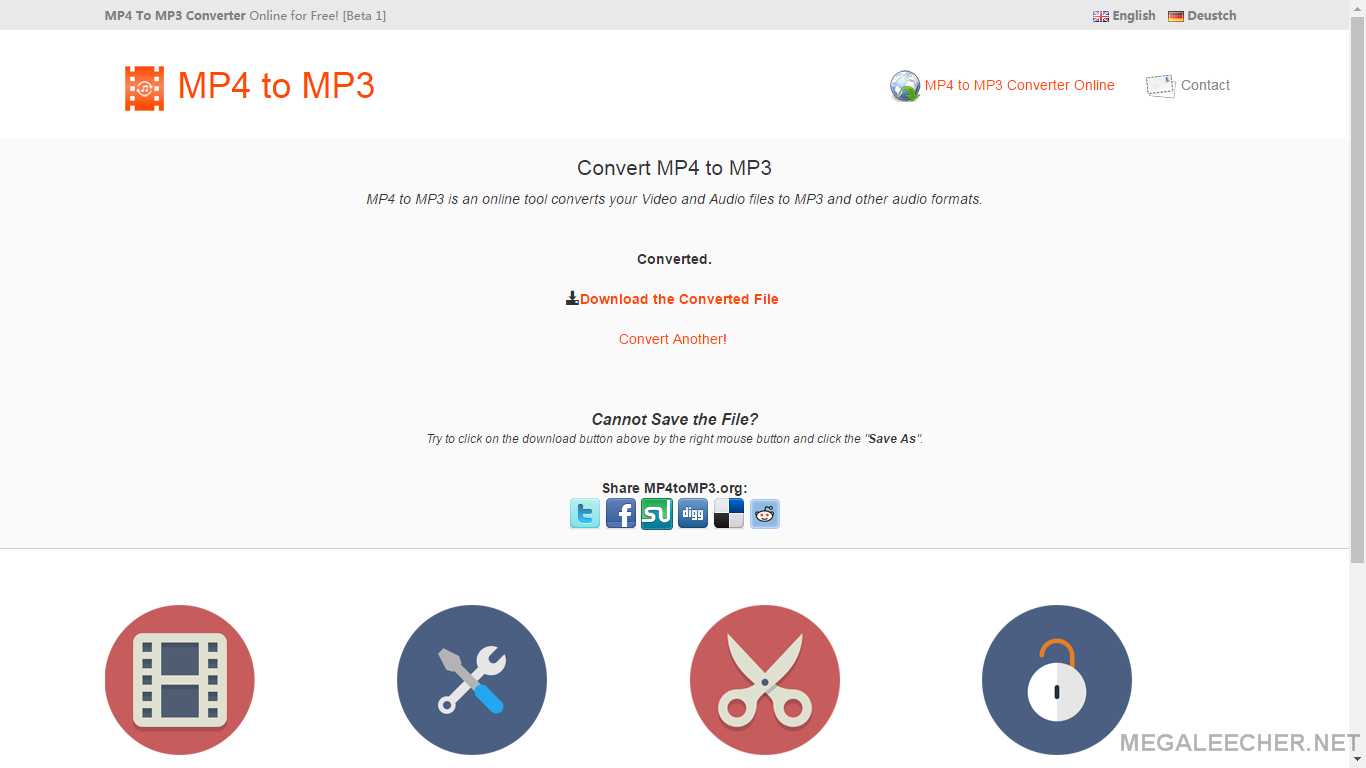
By the way if you want to cut the audio or set the bit rate or audio channels, you can click "Advanced Setting" and "Cut the audio file" to change the options. "Advanced Setting" will let you set the output audio bit rate, sample rate and audio channels (Stereo and Mono); "Cut the audio file" allows you to set the Start Time and the End Time for the media to be cut, and after conversion you can download the cropped music.
Availability:
You can use the tool at : https://mp4tomp3.org
Add new comment