 Microsoft provides Windows Server Update Services (WSUS) for system administrators allowing them to locally manage and distribute Microsoft hotfixes and updates released through automatic updates to computers in a corporate environment easily, free third-party utility WSUS Offline Update makes use of WSUS enabling everybody to download and create custom automated installers to update computers offline with ease.
Microsoft provides Windows Server Update Services (WSUS) for system administrators allowing them to locally manage and distribute Microsoft hotfixes and updates released through automatic updates to computers in a corporate environment easily, free third-party utility WSUS Offline Update makes use of WSUS enabling everybody to download and create custom automated installers to update computers offline with ease.
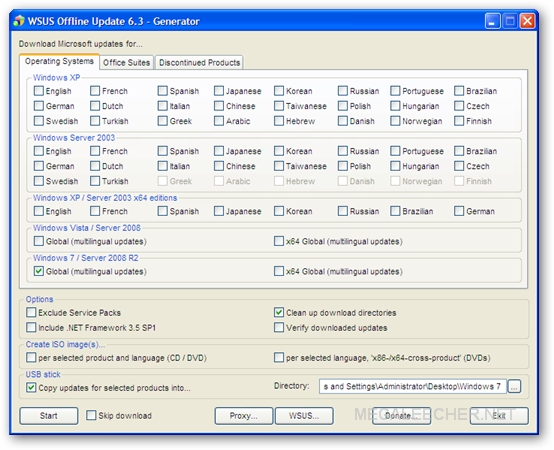
Supporting offline downloads for Windows 7, Vista, 2003, XP and Office XP/2003/2007/2000 the utility is quite flexible allowing output as a standalone ISO images for CD/DVD creation or to a folder of choice, once created users simple need to launch a single executable on target system enabling them to be updated offline.
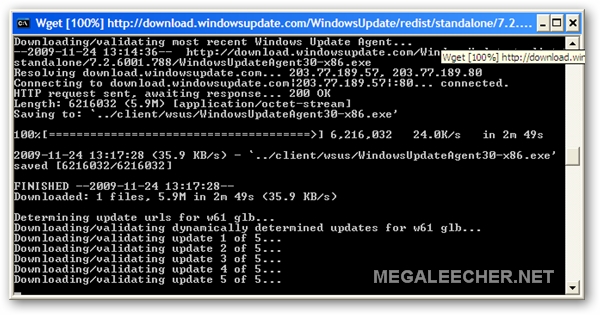
Standalone Update Installer
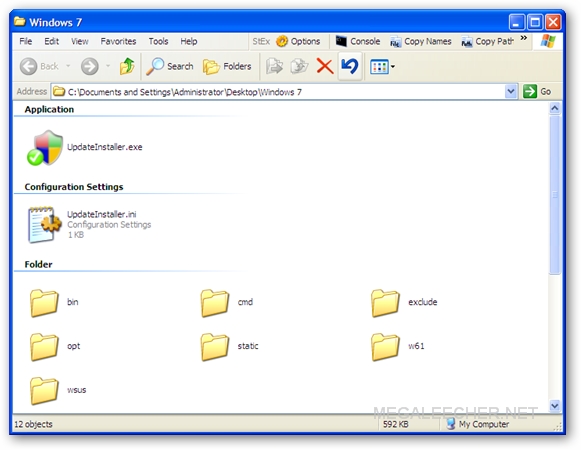
WSUS Offline Updater on Target System
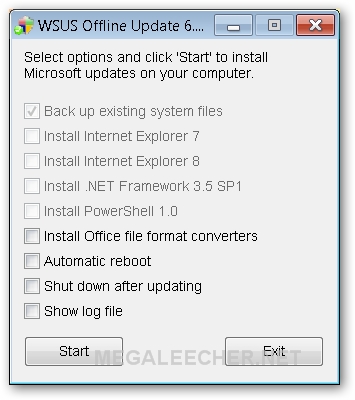
Updates Getting Installed
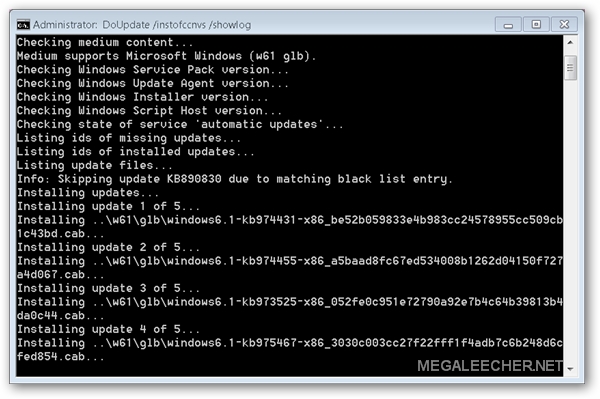
Offline updates can't get simpler then this, you can download this awesome free open-source utility from here.
Comments
Great App!!
Truly, amazing soft. I stumbled with it some time ago and I have anything to complaint about. Works just great and as expected
Thanks to the author.
I know there are alternatives like AutoPatcher, but correct me if I´m wrong, it doesn´t allow you to actually install all the updates without internet connection since it does make use of Windows Updater.
Their website says it automates the Windows Updater installs with the "Special Updates" making the last one more automated, and for the last, (haven´t confirmed if it´s true) but I read somewhere that AutPatcher was a Microsoft Soft, if that´s so it´s obviusly Microsoft it´s not planing to make easy for the users to update their systems with other alternatives to Windows Updater and that´s to say and offline way.
So resuming, at the end of the day if you want to do something as simply as to update your system/s in a offline way, WSUS Offline Update is the best :)
updater windows 7
update windows 7
Can the WSUS offline download the update file from a wsus server
Hi
i have some problem to set the wsus offline to download the update file from my local wsus server.
i have fill in the wsus server ip.
but dont know why the software keep on go to microsoft to download the update can anybody help me out with this ?
Add new comment