 If you are stuck without an internet connection and need to update your Kaspersky Anti-Virus 2009 or Kaspersky Internet Security 2009 you can perform an offline update via the inbuilt feature provided by the software or standalone updating utility provided by Kaspersky, I will be sharing two methods for performing offline updates for your Kaspersky products from a local folder.
If you are stuck without an internet connection and need to update your Kaspersky Anti-Virus 2009 or Kaspersky Internet Security 2009 you can perform an offline update via the inbuilt feature provided by the software or standalone updating utility provided by Kaspersky, I will be sharing two methods for performing offline updates for your Kaspersky products from a local folder.
Update Method#1
For using the first method you will need a computer installed with Kaspersky Anti-Virus 2009/Kaspersky Internet Security 2009 having access to internet, from this computer we will be copying the downloaded updates and then apply them to other computers without internet access, version of products installed on source and target computers should coincide.
- Right-click Kaspersky system-tray icon and select Settings as shown below.
- Click on the Update option from the Settings screen.
- From the right part of the window click the Settings button and then goto Additional tab.
- Enable the checkbox option Copy updates to folder.
- Use Browse button to select a different output folder from the default.
- click OK to close each window.
- Run update so all anti-virus databases updates are copied to your folder of choice selected in Step No. 5 above.
- Copy all the files inside the folder selected in Step No. 5 above to target computers or removable media.
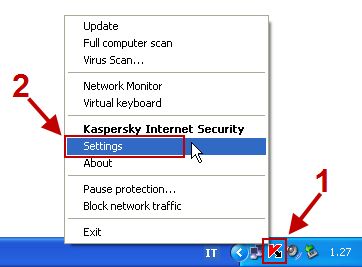
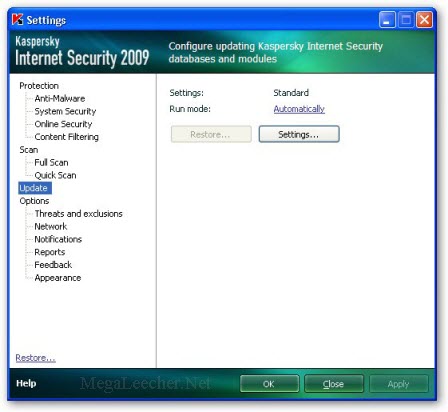
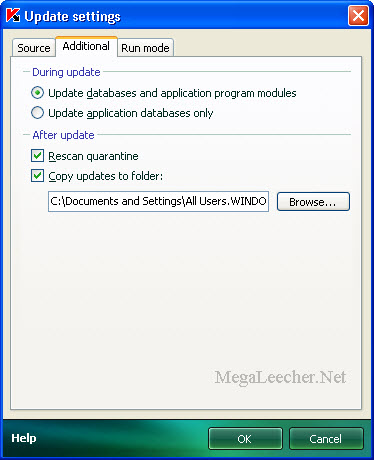
Now, to update the target computers follow the steps below:
- Right-click Kaspersky system-tray icon and select Settings as shown below.
- Click on the Update option from the Settings screen.
- From the right part of the window click the Settings button and make sure Source tab is selected as shown below.
- Clear the checkbox Kaspersky Lab’s update servers.
- Click the Add link
- Browse the folder on local or removable disk into which databases and application modules have been previously saved.
- click OK to close each window.
- Run the update process.
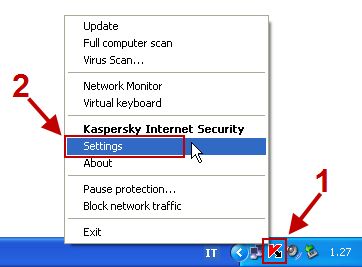
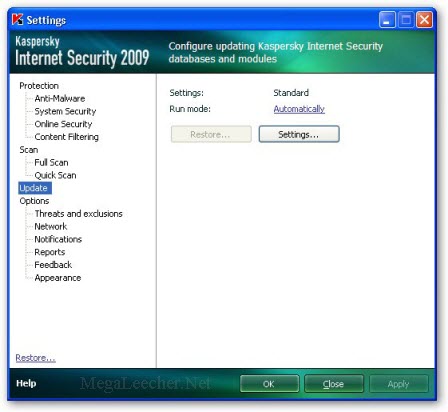
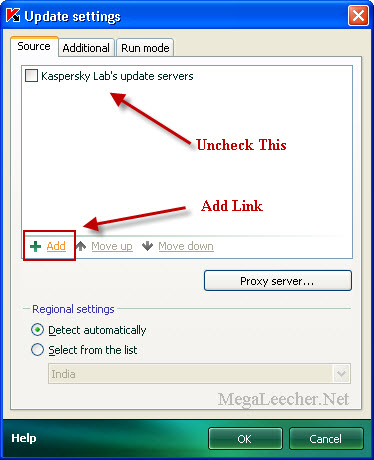

Update Method#2
The second not so well-known method makes use of an rather unknown official offline updater utility to fetch and save update files locally which can then be used to update Kaspersky installation without internet access.
- Download the Kaspersky Update Utility according to your installed program and its version:
- Kaspersky Internet Security 2009 Version 8.0.0.454
- Kaspersky Anti-Virus 2009 version 8.0.0.454
- Kaspersky Internet Security 2009 version 8.0.0.357
- Kaspersky Anti-Virus 2009 version 8.0.0.357
- Extract files from zip file and Copy the folder to an removable disk.
- Double-click and launch the batch file Updater.bat while connected to internet to download required update files.
- If you are using the utility for the first time it will download the full update database sizing approx. 32-36 MB and save it to a folder named "Updates" in same folder, to reduce the download time you can try copying all files from "C:\Documents and Settings\All Users\Application Data\Kaspersky Lab\AVP8\Data\Updater\Temporary Files\temporaryFolder" to the Temp folder in update utility application folder (if not there create one).
- Let the Updater finish its job until the DOS window disappears.
- Check file report.txt in same folder for full report.
- All the required update files will be now downloaded to the folder "Updates", You can now update the target machines using the offline update method discussed above pointing the Update location to the folder in removable disk.
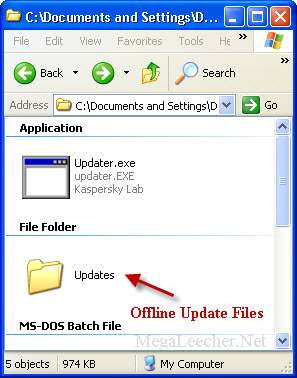
Comments
Trial
Well the trial resetter works fine for me :D
THANX VERY MUCH FOR THIS EXCELLENT ARTICLE
ThNx alot.
this is really easy.
thanx again
incorect product registration
i failed to update my kaspersky. i dunno why..
but, in iupdater.txt, there is written "incorect product registration".
in report.txt, there is nothing, empty...
i use kis 8.0.0.357.
can you give me solution of my problem??
I want to copy your post
I want to ask your permission to copy yourpost in my blog
.
I will delete it if you do not give me permission.
.
thanks before
.
anamichii.blogspot.com
No problem..
Its ok as you have mentioned the information source.
Thanks
THANKS FOR YOUR HELP
HI
ITS VERY EASY TO DOWNLORD AND USED. since i had been using this antivirus from last one years
THANKS
REQUEST YOU TO KINDLY SEND ME THE UPDATE FILES FOR EVERY WEEK IN MY E-MAIL ID, khogen_kk06@yahoo.com
Regards
khogendro singh
Guwahati
incorect product registration
i failed to update my kaspersky. i dunno why..
but, in iupdater.txt, there is written "incorect product registration".
in report.txt, there is nothing, empty...
i use kis 8.0.0.357.
can you give me solution of my problem??
Kaspersky Key Blacklisted
Your Kaspersky serial is blacklisted.
Bootable_Kaspersky_Rescue_Disk
I have the iso file, how can I update the virus definitions?
I do the update online, (after I boot from cd), the progres bar finishes and when I click scan I get the message "corrupted database" and can't do anything. It happened in several pcs, everytime the same thing.
Update Rescue CD/USB stick
Ok i've tried this today, seems to work.
Download updater and GUI from here:
http://support.kaspersky.com/updater?level=2
Unzip both in a folder of your choice, let's say it is called "KAV UPDATE"
Run the GUI, select Home Products - Kaspersky AntiVirus - 8.0.0.357, apply then start.
When is finished you'll have a folder called "Updates" in your "KAV UPDATE"
In "KAV UPDATE" create a subfolder called "bases" , and in that a subfolder called "Stat" (since kav rescue is based on gentoo linux, it will probably be case-sensitive, keep in mind)
1. Copy \KAV UPDATE\Updates\bases\av\kdb\kdbi386.sst
to \KAV UPDATE\bases\Stat
rename it to kdb.sst
2. Copy \KAV UPDATE\Updates\bases\av\kdb\kdb-0607g.xml
and \KAV UPDATE\Updates\bases\av\kdb\verdicts.ini
to \KAV UPDATE\bases\
3. Go in \KAV UPDATE\Updates\bases\av\kdb\i386\
select all files except the "win" folder, and
copy them to:
\KAV UPDATE\bases\
4. Copy \KAV UPDATE\Updates\bases\blst\*.*
to \KAV UPDATE\bases\
5. Copy \KAV UPDATE\Updates\bases\info\*.*
to \KAV UPDATE\bases\
6. Copy \KAV UPDATE\Updates\bases\rt\rt-0607g.xml
to \KAV UPDATE\bases\
7. Copy \KAV UPDATE\Updates\bases\upd\upd-0607g.xml
to \KAV UPDATE\bases\
8. Copy \KAV UPDATE\Updates\AutoPatches\kav8exec\kav8exec-0607g.xml
to \KAV UPDATE\bases\
9. Open up your iso/usb stick and remove/rename the folder "bases"
10. Copy your \KAV UPDATE\bases\ folder to your iso/usb stick.
Done.Hope this helps.
Stefano
Failed Update
i have kav 8.0.0.454 version on CD with its key but am getting trouble updating it.The version i have is English but the available downloadable update is in other languages other than English,how can i get out of this situation?
no update
i used this method to update Free Download Kaspersky Internet-Security 2010 9.0.0.459 Beta...
but no updating takes place .....
i think this method is only for KIS KAV 8(2009) not the 2010 version .....
plz tel me any alternative method for offline update of 2010 version
Method #1 Update Worked For Me!
Thank you! Thank you! Thank you!
Your instructions saved a computer that had stopped updating and was so badly infected.
You totally rock!
Thanks again!
updates for kaspersky 2010
can u pls send me the update files for kaspersky antivirus 2010?
my email is sethflip2004@yahoo.co.uk OR sethsky_ex@doramail.com
thanks in advance.
a direct link to download such files will also be very much appreciated.
Yes and No
What I great method !!!!!
It actually worked !!
But Not any more :(
When I run the updater.bat, the black box appears and disappears after a second or two. I don't know why but the report shows that Failed to resolve blah blah blah....
Can I ever know what the problem is ????
I hope someone is free enough to reply me although I saw no one has time to reply the above comments.
Thanks a millions billion trillion !!
maybe my pc is troubled, i got this errorr
Task started event
Update source is selected 'ftp://downloads1.kaspersky-labs.com/'
Download file started 'index/u0607g.xml.klz'
Failed to resolve source DNS name 'ftp://downloads1.kaspersky-labs.com/'
Update source is selected 'ftp://downloads2.kaspersky-labs.com/'
Download file started 'index/u0607g.xml.klz'
Failed to resolve source DNS name 'ftp://downloads2.kaspersky-labs.com/'
Update source is selected 'http://downloads3.kaspersky-labs.com/'
Download file started 'index/u0607g.xml.klz'
Failed to resolve source DNS name 'http://downloads3.kaspersky-labs.com/'
Update source is selected 'http://downloads2.kaspersky-labs.com/'
Download file started 'index/u0607g.xml.klz'
Failed to resolve source DNS name 'http://downloads2.kaspersky-labs.com/'
Update source is selected 'ftp://downloads5.kaspersky-labs.com/'
Download file started 'index/u0607g.xml.klz'
Failed to resolve source DNS name 'ftp://downloads5.kaspersky-labs.com/'
Update source is selected 'ftp://downloads4.kaspersky-labs.com/'
Download file started 'index/u0607g.xml.klz'
Failed to resolve source DNS name 'ftp://downloads4.kaspersky-labs.com/'
Update source is selected 'http://downloads1.kaspersky-labs.com/'
Download file started 'index/u0607g.xml.klz'
Failed to resolve source DNS name 'http://downloads1.kaspersky-labs.com/'
Update source is selected 'ftp://downloads3.kaspersky-labs.com/'
Download file started 'index/u0607g.xml.klz'
Failed to resolve source DNS name 'ftp://downloads3.kaspersky-labs.com/'
Update source is selected 'http://downloads5.kaspersky-labs.com/'
Download file started 'index/u0607g.xml.klz'
Failed to resolve source DNS name 'http://downloads5.kaspersky-labs.com/'
Update source is selected 'http://downloads4.kaspersky-labs.com/'
Download file started 'index/u0607g.xml.klz'
Failed to resolve source DNS name 'http://downloads4.kaspersky-labs.com/'.
Retranslation operation result 'Failed to resolve source DNS name'
Check here
ftp://ftp.kaspersky.ru
I think there should be something to do here
Failed updating
I've done everything mentioned above. after finishing downloading the database, I updated it from the source folder which contains the database but after 2 secs,it's closed & it says "file or folder not found"
what should I do?
your reply will be appreciated..
thanks
Thanx
Thanx Thats So Cool I Like This Trick, U R So Big Big B...., mean'z Big bro
Dark_Angel
plzz.
this not work kasper sky 07..
plzz help me update 07
when i update my kapersky 07
A network failure occurred during downloading updates http://dnl-jp1.kaspersky-labs.com/index/6/u0607g.xml
Hi
Pleas help me someone i have download the zip folder of kav update and i Extrated to but it not updating from the folder it is 2009 version
Hi !!! help me please!!!!!
can you help me to update my KAVs 2010 I dunno how to update it in offline????i hope someone free enough to answer my question>>>just send it here mecoptera88@yahoo.com please.....
...
///
...
thnx a million lots
Invalid file signature
hi there,
I'm unable to update this n getting error result as Invalid file signature even after loading the correct file signature.
Ca somebody help me out at technical@cheersin.com.
Thanx in advance
update failed
good day,im having problems in updating my kav 2010 i followed your steps but it license verification failed.pls advise,tnx!
tanks
tanks tanks tanks
Thanks
Thankssssssss.
thank you, very much.
thank you, very much. fantastic
thanks a zillion
thanks a zillion
offline update kaspersky failed
when i click the update button it gives me a license verification failed i am doing this in offline mode in trial period and also i tried in 35 days remaining license key both antivirus and internet security just the same license varification.
update kaspersky failed
update kaspersky failed, help please..
Just want share offline
Just want share offline update for "Kaspersky Lab"
1.For KIS/KAV old version download here..
ftp://ftp.downloads1.kaspersky-labs.com/zips/
2.For only KIS/KAV 2011 download here
-- ADMIN MODERATION, UNOFFICIAL DOWNLOAD LINK REMOVED --
If you like the product of kaspersky buy here
http://www.kaspersky.com/
Lol.. :-D
by igo ^_^
question
Halooo i update my laptop kaspersky it's refuse bkz of a network failurre occured during download updates.thx for wating your response
Nice blog, all problems
Nice blog, all problems related to your pc/ laptop as like- Antivirus support, data recovery and security problems. Get 24*7 online support with our experts.
Add new comment