Submitted by Deepesh Agarwal on Fri, 10/08/2010 - 13:35
We have reviewed two free folder hiding and locking utilities earlier named WinMend Folder Hidden and My LockBox, Secure Folder is yet another great alternative to these, allowing users not only to lock and hide folders but also providing an option for encrypting data with well-known secure AES Encryption algorithm for maximum security.

Allowing protection for unlimited number of folders in seven different protection modes the free utility is compatible with Windows 7, XP, 2003, 2008 and Vista, integration with Windows Explorer is also provided for fast locking and unlocking.
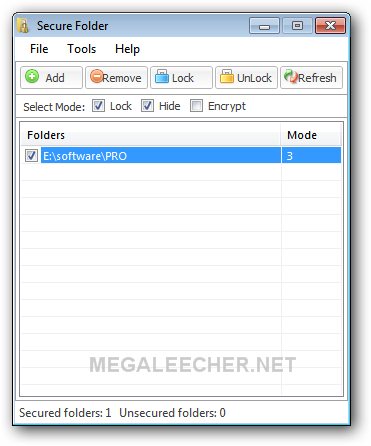
Secure Folder is available for downloaded at - http://sourceforge.net/projects/securefolder/ .
Comments
hi i want to use it and see
hi i want to use it and see how does it work
i came to know about it by website.
Is this secure? it won't
Is this secure? it won't corrupt your windows? asking before testing.. thanks
emergency
I put my mother's medical information in locked folder. Now she has heart attack. can you send unlock key asap.
did you get an answer?
I screwed up, or the program is screwed up, Whatever. I'm in the same trouble.
I just posted this on the Megaleecher web site for Secure Folder:
Does anyone know how to beat the password feature on this program?
I secured (really secure) an important folder and now I can't open it, or find it. I know I'm using the right password, but it's not taking it.
Help!
Secure folder support
You forgot your password or program encountered an error?
^ retard / Thanks for this ,
^ retard
/ Thanks for this , i love open source :)
^ retard / Thanks for this ,
Retard? Wow, thanks for the brilliant observation a$$h@le.
Secure folder hack
Does anyone know how to beat the password feature on this program?
I secured (really secure) an important folder and now I can't open it, or find it. I know I'm using the right password, but it's not taking it.
Help!
Unhide folder
Your best bet would be to contact the application developer here - subin.ninan [AT] live.com (remove all spaces and change [AT] to @)
unhide folder
Thanks admin, yeah I did. Fortunately I had the files backed up so I'm out of trouble :-)
Hide folders and applications
I have found a great app for myself that helps me to hide private data in encrypted partition and password protect access to my Internet apps- Firefox and Skype. Great free easy-to-use solution - Rohos Mini Drive.
Just support!!!
Not a good experience i am using and tested it's functionality not working , i want to lock 10GB of data but not able to lock it.
Now i am switching other software like Folder Lock or protected folder.
Add new comment