![]() Drives Background Image 2.0 is a nice little free utility to set custom Windows Drives Icons and Windows explorer Background image, the software lets you easily select and set your favorite image as background image and Drives Icon at your will.
Drives Background Image 2.0 is a nice little free utility to set custom Windows Drives Icons and Windows explorer Background image, the software lets you easily select and set your favorite image as background image and Drives Icon at your will.
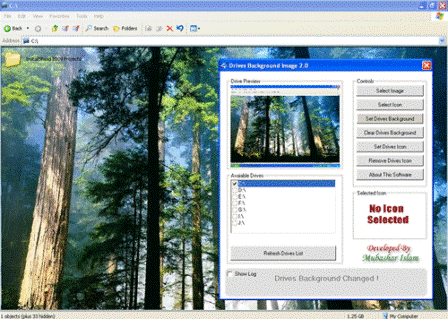
You can have different backgrounds and icons for each drive and get relived from the same old plain explorer white background and default Windows drive icons.
Features List
* Autodetect Available Drives
* Set Background To Multiple Drives
* Remove Background From Multiple Drives
* Set Icons To Multiple Drives
* Remove Icon From Multiple Drives
* Auto Recover Default Icons
* Events Log
* Drive Preview
* Icon Preview
* Easy Clean GUI
Comments
READ!!!!!!!!!!!
well,here is the fact-before u post something,try to also post the link to get the thing too,goddamnit!
Read Before You Comment
The link is at the end of the post, read before your comment.
Thanks
DBI
i really appreciate mubshar for this awesome work, now we are working on its upcoming new version. and thank you for posting such comments to your website
thx...
thx...
thx...
thx...
hi......................
thanks u
can not download
link went to http://mubashar.com/, only search, no link to download program
New download link...
Here is new download link :
http://rapidshare.com/files/176612063/dbisetup.msi
Gud
Not bad
any site ?eror downloading
You have reached the download limit for free-users. Would you like more?
plz upload another link tnx!...
thanks
you're the best!
Thanks a lot
Thanks a lot
Help!!
Will this work with Windows Vista?
Will this work with Windows 7
Will this work with Windows 7
Drives Background Image Version 3.0
Drives Background Image Version 3.0
http://www.softpedia.com/get/System/System-Miscellaneous/Drives-Background-Image.shtml
gud software no errors
gud software no errors
its not working in windows 7
hi dear
i have tried this software in windows 7 but its not working....could you please me in this regard.
Thanks
your util
i was searching a util like this
thanks a lot
i will work with it and give my feedback
I think it's not yet too late
I think it's not yet too late for me to get a copy of this software. I must have a copy of it and implement it to my Drive. Thanks for sharing.
Add new comment