Kaspersky has came up with there public "Technical Preview" versions of upcoming Kaspersky Antivirus 2013 and Kaspersky Internet Security 2013 PC security suites, publicly accessible download links to both KAV 2013 Technical Preview and KIS 2013 Technical Preview including a genuine beta-testing activation key for 91 days posted after the jump.
Although, not much details are available now to what exactly are the new features of the upcoming final release. Kaspersky 2013 does feature a new Secure Keyboard tool which works in-tune with your physical keyboard still providing safety from keyloggers, extended Safe Banking features like automatic running of an protected browser instance to access finance related websites. Apart, from these new features the overall product speed and security efficiency has been significantly improved with product now being fully compatible with Windows 8 Consumer Preview.
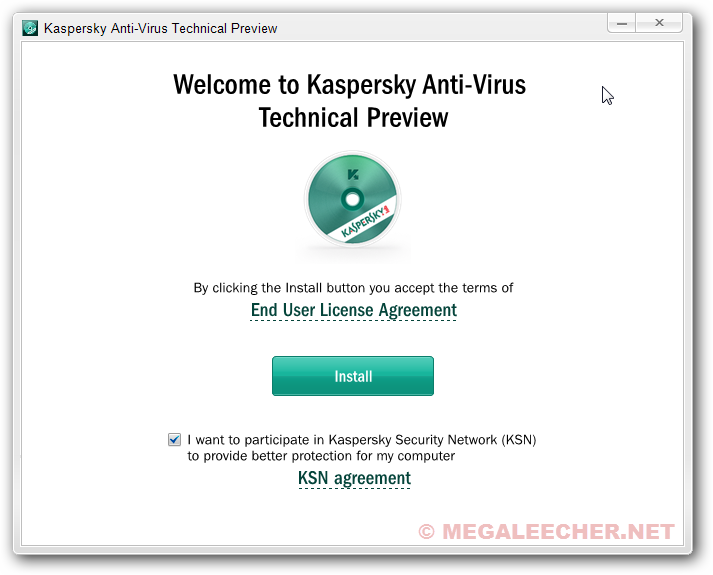
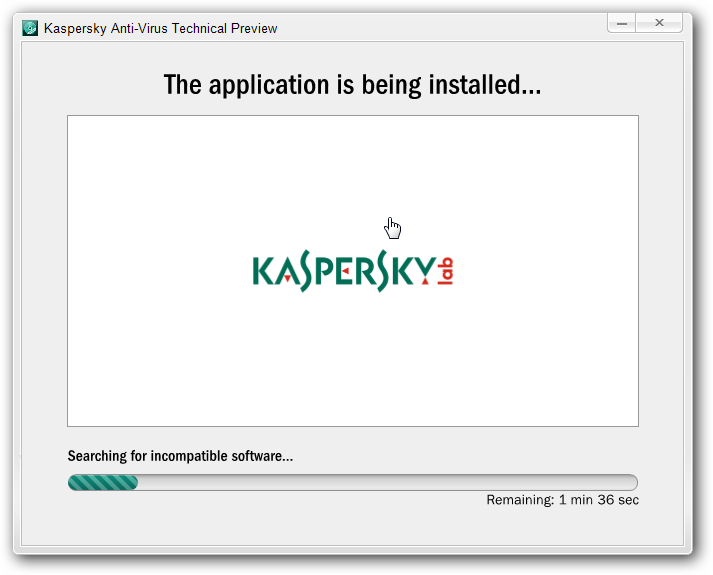
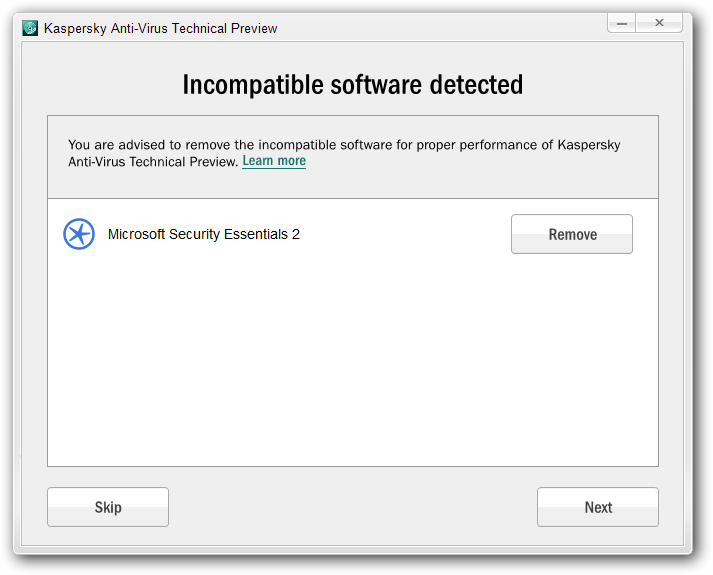
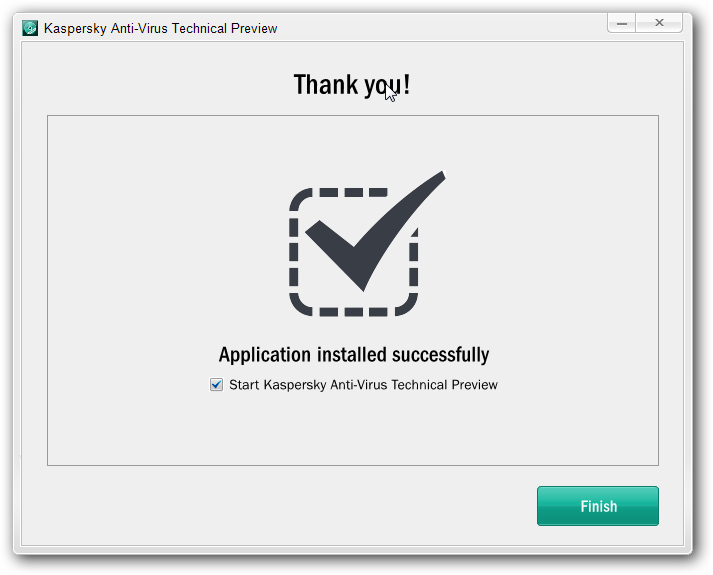
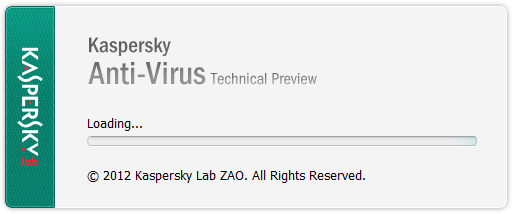
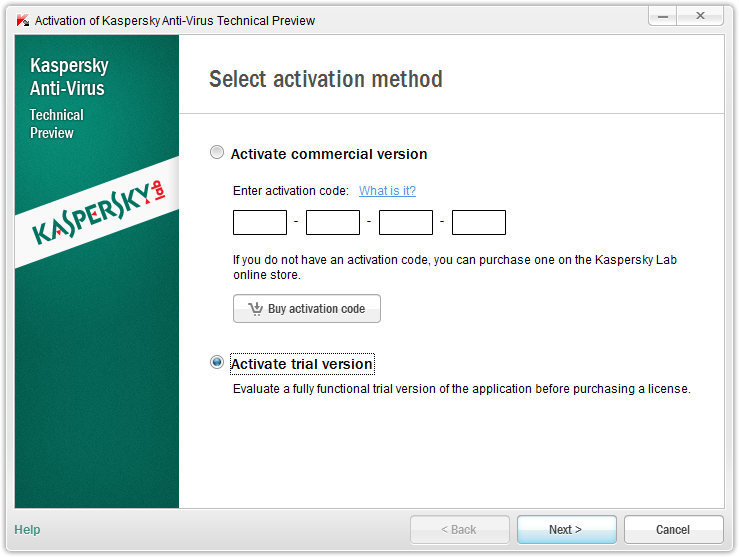
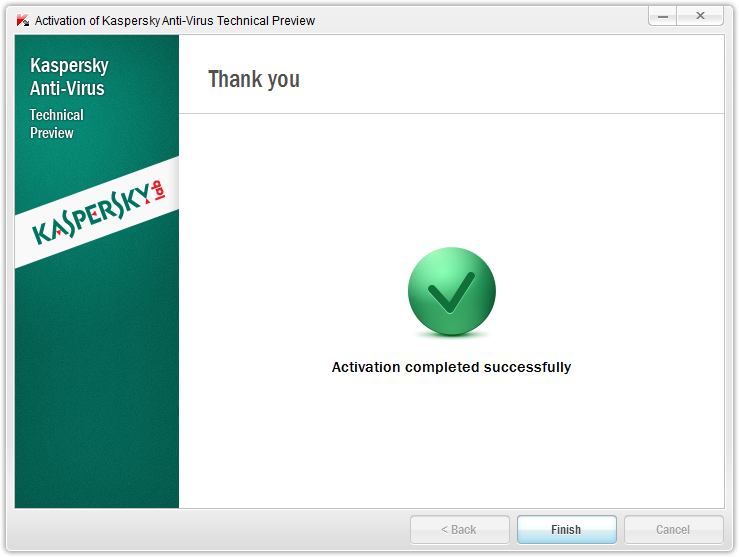

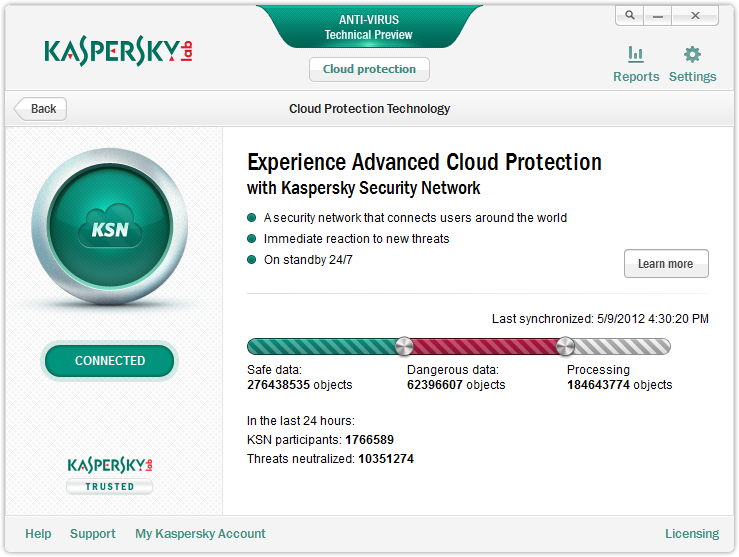
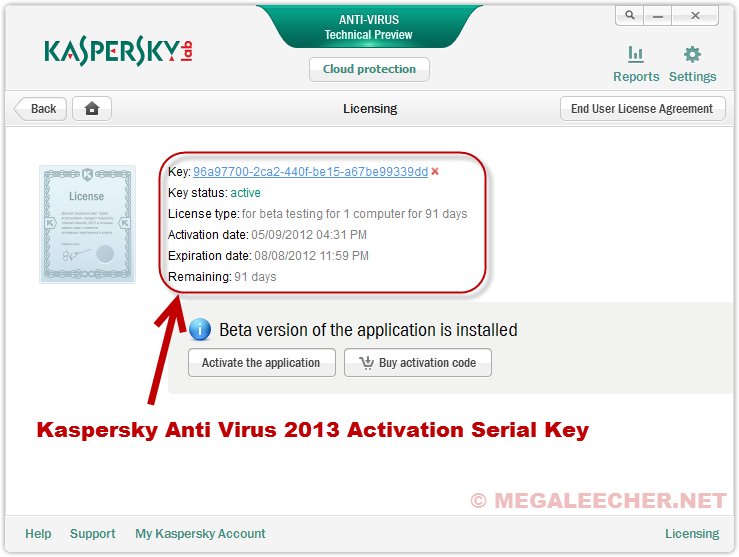
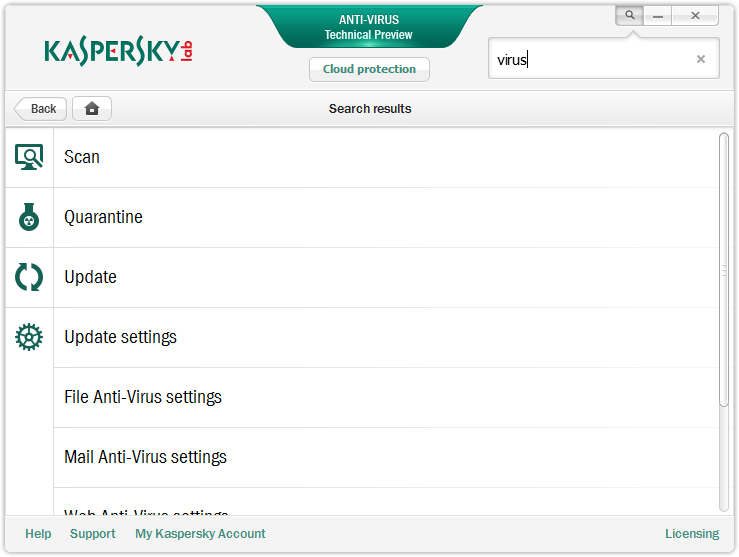
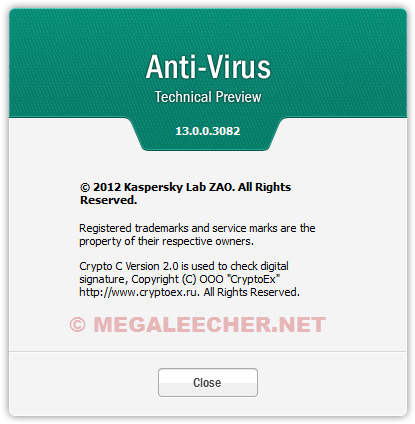
Windows 8: Kaspersky Lab is ready for new features and new threats
The arrival of Windows 8 Consumer Preview has given a wide audience its first glimpse of the future of personal and mobile computing from Microsoft, the world’s leading software vendor. Some of the changes in the user interface, designed with tablets and touch screens in mind, are nothing short of revolutionary. Microsoft has also presented a number of new security features designed to better protect end users. This white paper concentrates on the most significant security-related changes in the upcoming new version of Windows OS and the corresponding solutions from Kaspersky Lab.
Defending Metro-Style Applications
The rise of tablet devices has had the most noticeable impact on the development of the next Windows OS. Microsoft’s answer to this growing trend is two different interfaces – a more or less classic one for traditional Windows applications with good old mouse-and-keyboard interaction, and a new interface designed specifically for couch surfing with a lightweight tablet device or a traditional but touch-enabled laptop. This offers end users the opportunity to share the same experience on different devices – PC, laptop or tablet – that all run the same Windows OS. Metro-style apps have a number of unique security characteristics, compared to traditional software. Each application can be in one of four states – operating normally, having an invalid license, modified or tampered. The last two states may point to malware infection. But with these new apps there is no need to remediate the application. Windows 8 can automatically reinstall a clean copy from its own applications store, Windows Store. To make this work, effective antivirus solutions need to know the difference between normal and metro-style apps, and then alert the system of any infection to trigger reinstallation. This functionality is implemented in the upcoming version of Kaspersky Internet Security, which can effectively scan metro-style apps and toggle the “Tampered” flag for those found to be infected by malware.
Early-Launch Anti-Malware System
Early-Launch Anti-Malware (ELAM) is a new concept to protect the entire Windows environment from malicious activity. This is another brand new addition to the Windows operating system and it allows a certified anti-malware product to launch itself before other third-party software components. Together with Measured Boot, which gives the antivirus solution detailed information on all Windows components launched during the boot process, this new concept aims to make the whole Windows environment more secure. This system is especially important because it helps to detect and block complex malware, such as rootkits, quite efficiently.
Kaspersky Lab fully supports ELAM in its new Kaspersky Internet Security solution, with a number of important additions. Not only can Kaspersky Internet Security check system and software integrity during startup, it can also remediate any active infection. At the same time, internal testing by Kaspersky Lab shows that under normal operation the early-launch driver has minimal impact on performance and startup time, introducing a delay of just a few milliseconds.
Built-In Anti-Malware Solution and General Security
Apart from new protection technologies, Microsoft is enhancing the traditional protection components of Windows 8. According to the manufacturer, the upcoming operating system will include “mitigation enhancements that further reduce the likelihood of common attacks”. In other words, Microsoft’s changes to various core system components render a large number of currently available exploits obsolete and make it harder for cybercriminals to develop new ones. These changes affect the Windows kernel with an improved PatchGuard functionality, updated Address Space Layout Randomization Technology and Internet Explorer browser.
To keep malicious code away from the user’s system, Microsoft is also enhancing its Windows Defender component, which is expected to be more efficient at detecting and blocking malware. At the same time, Microsoft believes that “all Windows 8 users should be protected by traditional anti-malware software”. Deep analysis of core enhancements of Windows 8 by Kaspersky Lab’s experts indicates that, while some changes make this operating system more secure, they still cannot be treated as a “final solution”. A good example of that is the updated PatchGuard – a feature that prevents tampering with the system kernel. Despite the improvements, it can still be circumvented – while for legal vendors, like security software companies, certain protection methods will become unusable.The Kaspersky Lab view
Overall, the enhancements presented in Windows 8 make this system more secure against existing threats, and make it easier for security vendors to track down and block new malicious code.
New metro-style apps can be automatically reinstalled from the app store if they are infected, but a third-party solution is still needed to check software for malicious infections. Kaspersky Lab’s product supports this functionality in full.
The new ELAM system, along with support for the Trusted Platform Module, provides better protection from complex malware by granting security software vendors early access to the system during startup and allowing them to check core system components.
Further enhancements in the system reduce the possibility of infection by existing malware.
New malicious code is blocked to some extent by the enhanced Windows Defender, but it still provides only basic protection.
In addition, Windows 8 has introduced strict requirements for software performance, including third-party security solutions. A number of new technologies developed by Kaspersky Lab address these requirements as well, increasing overall performance of the system and security software in particular.
Comments
hi
Hi,
I have received an email,according the anti verous so i want to download it
thanks.
regard.
Add new comment