 The technology is enhancing at a pace of an eye blink. Everything is getting easier because of the applications and tools that make our tasks easier by manifolds. In a world, where everything is digitizing, you can sign documents online as well. Signing documents is a very common process that takes place on regular basis. To sign documents online, SignX by Wondershare is what you need.
The technology is enhancing at a pace of an eye blink. Everything is getting easier because of the applications and tools that make our tasks easier by manifolds. In a world, where everything is digitizing, you can sign documents online as well. Signing documents is a very common process that takes place on regular basis. To sign documents online, SignX by Wondershare is what you need.
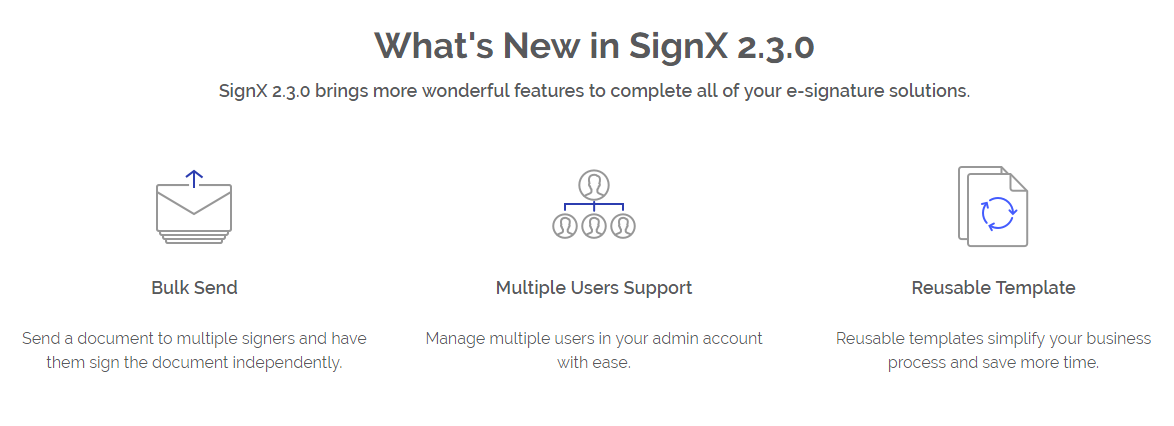
Paperwork is an important aspect of any organization. Earlier, the government and private organizations used to do their paperwork manually. They needed the signature of the concerned individuals for the validation. So, they would send them the documents manually. But as everything is advancing, the trend of signing the documents has also advanced. With a free signature creator like SignX, you can electronically sign the documents. You now know how to sign electronically easily.
It is the best alternative to DocuSign. It lets you create signature online and you can even send the documents to the recipients via the internet and they would be able to create signature online without any bother. The SignX lets the user create an electronic signature and use these wherever needed. That means you don’t have to go through the irritating paperwork on a daily basis like it used to happen earlier.
You can even sign and send the PDF files for the signature. So, you don’t have to worry about how to sign PDF because SignX lets you do that.
The SignX is the best free signature creator that makes it possible for your create online signature and use these whenever required. It is known to be the most professional electronic signature platform that quickly and securely lets you sign your business documents anytime and anywhere. It has been found that it has increased the closed deals by over 50% and the workflow efficiency by over 60%. The best part about using the SignX is that is available for free.
How to Create Electronic Signature using SignX by Wondershare
There are some simple steps that you will have to follow to use the SignX by Wondershare. Here are the steps that you will have to follow to use SignX to sign documents electronically:
1. Upload the Document
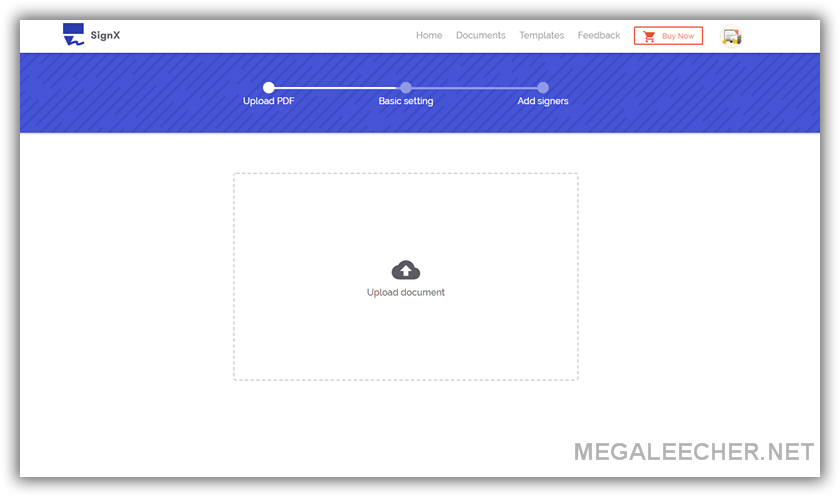
You will simply have to upload the document to the site. For this, you will have to click on the panel and select the document that you want to be signed by the recipient.
2. Customize and Add Signers
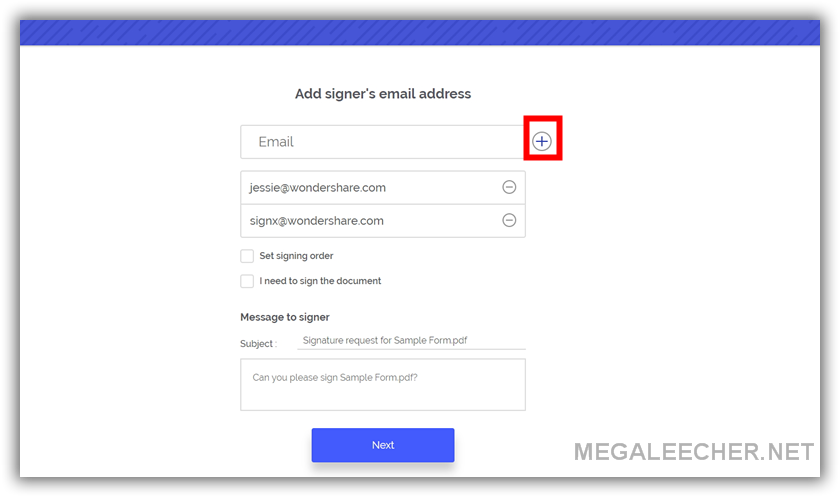
Now, you will have to add the signers to the document. For this, you will only have to add the email address of the signer/recipient. But in case, you are also required to sign the document before sending it to the other person, do sign it before you send it. Then, click on the ‘Next’ button. If you want, you can add the fields to your document as per your requirement. You may add fields like date, titles, signature, company etc.
3. Send the Document for Signing
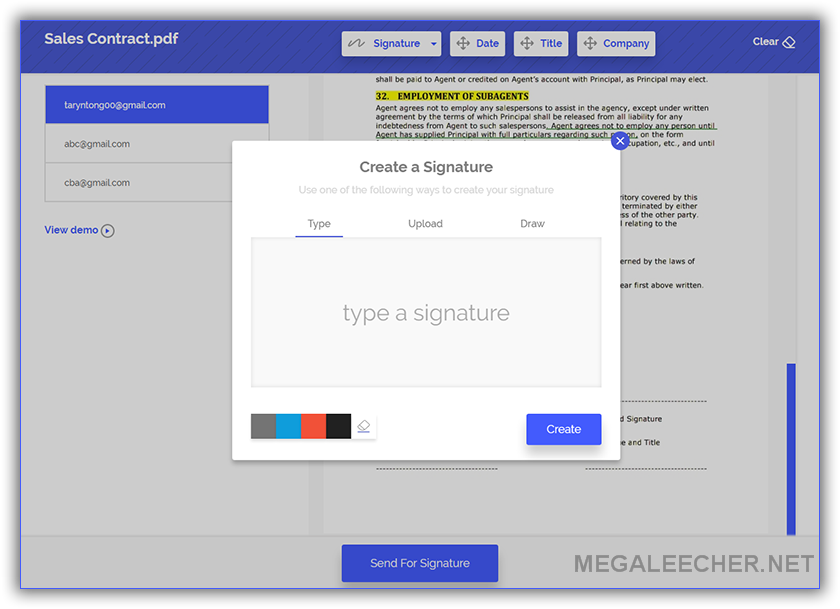
Once, you are done with the customization of your document, click on the ‘Send for Signature’ button and your documents will be sent to the signer/recipient. The best part about the SignX by Wondershare is that you will be able to track your documents on the SignX account dashboard.
Now, you know how to do electronic signature using the SignX. With this, you will be able to upload estimates, agreements, contracts, and other useful documents to the clients that you want to share on the web or mobile browser.
Notable Features of SignX 2.3.0
1. Bulk Send
If you want to send the same document to multiple recipients, you can use SignX 2.3.0 to do the same. It allows you to add as many recipients to a single document as are required to do so. Just sign the document, add the email addresses of the recipients and click on send to send it to all. It will help by reducing your workload and saving your time.
2. Encryption and Password Protection
It is undoubtedly necessary for the sender to make sure that the documents and signatures are protected and that no one is able to view or misuse them. SignX takes care of this and provides strong commercial SSL encryption protocols so that you can keep your documents and signatures safe on the state-of-the-art SSAE-16 and ISO 27001 certified data center.
3. Legally Binding eSignatures
SignX allows you to sign the documents with legally binding eSignatures that are completely enforceable and legal just like the manually written signatures are. It takes care of the fact that these signatures must be in accordance with the rules and regulations of different countries all over the world.
4. Multiple Users Support
You don’t need to use your browser for approving and signing the documents on your PC. With SignX, you can send documents anywhere, on any device, and at any time without facing any bother.
5. Real-Time Notifications
It sends real-time notifications and lets you know that someone else has opened, viewed or signed the document.
6. Reusable Templates
The SignX lets you create and reuse personalized templates. You can create these for an individual recipient. So, that means you don’t have to create the templates again and again.
7. Seamless Document Editing
You can easily edit your documents. The documents can be easily personalized as per your requirement. Just drag and drop the fields for the personalization.
8. Two-Factor Authentication
It uses two-factor authentication for a secure end-to-end authentication. You can give the verification code to the document and share it with the recipients only to ensure that no other person is able to view the document.
9. User-Friendly Interface
It has a user-friendly interface. You can use SignX very easily and without any bother. It makes the signing of the documents easy for both the sender and the recipient.
You can send up to 5 documents using the free version of the SignX. Apart from its free version, there are three other options that you can choose from. There are Premium and Enterprise plans that you can choose from. You can choose any of the plans as per your requirement and budget. You can consider the month license, 1-year license or multiple-user license as per your requirement.
Add new comment