Submitted by Deepesh Agarwal on Sat, 06/14/2008 - 13:44
One the most useful feature of Opera is Speed Dial, in earlier versions of Opera it was not possible to add additional speed dial slots but with the latest version this is achievable using a simple hack, just follow the instructions below to implement the hack.
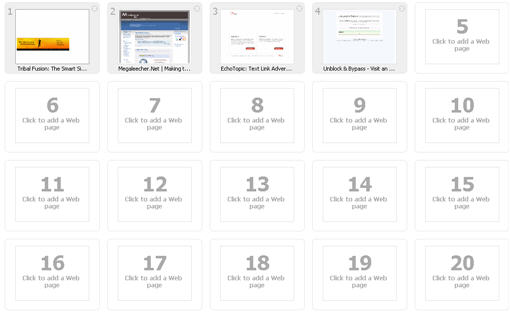
- Type about:opera in address bar to find the Opera profile folder location (see image below, click to enlarge).
- Close Opera.
- Open speeddial.ini file in notepad from the directory.
- Add the following lines (see image below) adjusting and experimenting with optimum number of rows & columns to your requirement and screen size.
[Size]
Rows=4
Columns=5 - Save file and Restart Opera to see changes in effect.
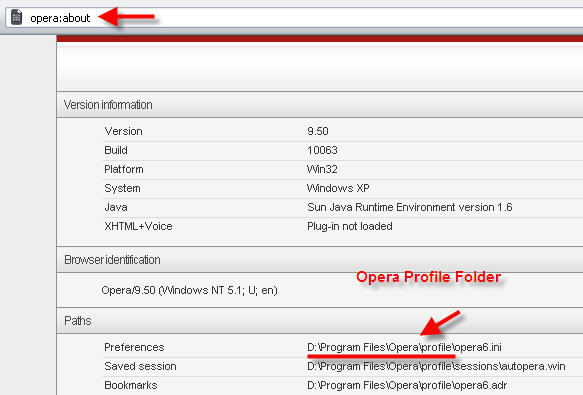
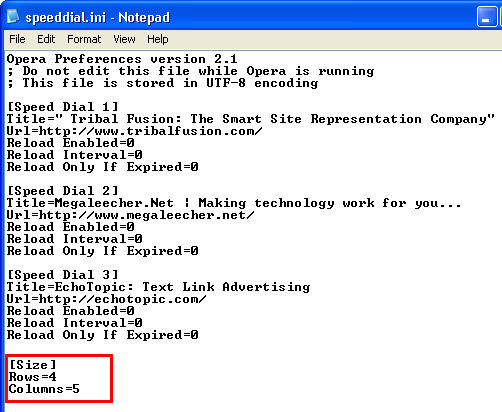
Comments
oPERA
Yes, Opera is such a lovely browser, why don't more people use it?
Thanks
Great tutorial! Thx :-* Opera is great browser but i dont like automatic downloading torrents :-! does anybody know where to disable it? thx
disable automatic downloading torrents
open opera:config
under bittorrent options, disable checkbox ;)
Opera:config for adding more buttons on speed dial
Thanx for providing this valuable info. It helps me a lot while switching to favorites.
Also the very content on this site is great.
Thanks !
Thanks, for taking the time to appreciating the content.
Add new comment