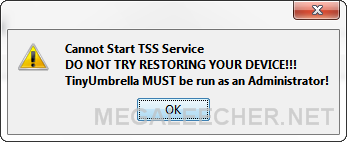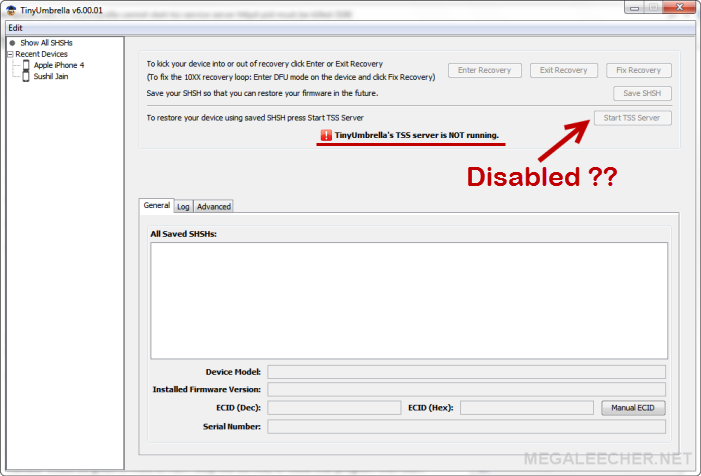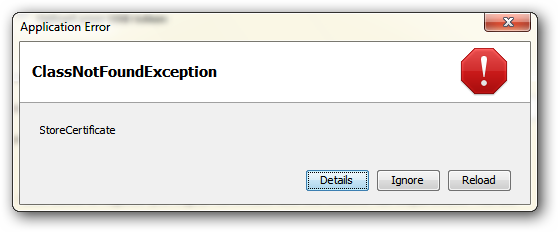We have shared quite a few good Partition Managers for Windows like Paragon Hard Disk Manager, AOMEI Partition Assistant Pro and EASEUS Partition Master Professional, all of which were free under a promo for a limited period only. However, MiniTool Partition Wizard Home Edition is a much powerful and advanced utility for the job and is absolutely free.
MiniTool Partition Wizard Home Edition is a free partition manager software supporting Windows XP, Vista, Windows 7 and Windows 8 (32/64bit). Main features include - resizing partitions, Copying partitions, Create partition, Extend Partition, Split Partition, Delete partition, Format partition, Convert partition, Explore partition, Hide partition, Change drive letter, Set active partition, Partition Recovery.
The software also features the ability to format partitions in popular Linux filesystem ext4 (3/2/1), this feature is missing in majority of the other Windows based partition managers.
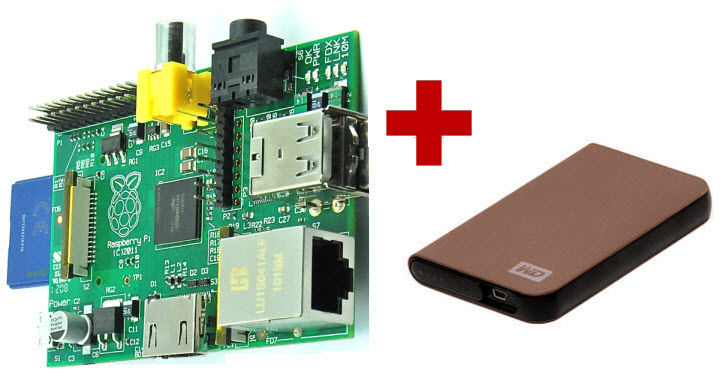

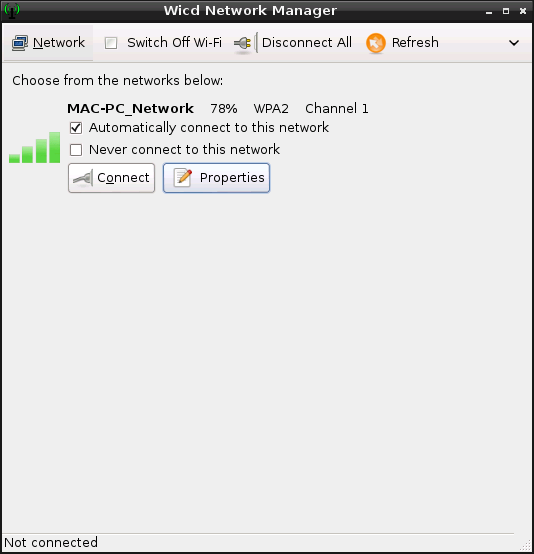
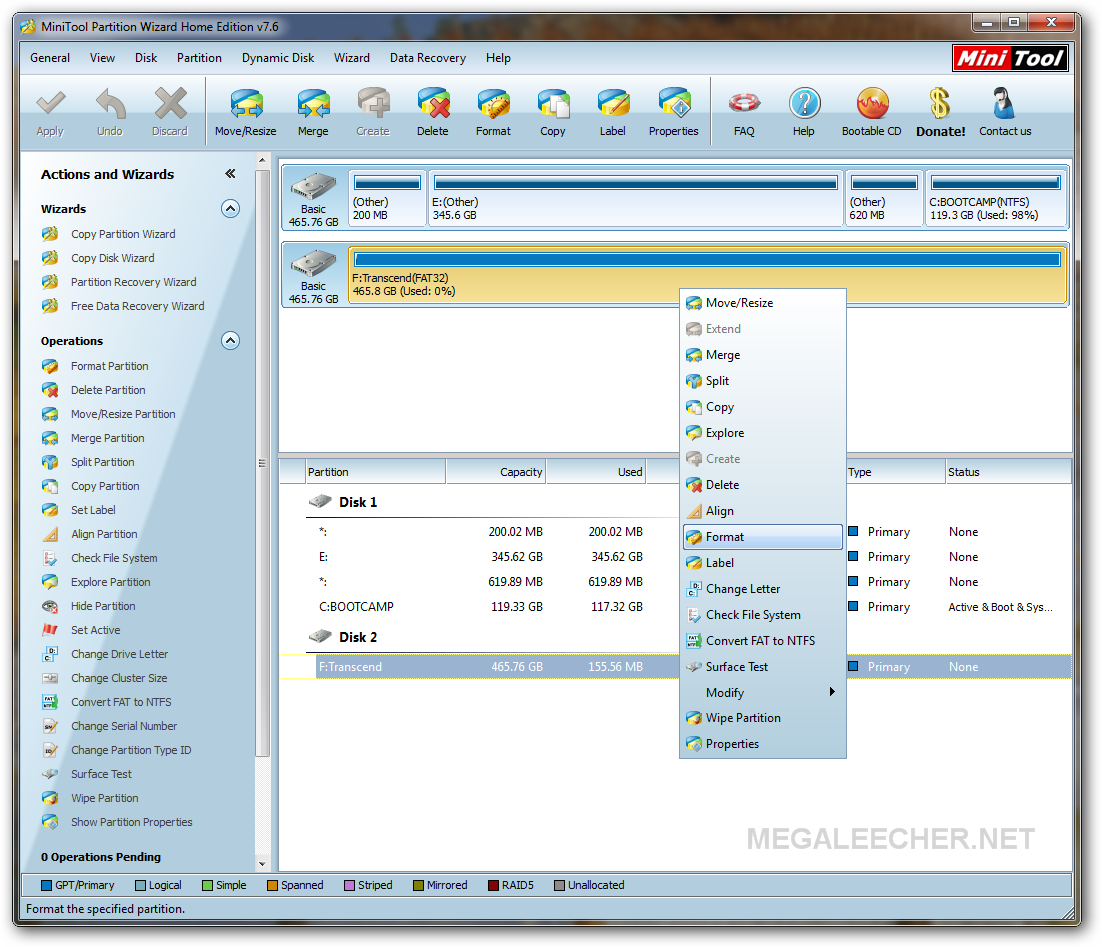


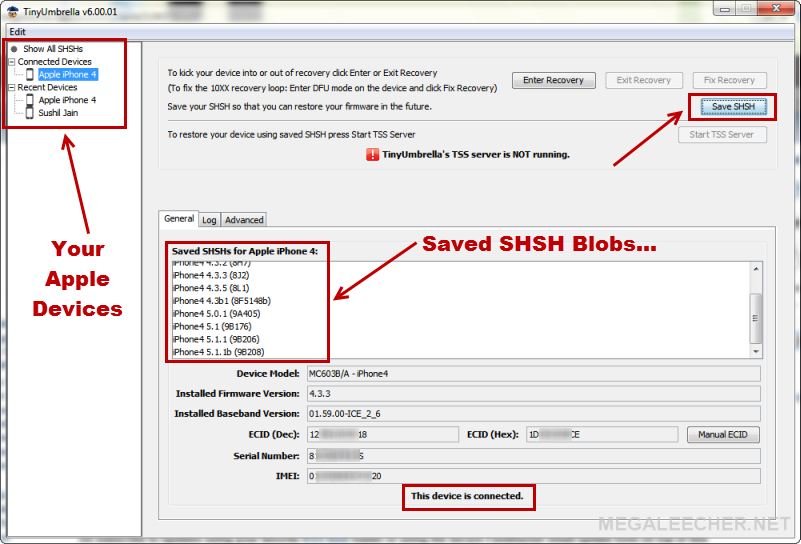
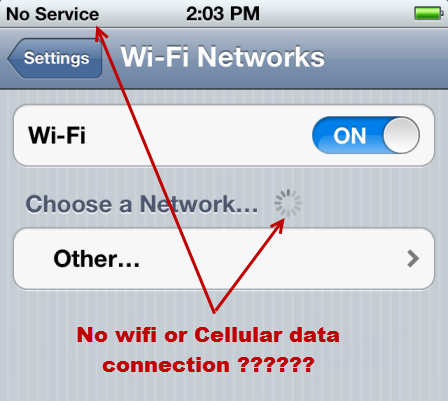

 TinyUmbrella is an indispensable tool in the war between jailbreaking community and Apple, the software allows users to save their iDevice SHSH files making it possible to later downgrade or restore a firmware (.IPSW) even when Apple has blocked that forcing users to upgrade to a newer version.
TinyUmbrella is an indispensable tool in the war between jailbreaking community and Apple, the software allows users to save their iDevice SHSH files making it possible to later downgrade or restore a firmware (.IPSW) even when Apple has blocked that forcing users to upgrade to a newer version.