After a very long wait, very popular free spyware cleaning software Spybot - Search & Destroy has been updated to version 1.5.1, the new version is 100% compatible with windows vista and has a new user interface.
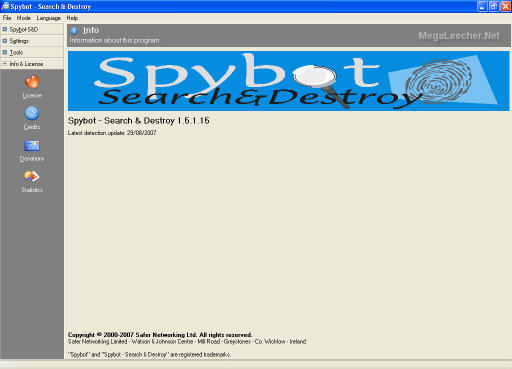


Here is the official changelog:
System support
* Restored Win95 compatibility
* Improved Wine compatibility
* Fixed HyperThreading issues
* Improved 64 bit immunization
* Create Portable.ini in main folder to use app folder as data folder as well
* New warnings about missing admin rights on Windows Vista
* Support for multi-line bookmarks (IE 7 / Vista)
* New Immunization for Firefox & Mozilla
* Improved Immunization for Opera
Reports
* Added version info to bug report
* Include Errors.log now includes timestamps
* Improved Windows version display
Misc
* "Single excludes" now include filenames to be more unique
* Improved settings retrieval from registry (mixed installations)
* Fixed .reg import bugs
* Added support for automated removal of F/Ps from host lists
* Changed update UserAgent and Referrer
* Improved (Vista-compatible) support for fast user switching
* Updater now in separate executable file
* Vista manifests for assigning required rights to each application
* Deactivated list of active ports per process for Vista (incompatible)
* Fixed support for handle list on 64 bit systems
* Improved disabling/enabling BHOs
* New special error reporting for beta versions
* Support for Windows Error Reporting for public versions
* Fixed update-related crashes on Vista
* Fixed memory leaks (replaced Indy with Synapse)
* Vista-compatible MSI installer for those who like/need that
* Support for alpha tests on services and domains lists
* Added hundreds of new automated tests of internal functionality for prerelease QA
* Added TeaTimer hide icon (disabled) registry value in installer
Detection and removal of threats
* Improved PE detection all over the place
* New 64 bit detection all over the place
* Improved file removal methods
* Added optional custom RecoveryDir setting in Default.ini
* Automatic guessing of "Download Dir" folders
* Added support for renaming services before stopping/killing/deleting them
* Improved plugin support (example: current TCP/IP Plugin)
* Support for regular expressions nearly all over the SBI interface
* Much improved logic connections between files, registry and API detections (others would invent a new TLA for that *g*)
* Speed-ups through improved caches
* File version checking
* Authenticode checking
* Improved archives checking
* Faster fulltext checking
* Improved Sys Internals file location algo
* Improved hosts file location algo
* Added some more Opera 9 detection schemes
User interface changes
* Fixed "show more information" panels
* Implemented workarounds for misarranged buttons (including TeaTimer)
* Improved support for /allhives in tools section (inactive installation support)
* Fixed flag shown on shortcut bar after changes
* Fixed IE proxy import in wizard
* Changed "use proxy" button to checkbox
* Improved localization on simple dialogs
* Added option to add a proxy inside app if running on Win PE
* Improved localization of list of updates
* Added Firefox icon on Cookie exclude page
* Fixed bad keyboard handling on some exclude lists
* Fixed cookie removal selection problems
* New confirmation dialog for system restore points
* Changed default font to Tahoma
* Red cross (trademarked) replaced with green cross
* Made "Check" option unavailable during fix
* Process list now is a bit less eager on tooltips
* Improved "delay start" dialogs
* Now displays checksum for each result for better trackback of results
* Fixed "Ignore Products" column width problems on Vista
* Improved localization of product descriptions
* Adjusted wizard for new situation (external updater etc.)
* Fixed Tools snapshot comparison highlighting
* Made display of registry changes in results list less confusing
* Improved SDHelper dialogs and block/allow choices
* Update date format on info page now localized
* Displayed app version is now four digits (e.g. 1.5.1.12)
* (De+)Select all in list of old reports
* Improved Warning/Confirmation dialog IE plugin
* Configuration & Information dialog in IE plugin