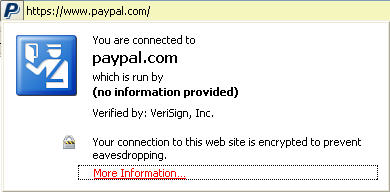Recently Firefox 3 Beta 3 got released for download, and like everybody else I was tempted to test the browser, but lack of support for my old extensions and the BETA tag prevented me to upgrade, fearing loss of my existing pimped up browser configuration, but there existed a solution for my problem allowing me to use Firefox 3 Beta with my older version of Firefox, and that was portable Firefox 3 Beta 3 meant for portable devices like removable USB drives, I tweaked the existing portable version to make it more suitable and efficient for installation on hard-disk usage and here it is for you to enjoy the much improved Firefox 3 Beta 3.
Recently Firefox 3 Beta 3 got released for download, and like everybody else I was tempted to test the browser, but lack of support for my old extensions and the BETA tag prevented me to upgrade, fearing loss of my existing pimped up browser configuration, but there existed a solution for my problem allowing me to use Firefox 3 Beta with my older version of Firefox, and that was portable Firefox 3 Beta 3 meant for portable devices like removable USB drives, I tweaked the existing portable version to make it more suitable and efficient for installation on hard-disk usage and here it is for you to enjoy the much improved Firefox 3 Beta 3.
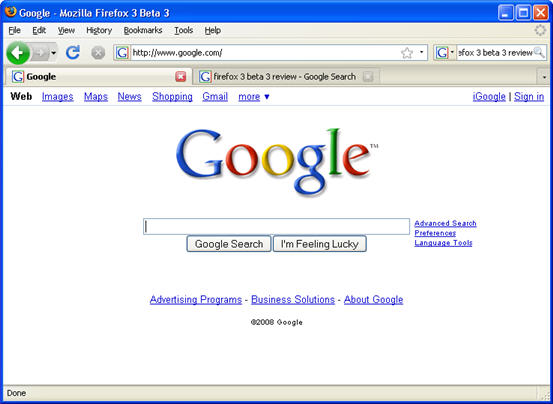
Faster performance and new sleeker GUI makes working with Firefox 3 a pleasant experience, With nearly 2 million lines of code changes, fixing more than 12,000 issues - Firefox 3 is based on the new new Gecko 1.9 Web rendering platform, including major re-architecting for performance, stability, correctness, and code simplification and sustainability.
The most notable changes in this version are:
- Location bar & auto-complete: type in all or part of the title, tag or address of a page to see a list of matches from your history and bookmarks; a new display makes it easier to scan through the matching results and find that page you're looking for. New in Beta 3 is an improved search algorithm which calculates the recency and frequency of a visit to come up with a frecency score that is used to determine the most relevant results.
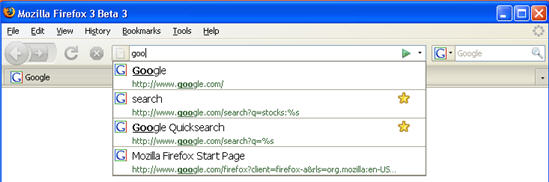
- Download & Install Add-ons: the Add-ons Manager can now be used to download and install a Firefox customization from the thousands of Add-ons available, When you first open the Add-ons Manager, a list of recommended Add-ons is also shown.
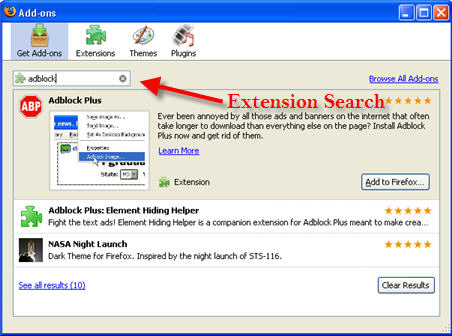
- Tags: associate keywords with your bookmarks to sort them by topic.
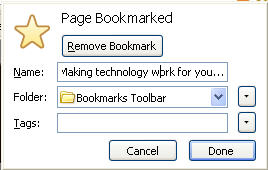
- One-Click Easy Site Info : Click the site favicon in the location bar to see who owns the site and to check if your connection is protected from eavesdropping. Identity verification is prominently displayed and easier to understand. When a site uses Extended Validation (EV) SSL certificates, the site favicon button will turn green and show the name of the company you're connected to.