 Microsoft Windows 7 is still in preview stages but has already gained quite a substantial amount of users trying its first beta, if you are willing to try the new beta without taking any risk with your existing computer configuration, installing it on a virtual machine is the best option, the whole process is very safe and takes around 40 minutes to get completed on a decently powered P4 computer.
Microsoft Windows 7 is still in preview stages but has already gained quite a substantial amount of users trying its first beta, if you are willing to try the new beta without taking any risk with your existing computer configuration, installing it on a virtual machine is the best option, the whole process is very safe and takes around 40 minutes to get completed on a decently powered P4 computer.
A virtual machine installation lets you try Windows 7 inside your existing OS as a guest operating-system, Both Microsoft Virtual PC 2007 and Sun VirtualBox can be used for this purpose, I will be using Sun VirtualBox for this demonstration.
- Download and install Sun VirtualBox if not already done.
- Download and obtain a license key for Microsoft Windows 7 Beta using instructions provided in the earlier post here.
- Now launch VirtualBox and click the New button to start setting up our Windows 7 virtual machine.
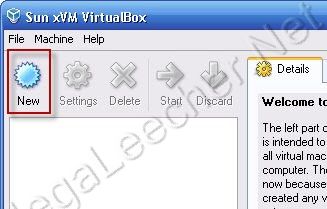
 Every computer user has some data that needs to be secured against unauthorized use, for example your
Every computer user has some data that needs to be secured against unauthorized use, for example your 
 There exist lots of paid and free
There exist lots of paid and free 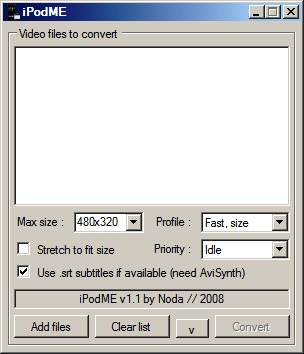

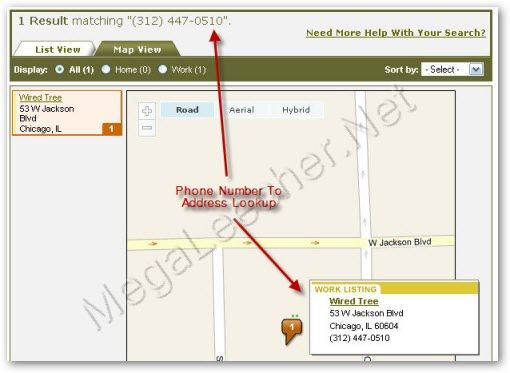
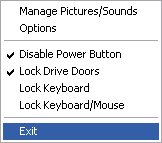
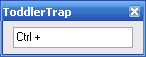

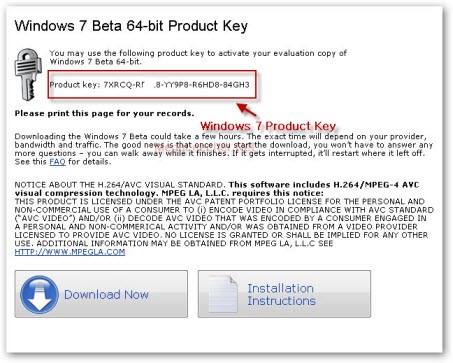
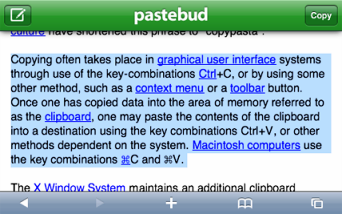
 If you are looking for a small, simple, fast and free CD, DVD and Blue-Ray burning solution JetBee would be the best solution currently available, I have written about
If you are looking for a small, simple, fast and free CD, DVD and Blue-Ray burning solution JetBee would be the best solution currently available, I have written about 