Submitted by Deepesh Agarwal on Thu, 01/24/2008 - 10:18
If you are a fairly advanced computer user you must be using DOS command prompt now and then to get things done, in this post you will see how to get copy and paste functionality in the DOS box.
- Launch Command prompt by pressing WINDOWS + R key.
- Type in cmd and press ENTER
- Right Click anywhere in window (see image below)
- Select Mark or Edit > Mark (If used the title bar control menu)
- Highlight desired text.
- Press ENTER to copy text to clipboard.
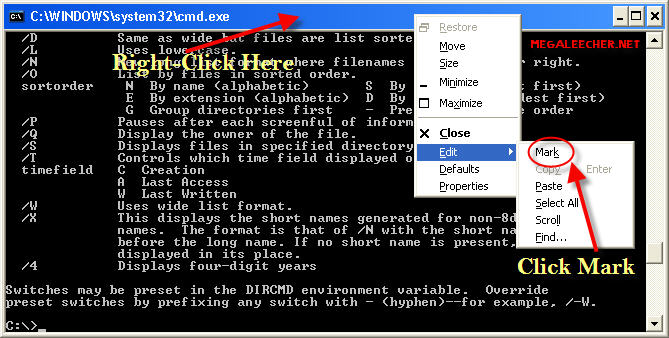
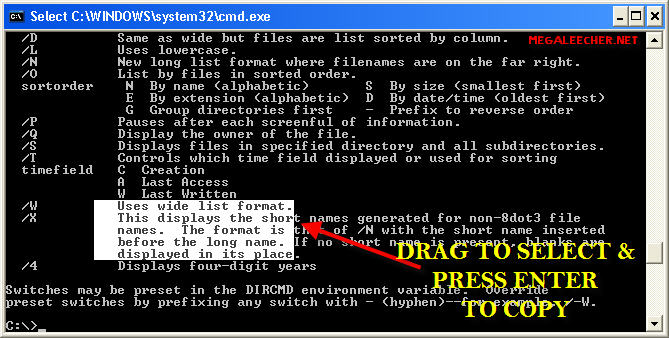
Same method can be used to paste text into the DOS window, just select the Paste option from the right-click menu.
Comments
Thanks
This tip is very good, I always wanted to achieve this in my DOS window :)
I was always looking for
I was always looking for this feature, thanks!
Super
Great simple feature, but hard to find if you are not familiar with it.
Thanks
How to paste text in command prompt via key board
I want to know how you can paste text in command prompt via key board so that you should not use mouse for this..
Thanks in advanced...
Regards
Dev
How to paste text in command prompt via key board
hey dude...
its simple.another way to paste into it--try this with or without quickedit:
- get some text copied in the clipboard
- alt-space, e, p
- it's pasted!
ALT, Space, E, P
Nice. I've been looking for this for ages. Thanks man!!
God Bless You
God Bless You
Great Tip dude!!!!!!!!!!!!
Thanks this is a great tip!!!!!!!!!!
KOOOOLLL
KOOOOLLL
Thanks !
really, really good ! :))
without using mouse
Is there any way so that we can do all these things without using mouse
without using mouse
yep
no coll... bloon yes >,<
dak seru..
semua juga tau...
without using mouse and alt...
do u know???
Like putty
It would be nice if I can make a copy to clipboard right after selection, because otherwise I have to do 2 operations instead of one.
For example, putty.exe is using this simplified way - the text is copied right after you select it.
help me!!!!!!!!!
anybody can help me, how to copy the error text by using bat file for java platform
awesome
thanks !
appreciation
Landed here fortunately searching for "how to select command prompt" and really have to appreciate you for taking your time and sharing this simple but very useful tip in DOS. This is a great help to me. Thanks ☺
Need to copy text frm cmd window
While am running a command in cmd, text(or)error running 2 min in the screen. But if am using copy, i can copy only last page.
Plz give the solution.
Let me know if any clarifications.
Merciiiiiiiiiiii ! Simple
Merciiiiiiiiiiii ! Simple mais impossible à deviner. A savoir combien de vies vous avez sauvées depuis que cette astuce est en ligne.
Copy and Paste in CMD
Open CMD promt
Goto properties and enable Quick Edit
(You may have to close and reopen the CMD for this to work)
Now highlight what you want to copy and press enter
Then right-click your mouse and the copied section will paste inside the CMD prompt
Quick Edit Enable
Open CMD prompt and go to properties
Enable Quick Edit
(You may have to close and re-open the CMD prompt to work)
Now highlight what you want to copy and press enter
Now right click the mouse and what you copied will paste inside the CMD prompt
Perfect. Thanks.
Perfect. Thanks.
Very good ! Thanks
Thanks for taking out time for this .
Perfect. Thanks.
Perfect. Thank you very much!!!
Very helpful thanku
Very helpful thanku
Deepesh agarwal(this article owner),
Anonymous(6-9-2009 3:01 AM), &
Quick Edit Enable (on Thu, 05/17/2012 - 14:24)
Add new comment