As expected iPhone 3GS jailbreak dubbed Prurplera1n is out now and you can use it to jailbreak the latest iPhone running iPhone OS 3.0, despite iPhone Dev Teams warning to hold the jailbreak until iPhone OS 3.1 gets out, "GeoHot" went public with the jailbreak stating that this is not the last hole and this is the way this works - we release, Apple fixes, we find new holes.
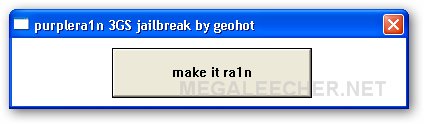
Jailbreaking allows you to customize your iPhone with home-screen wallpapers, third-party ringtones, themes and above all enjoy applications and hacks available via Cydia installer, The Windows only Prurplera1n jailbreaking utility for iPhone 3GS is surprisingly just 394 KB in size, and needs no IPSW files to jailbreak your phone, follow the instructions ahead to jailbreak your Apple iPhone 3GS.
Step-by-step procedure to jailbreak your Apple iPhone 3GS using Prurplera1n on Windows :
- Download Purplera1n Jailbreak Utility for iPhone 3GS. [394 KB]
- Make sure you have iPhone 3GS with 3.0 Firmware and have iTunes 8.2 installed.
- Connect your phone and launch Purplera1n.
- Click "make it ra1n" button.
- Wait for the phone to get into recovery mode, be patient it might take a while don't reboot the device manually.
- You should now see a picture from the website purplera1n.
- The iPhone should now reboot automatically and a new application named Freeze should be there in springboard.
- Launch Freeze and install Cydia.
- Reboot iPhone.
Comments
Direct link, sir..
Here's the direct link to download. No waiting or any problems like that..
http://theiphonewiki.com/purplera1n/purplera1n.exe
Hi bro
not work for my iphone 3GS / 3.1
Add new comment