Submitted by Deepesh Agarwal on Mon, 01/03/2011 - 13:01
 Windows can be a difficult operating system to customize as it includes many pre-set configurations that are hard to adjust. Some settings are hidden in obscure or tough to access menus, while others require risky manual registry manipulation to change.
Windows can be a difficult operating system to customize as it includes many pre-set configurations that are hard to adjust. Some settings are hidden in obscure or tough to access menus, while others require risky manual registry manipulation to change.
Uniblue SystemTweaker 2011 is a safe and easy to use tool that lets you customize Windows to your taste. From Start menu tweaks to quick and easy changes to network behaviour, SystemTweaker comes packed with over 50 tweaks, all hand-picked to make your Windows experience a little more comfortable. Under a special promo you can grab this utility for free, just read-on to get full details.
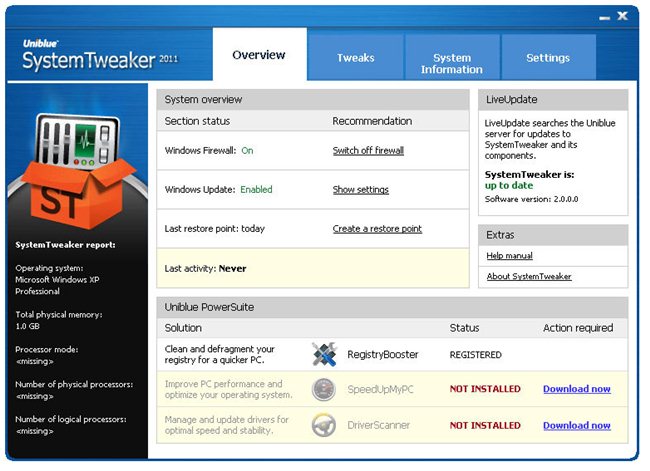
With SystemTweaker you can:
- Streamline the Start and Control Panel menu to your taste
- Adjust network settings to boost functionality and increase security
- Tweak Windows start-up and shutdown rules
- Customize right-click menu options
- Access detailed system information
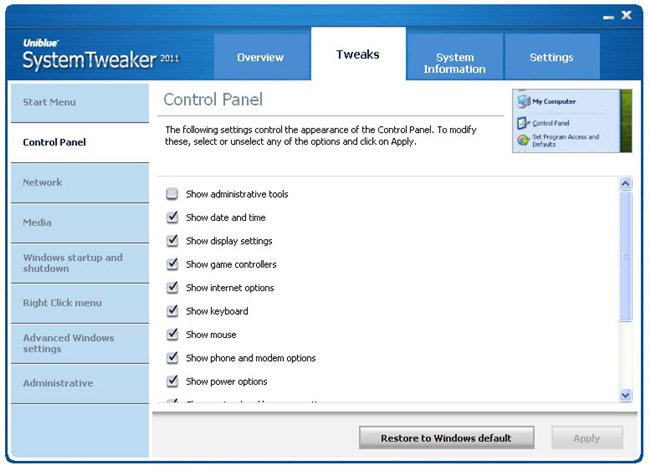
To get your personal FREE unique serial number to activate SystemTweaker 2011 simply visit the promo page (http://goo.gl/6W8SX) and fill-in the asked details to receive key and download link.
Comments
Home use
Very good to me
Uniblue System Tweaker
Jan 3 2011
Cool! Easiest Installation ever by M.L. It works partially, it is "come-a-long" though... It works = Basic Functions only. The Extra "real applications" are "Not installed" I installed all of them and they load and run, finding 108 errors. I Click fix and then they only fix 10 errors, but to fix all of the remaining 98 errors I need to Purchase it... All extra functions installed are all the same... I erased it all and it un-installed well with CCleaner... as Uniblue had no un-install button...
Cannot un-install it ?
lepitbull@shaw.ca
Uniblue System Twaaker
Cool, It installed, the easiest Install through M.L. but it is a "come a long" package, as basic functions do work, but the extra Real Ones, the "Not Installed" ones need to be installed. I did for all, but they only worked partially. Telling me I had 75 errors and only will fix 10. So to fix the 65 left, I had to pay. I erased it. But Uniblue does not have an Un-install app. I had to use CCleaner and a Regedit to get the Rest. So do not bother. its an advertisment.
Thanks you very much!
Thanks you very much!
Would like to try uniblue
Would like to try uniblue system tweaker
Thanks you very much!
Thanks you very much!
Gr8 work
It work perfect thanks for share
It's free, but that's about it :/
Looks nice, but doesn't touch the real options you need. For free, it's a nice quick tool to set some essential system settings like enable firewall and updates.
NOT a replacement for TuneUp Utilities. Registry defrag and other functions are all payed downloads.
Thank you,
devnullius
~~~ devnullius@googlewave.com ~~~
Cuisvis hominis est errare, nullius nisi insipientis in errore persevare
------
All spelling mistakes are my own and may only be distributed under the GNU General Public License! - (© 95-1 by Coredump; 2-011 by DevNullius)
uniblue
no good here.....won't display options correctly and its not all there. crap product
please
please
key
good
Add new comment