Submitted by Deepesh Agarwal on Mon, 05/06/2013 - 02:25
TP-Link TL-MR3420 is an beautiful 3G/4G Wireless N Router which allows sharing of high-speed 3G/4G CDMA/GSM data over WiFi and LAN, the router features an comprehensive list of supported USB data dongles and is plug-n-play compatible with majority of them. However, despite being shown supported the BSNL ZTE AC8700 EVDO modem refused to connect, even after using the latest official firmware from TP-Link's website it refused to connect while the modem get successfully identified. Finally, after getting the BETA firmware directly from TP-Link India's support desk it worked. Direct download link and process to flash this working beta firmware "mr3420v2_en_3_13_27_up_boot(121212)Beta.bin" is posted below.
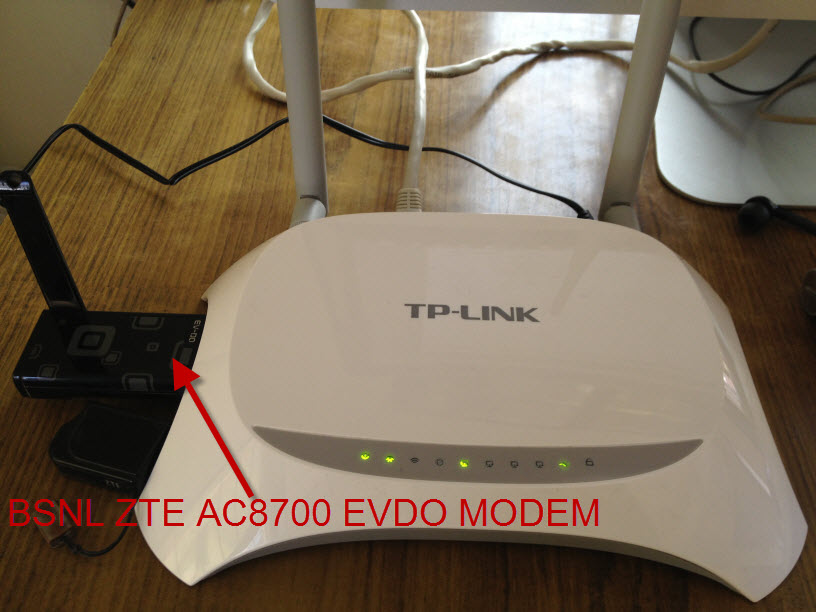
- Download and extract the working beta firmware from - http://www.megaleecher.net/sites/default/files/images/mr3420v2_en_3_13_27_up_boot(121212)Beta.rar
- Read carefully the firmware flashing instructions for your router and follow strictly to flash the BETA firmware downloaded in step above - http://www.megaleecher.net/sites/default/files/images/How to upgrade TP-LINK Wireless N Router&AP.pdf
- Configure login access details of your BSNL EVDO modem and it should connect. The settings should look like this :
Network -> Internet Access "3G/4G Only"
Manual EVDO settings under advanced section.
User Name : (your username)
Password : (your password)
APN : LEAVE IT BLANK
Dialup Number : #777
Before Upgrade
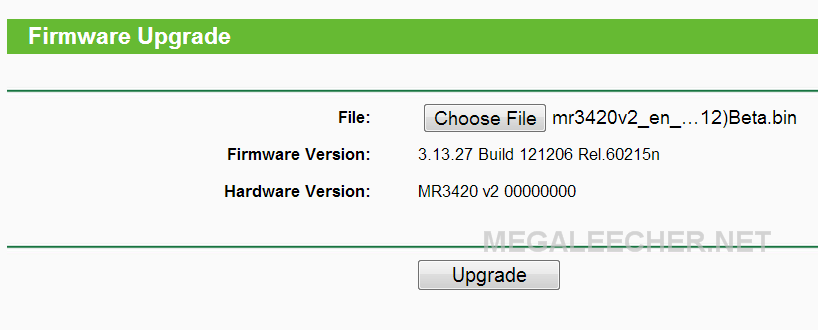
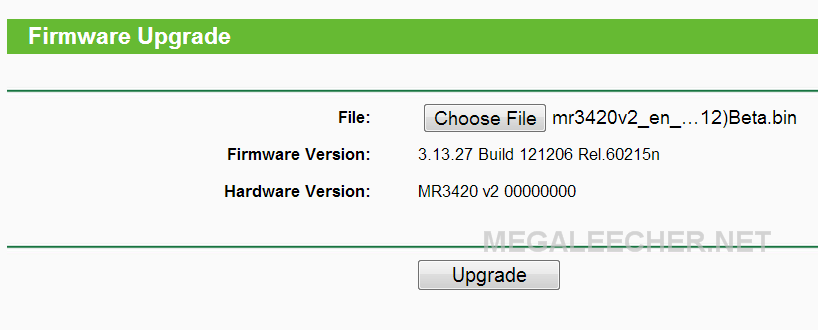
After Upgrade
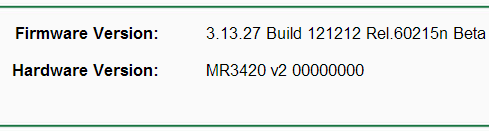
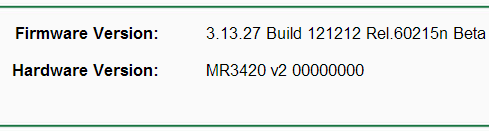
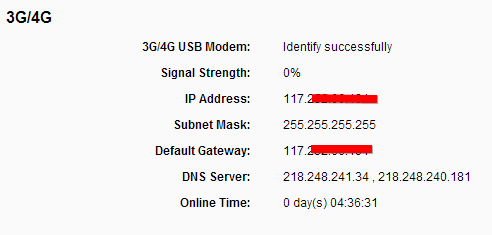
Comments
provide firmware for TP-Link MR3040 with ZTE AC8700
pl provide firmware for TP-Link MR3040 with ZTE AC8700.
TP-Link Support
Dont have that, get in touch with TP-LINK support to get alternate firmware for your router - http://www.tp-link.in/support/contact/
BSNL EVDO
Sir, thanks for details. I want to know that after then speed bsnl evdo. thanks for regards.
Hi Maheshwar,
I don't fully understood your comment but if you meant the speed after firmware upgrade, I would say it works as earlier. To get best EVDO speeds I would suggest you try various antenna angels and locations.
Does it work perfectly with ZTE AC8700
DOes it work perfectly with ZTE AC8700 BSNL EVDO modem..?
i m asking bcoz i had bad experience previously with tp link MR3220 router...
DOES IT WORK CONTINOUSLY WITH ZTE AC8700..
Problem with previous router MR3220 was ...It was identifying and connecting modem,,but when i start downloading, after 10-12 minutes of downloading..the router was getting disconnected..
i got refund from snapdeal.com
kindly reply please as i m going to buy this for AC8700..
Hi Atul,
It's working 24/7 for me without any issue with ZTE AC8700 BSNL EVDO modem, however I guess your issue can be because of poor EVDO signal reception. Does it work as expected when directly connected to your PC ?
Thank You
Thank you very much, you helped me a lot, using the network presently to post this!
TP link TL MR 3420 v1
TP link TL MR 3420 v1 for this device how to configure the zte evdo..plz help me...
Nice features. Keep it up!
Nice features. Keep it up!
solution of TP-Link MR3220 3G/4G Wireless N Router With BsnlEVDO
No tension about this.... contact with me I will give u solution.....
M- 09733151171
did your internet speed
did your internet speed increase (download/browsing) using this router??
How to Configure BSNL-EVDO Data Card (ZTE-AC8700) with TP-Link
hello,Deepesh Agarwal I am Unable to Configure BSNL-EVDO Data Card (ZTE-AC8700)
I tried with manual settings but it keeps on showing the message "connecting" but doesn't connects although my data card is shown as identified by the device TP-Link MR3420 .
I'm using BSNL EVDO connection and my datacard is ZTE-AC8700. It doesn't uses any APN, only a username and password and dial number "#777" is required to connect.
Please help me in configuring my datacard with TP-Link MR3420.
Contact TP-LINK..
Your best bet would be to get in touch with Tp-Link India Support - http://www.tp-link.in/support/
I want to know TP-Link MR3420 pros and cons
Thanks for details. I want to know TP-Link MR3420 3G/4G Wireless N Router pros and cons .
firmware for TP-Link MR3420 v2 with ZTE AC8700
http://www.megaleecher.net/sites/default/files/images/mr3420v2_en_3_13_27_up_boot(121212)Beta.rar
This link worked fine with me...thanks a lot...
Thanks for the firmware link
Thanks for the firmware link.Evenafter i updated to latest tp-link firmware ;i have also same issue as you mentioned;((my modem is unlocked ZTE AC2766 using with BSNL EVDO)) .
I changed to openwrt where it works fine ,but in openwrt custom firmware setting will reset after power cut which is a big headache but now no issue like that.After 2 month of repeatedly tried each and every firmware in the internet i found your,which works well.
By the way which firmware you are using now??
My router went bad in
My router went bad in warranty period and TP-link sent me the new model MR3420 v2 00000000, the firmware working with BSNL modem is 3.13.27 Build 121212 Rel.60215n Beta. Make sure you DO NOT use the auto-fill entries or use a backup when configuring the modem, and enter all the fields manually before saving.
The problem is, after the
The problem is, after the first installation firmware it works fine but after restarting/power off and on modem;its the same status identified successfully and cannot connect.Can u plz figure out what wrong with it??
Thanks for the valuable info.
Thanks for the valuable info...I called Tp link technical support and they provided me with the same information as yours...but I have query....can u plz tell me whether I can flash or upgrade the firmware through android mobile by using chrome browser??? M asking this coz I connected to my router through my mobile WiFi and then in mobile's chrome browser i typed the URL that is 192.168.0.1 after which the webpage appeared like the status and quick setup and firmware upgrade and all that stuff...It seems that the firmware can be upgraded through android mobile using chrome or Firefox....So can I do that?? Will it work?? Can this procedure damage the router and void the warranty??? It would be very helpful if u could answer my queries...Thank You!!
No, it should not do any harm
No, it should not do any harm and it won't void your warranty.
No it does not damage and no
No it does not damage and no void warrenty as its a official firmware and not third party firmware.
Update in wifi is not recommanded ;but if you don't have pc then do it in wifi.
Have a pc then update by Lan.
The old firmware works good with all modem.But sometime it detects but not connects ;for that you have to reboot your router.
Stopped working
I was using ZTE AC8700 with TPLINK 3020 wifi router from 2 years. it was working fine. But stopped on last sunday. All the settings are remaining same and doesn't seem to be any hardware damage to modem/datacard. Dongle when plugged to laptop directly, it works. (connects to internet), but refuses to connect to internet when plugged in to TPLink. Please help.
You best option would be to
You best option would be to contact TP-Link support.
Add new comment