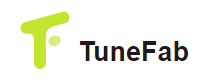
Launched on June 30, 2015, Apple Music streaming service has 27+ million paid subscribers in over 100 countries worldwide as of June, 2017. Though it’s so popular among music lovers, there are still some problems that users complain about. If you are an Apple Music subscriber, you must be well aware that all the Apple Music tracks come with DRM protection which is inconvenient for use and full enjoyment of the music.
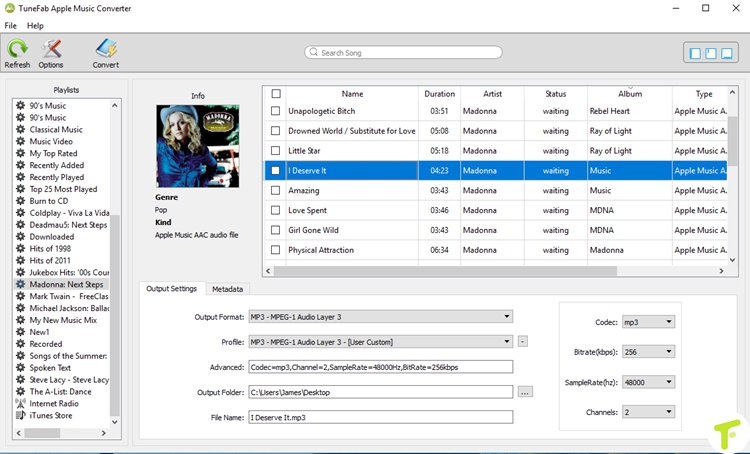
Limitations of Apple Music:
- You are limited to a maximum of 5 devices to use Apple Music, be it your iPhone, iPad or Android phone with authorization.
- iOS devices under iOS v 8.4 and Android devices under v 4.4 are not able to access Apple Music.
- The user will lose all the songs when their subscription ends.
These are some more restrictions, for example, user cannot play Apple Music songs on devices like iPod Nano/Classic/Shuffle and any other MP3 players like Sony Walkman. The DRM also prevents Apple Music songs to be used with video editing software or DVD authoring software for background music, which is frustrating.
But now, you can get help from the TuneFab Apple Music Converter to solve these issues easily. TuneFab Apple Music Converter is a perfect utility which which help you unlock DRM protection from Apple Music, iTunes M4P songs and Audible AA/AAX audiobooks. The software can convert these protected files to MP3, M4A, FLAC, AU, AIFF, etc. Finally, you can make full use of your Apple Music playlist and songs. But it’s important to highlight that it’s for your PERSONAL use only.
TuneFab Apple music converter in-Depth Review
Key Features of TuneFab Apple Music Converter
- Remove iTunes music and Apple Music DRM protection and convert annoying M4P to MP3
- Strip off DRM from AA/AAX Audiobooks and convert to DRM-free MP3, FLAC, AAC, etc.
- Extract audio files from iTunes movies, TV shows and Podcasts with no quality loss
- The converted MP3 and M4A files will preserve full ID3 tags and meta information
- Convert M4P and Audible AA files at up to 16X faster speed
- Batch conversion allows the user to unlock entire albums with few minutes
- Change the output files name in batch
- Available in both windows and Mac
How to use TuneFab Apple Music Converter?
First, you need to download and install the TuneFab Apple Music Converter on your Windows or Mac computer, you must also have iTunes installed on your computer. Once you open the tool, it will automatically scan and display your iTunes media files.
On the left of the main interface, it displays all the different iTunes playlists. You can open the playlist that include the songs you want to convert. And go to the right section to select the songs.
In the Output settings, you can choose the audio output format. This program offers 8 output file formats including: MP3, M4A, MKA, AAC, AC3, FLAC, AIFF and M4R. According to the format you’ve selected, the audio settings will be filled with default value. But you are still free to change them. You can also select the location where you want to store the songs after conversion.
Finally, click on the “Convert” button on the menu bar. This program will start conversion immediately. The conversion time will depend on the number of songs.
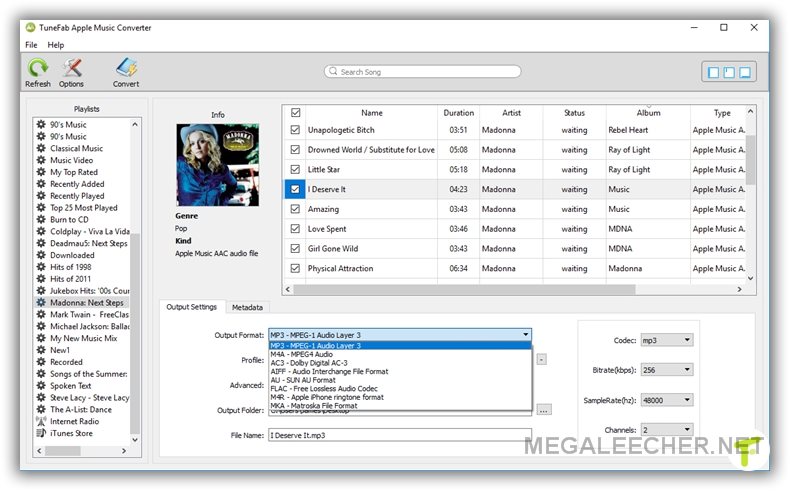
Pros of TuneFab Apple Music Converter
- Fully compatible with latest iTunes 12.6.1.27
- Don’t need to disable SIP on Mac and keep your Mac safe
- 16x fast conversion speed
- 30 days money back guarantee.
- 24 x 7 customer support.
- Free upgrades for life-time
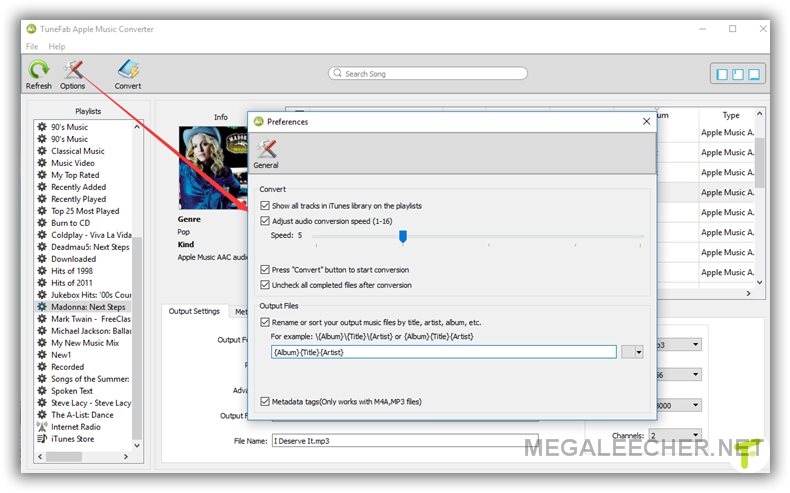
Price of TuneFab Apple Music Converter
Usually, TuneFab Apple Music Converter offers a free trial. This is to help you check whether this software meets your need or not. And if you liked this program, you can purchase the full version for $39.95.
TuneFab Apple Music Converter Free Activation Key
Now, the good news for our readers is that you can get the full version of TuneFab Apple Music Converter for free. Check the 6-month license codes below:
DON'T FORGET TO SHARE THIS POST WITH YOUR FRIENDS AND MAKE THEM HAPPY
Windows: 501ba7bc2a2f6a032a1142b46c60a775c9915eeb
Mac: 32f012735d8af1307e33dae8af61096f12482d85
Download Links:
Windows: http://www.tunefab.com/downloads/apple-music-converter.exe
Mac: http://www.tunefab.com/downloads/apple-music-converter.dmg
Final Words :
There are many situations in which TuneFab Apple Music Converter will come-in handy, ultimately giving a user the freedom to enjoy music without restrictions. So, that’s why I highly recommend TuneFab Apple Music Converter to all of you. You should definitely go for it, and enjoy your Apple Music more freely, let alone it’s free for our readers now!
Comments
Cheers
God bless you. I really appreciate !
code exipe
The windows code expire
expire
the windows code is expired
works great, but freezes sometimes
thanks, when I run it to convert my Audible audiobooks, it freezes during the process when launching iTunes. Not sure what cause this problem, but I really don't like iTunes.
You should check out program
You should check out program called inAudible
Hard time getting valid code
Hey guys, this software seems to very nice, but only got a chance to use the trial version. I'm still waiting on my access code.
Ordered 5/7/18 still waiting 5/17/18
Best Apple Music Converter
It seems great. Here I share another powerful Apple Music Converter you have not talked above. As for me, Apple Music Converter is a one-stop audio converter not only can help you convert Apple Music to MP3 but also allows you to convert Audible audiobook to MP3. Then you are able to listen to them on iPod, smart TV.
INFO
Tunfab will not work with Win 10 MS app Itunes as MS have porked it.
Add new comment