With the advent of Spotify, Apple music, YouTube Red, Pandora and other music streaming services, the trend of downloading and saving the tracks on the computer or smartphone has become obsolete. On the other hand, we don’t have the internet connection always with us; there are sometimes when we cannot find the proper coverage of the internet to listen to the music online. Moreover, using the internet package to listen to the music online is costly as compared to downloading and saving them on the computer. Nowadays, with the paid subscription of the most of music streaming services, users can download and keep different tracks to listen to them offline. Although all music streaming services have a vast library, however, not all of them provide the same quality or the quantity of the music tracks. What if there is a software which will combine all of these services under one umbrella, so, you can listen or download any track from any service at any time? Yes, iMusic will let you do this and beyond. Here are some of the most amazing features of this program.
Music is a cross-platform application available for both the Windows and Mac OS X. After using the latest version of the software, you will never go back to any other music downloader, manager, discover, transfer or even music fixing software, because this amazing software is an amalgam of all these features. With the amazing collection of the new and old songs, users can easily discover the tracks and can download them in the best possible quality.
1. Discover music:
Unlike most of the music manager, you will not have to go through hundreds of websites to find a track. With the latest additions and sources from a different platform such as Spotify, YouTube, and Pandora, users can quickly go through the latest tracks to find your favorite tracks.
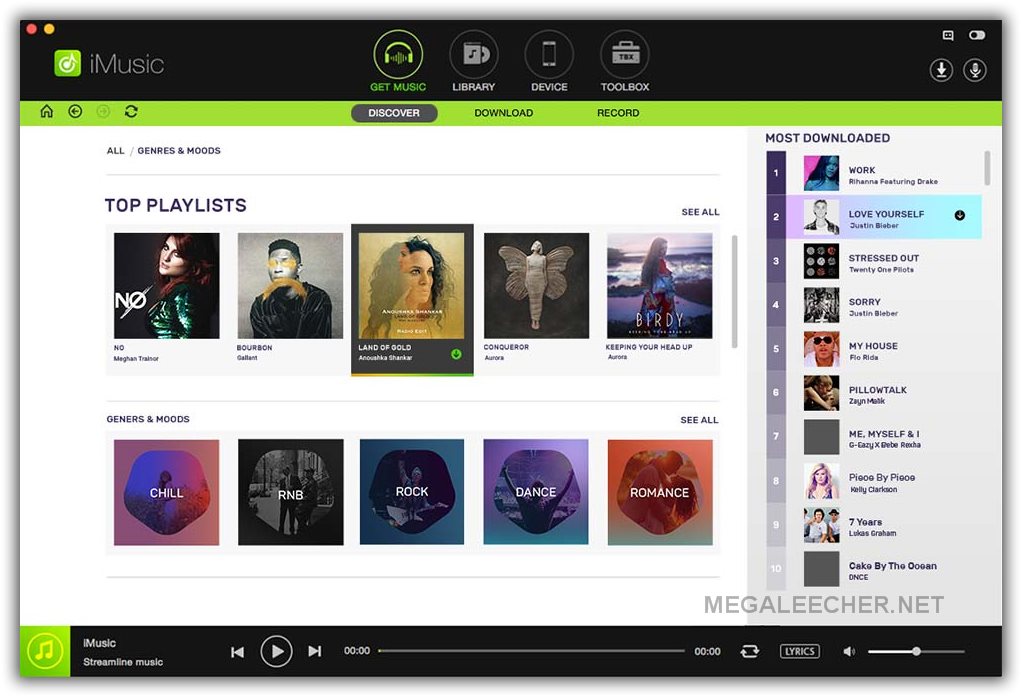
The developers have arranged the songs according to artists, albums, genres and even the playlists. You can easily find different playlists from the Spotify right on the main screen of the iMusic. Moreover, there is a separate search box in the top of the screen where you can look for your favorite tracks, albums, artists or even the playlists. Lastly, depending on your mood, you can set the main screen to search for the music for a particular occasion.
2. Download:
One of the best features of the iMusic is the download feature; you don’t have to search for the individual tracks in the library. You can download the complete albums, discography or a playlist with a single click. Apart from the one click downloading feature, you can also download the individual track from the different website. It is also a YouTube downloader and converter, all you have to do is copy and paste the URL Link of the song from YouTube, and it will automatically download, convert it and save it as a Mp3 track on your computer.
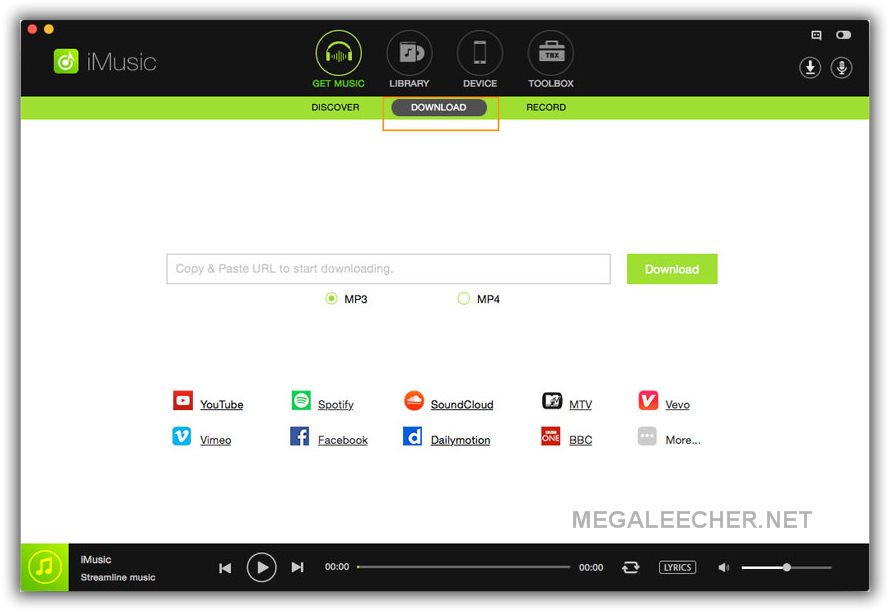
One of the best thing about downloading an audio track in iMusic is that it will automatically add ID3 tags to your songs, so, you will not have to edit the details of your songs. Apart from mp3 tracks, it will also let you download the Mp4 tracks from different websites on your computer. Moreover, this feature works even with the Spotify, YouTube, Facebook, VEVO and even the last.fm.
3. Record:
For any song that cannot be downloaded in iMusic, users can use the record feature to record and save the tracks on their computer. iMusic does not have the ordinary audio recorder; it has some very smart features. It will not start recording a song unless it is played in the background.

Whenever you play a song in the software, it will automatically initiate the process of recording. Users will not have to open the Web Browser to play a song, you can play the song right from the built-in browser in the iMusic and can start the process of recording. So, it can record and save the music in high quality approximately from any website. Apart from the Apple music, Spotify, YouTube or even Pandora, you can even record the tracks from the radio stations. Another unique part of the recording feature is that you will not have to enter the track name, artist, album or genre of the music, iMusic will automatically add ID-3 tags to the recorded tracks.
4. Transfer:
As explained above, iMusic is the ultimate music manager for your Windows computer and Mac OS X. So, it has more features to offer apart from discovering and downloading the music tracks from different websites or music services. iOS and Android users can also transfer the downloaded music with one click directly from the program to their device. In other words, users will not have to open the iTunes or transfer the downloaded tracks to the iTunes to transfer them to iPhone or iPad.
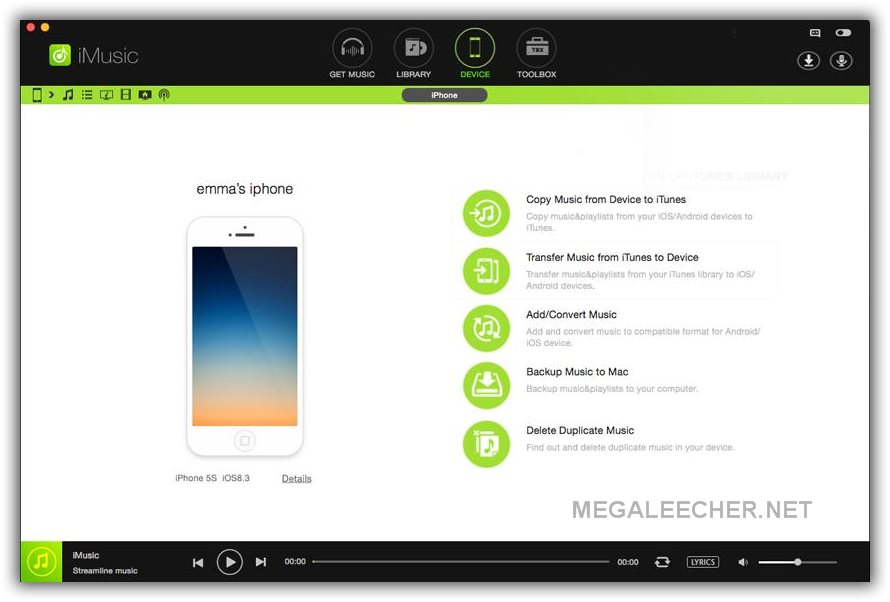
iMusic works independently of the native software and provides missing features in the iTunes. Users cannot only transfer the tracks from computer to the iPhone or iPad, however, with one click options, but all the music from your iPhone or iPad can also be transferred back to your computer. If you want to transfer the music tracks from Mac OS X to the Android phone, it has always been a problem because iTunes does not support the Android phones. iMusic will also resolve this issue and will let you transfer the whole iTunes library from Windows or Mac OS X to the Android phone.
5. Manage Music:
If you have an extensive collection of songs and have some problems with different tracks, iMusic can fix all the problems. It will automatically add the missing Artwork at various songs. It provides a great Tag-ID system which will not only rename different audio tracks but will also add details about these records. Lastly, if you have several duplicate songs, iMusic will also remove those songs. Users can also remove the DRM protection from their music.
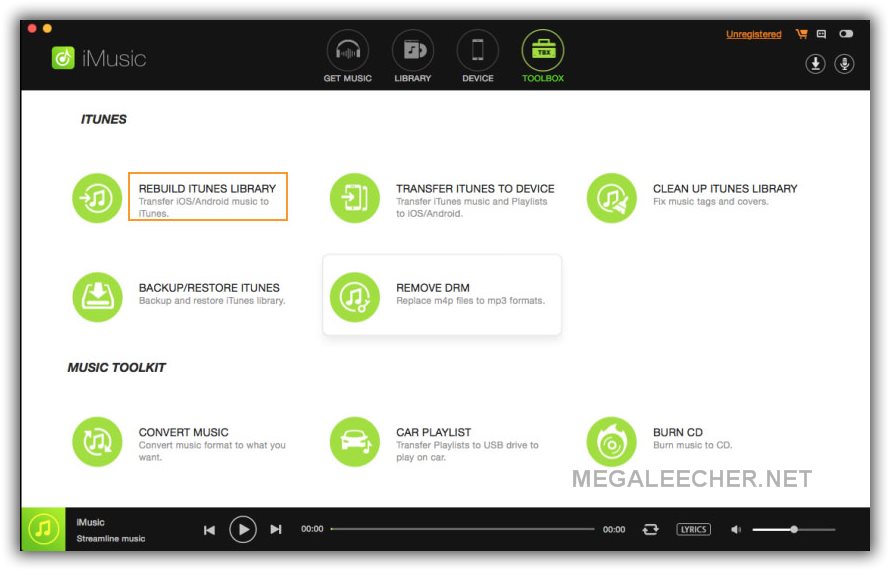
Conclusion:
iMusic is all-in-all best music manager, downloader, sync software which every person should have on their computer. With the simplest user interface, downloading or recording music tracks for free has never been so easier before. You can download this MAC/Win version of iMusic at https://imusic.aimersoft.com/.
Add new comment