PDF Candy is a new completely free service for processing PDF files online by Icecream Apps. There are 24 various tools to works with PDF files. You can convert files from PDF format, to PDF format and proceed with such operations as PDF merging, splitting, compression, and other. All the tools of the website are offered to the users in full and absolutely free. PDF Candy doesn't contain any ads on the website and doesn't require its users to create personal accounts on the website, apply for subscriptions, provide any personal information or else. The processed PDF files can be downloaded directly from the service, there's no need to give out your email to receive the link to the result files. There are no limitations on the number of the files to be uploaded to the website, number of the tools each visitor is using. The only limitation is that uploaded PDF file should be no more than 10 MB for fair usage of the services by all users.
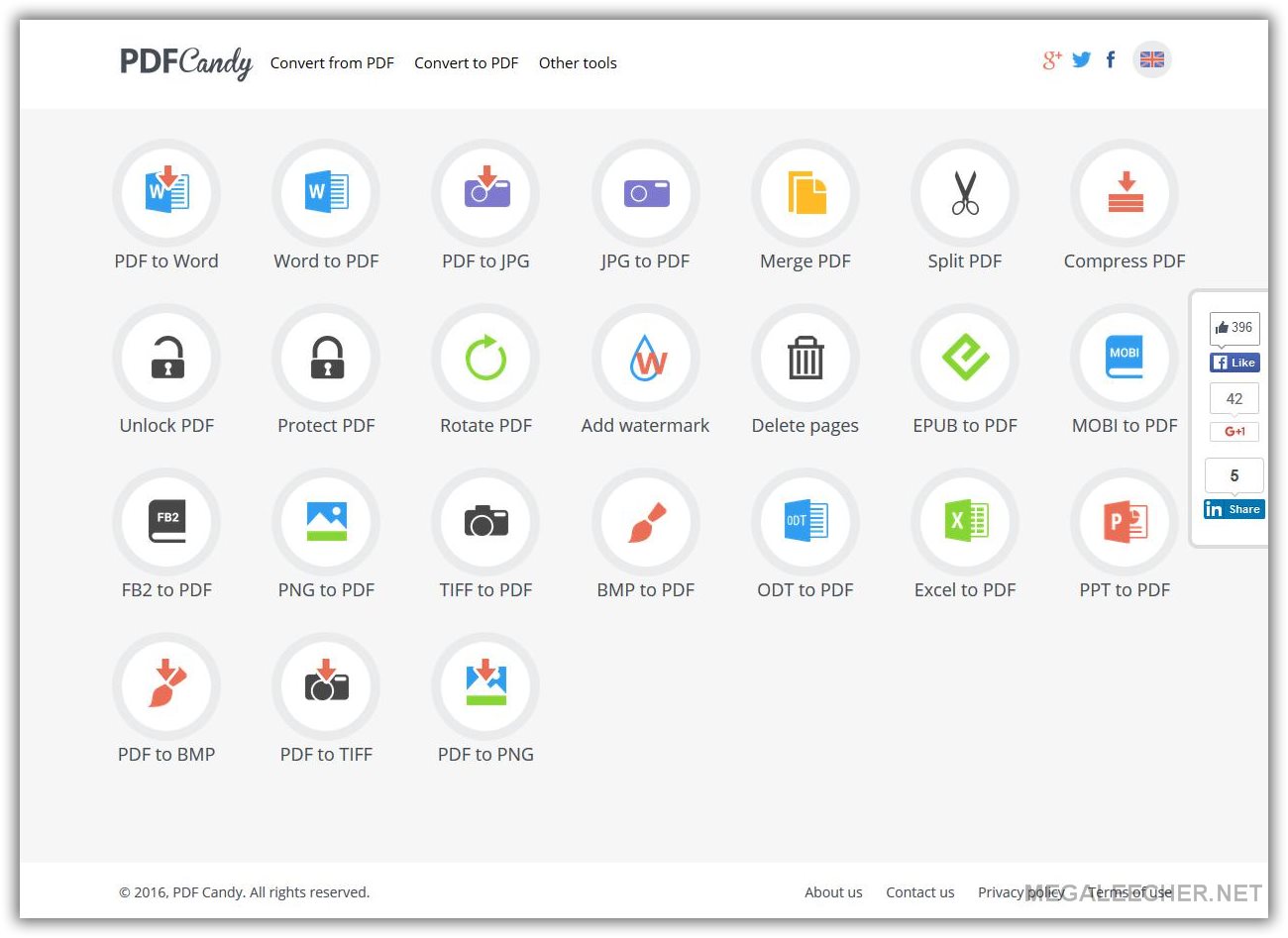
It is completely secure to use PDF Candy. The uploaded files are only used for their processing and are not being stored or handed to third-parties. In addition to this, connection is secured by SSL. So one can upload documents with sensitive information to PDF Candy without worries about the safety of the contents.
PDF Candy has intuitive modern interface that is extremely easy in use. The files can be added with the help of drag and drop mechanism from your device or added through your device's Explorer. Alternatively, files can be uploaded from Google Drive and Dropbox accounts.
The “Convert from PDF” section of the website offers the following tools: PDF to Word, PDF to JPG, PDF to PNG, PDF to TIFF and PDF to BMP converters. Right after the PDF file is uploaded, the conversion process starts automatically. The only remaining thing is to download the created file: a single PDF file of the selected output format or an archive with images if the input PDF file contained multiple pages (in such a case each page of the initial PDF file will be converted to a separate image).
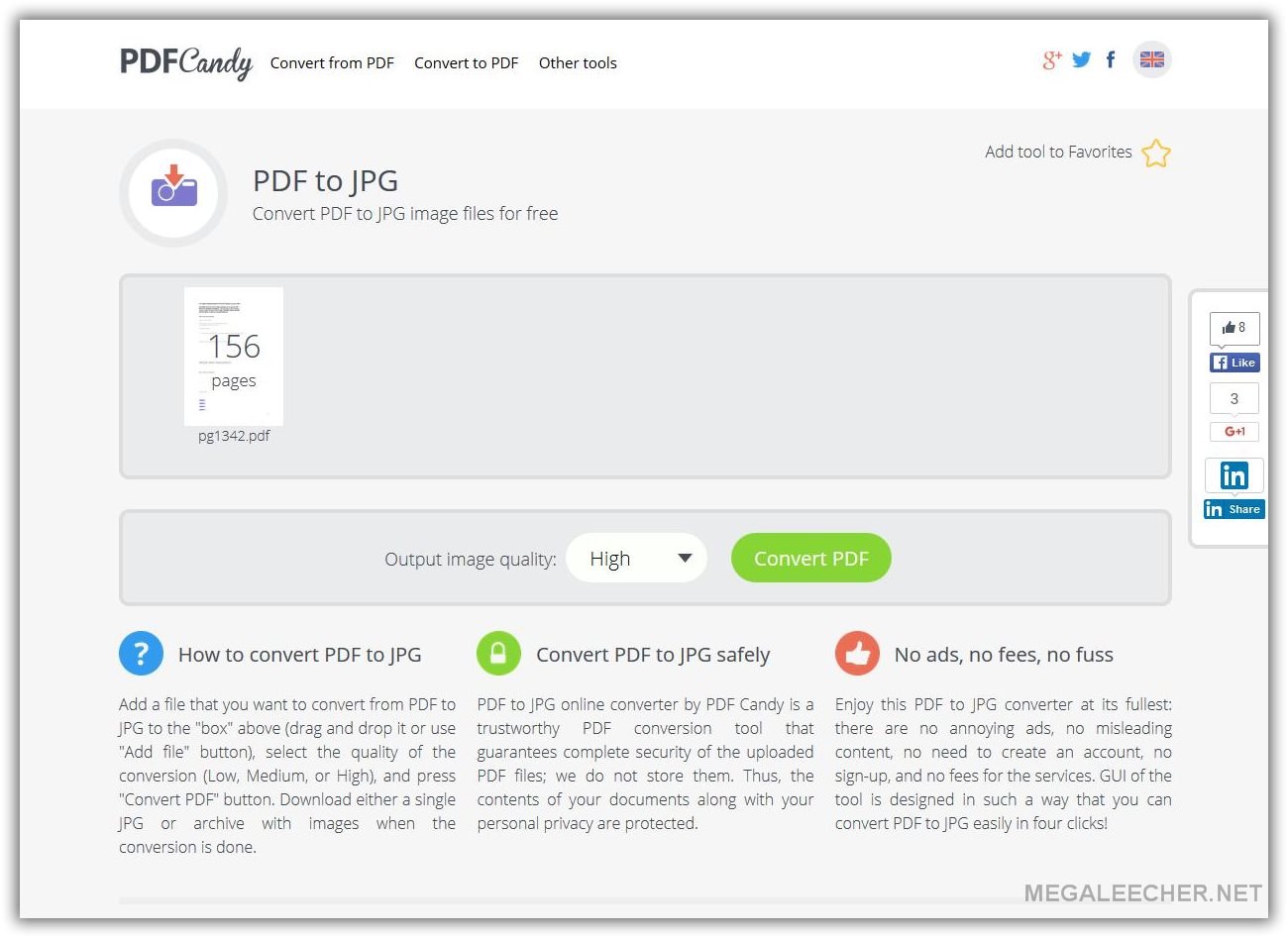
The “Convert to PDF” section of PDF Candy offers the conversion of the following formats to PDF: Word, JPG, EPUB, MOBI, FB2, PNG, TIFF, BMP, ODT, Excel and PPT. When it comes to the conversion of the images (JPG, PNG, TIFF, BMP), users can add multiple files (preview for each file is available) to merge them into a single PDF file. As for the remaining formats, the conversion to PDF starts immediately after their uploading to PDF Candy.
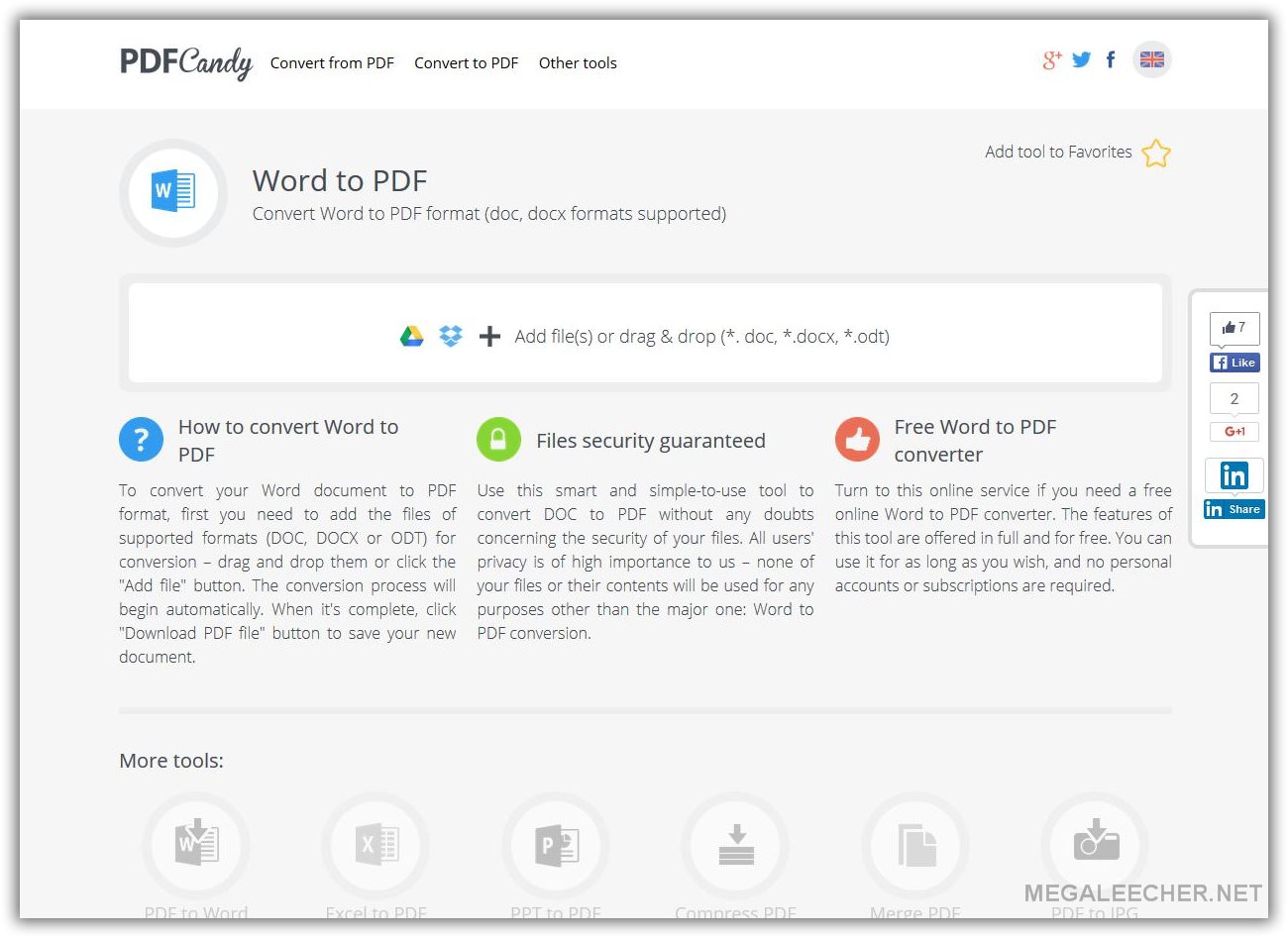
The “Other tools” sections include the following tools for processing PDF files:
Merge PDF – add as many PDF files as needed (preview for uploaded files is available) and press the “Merge” button to combine them into a single one.
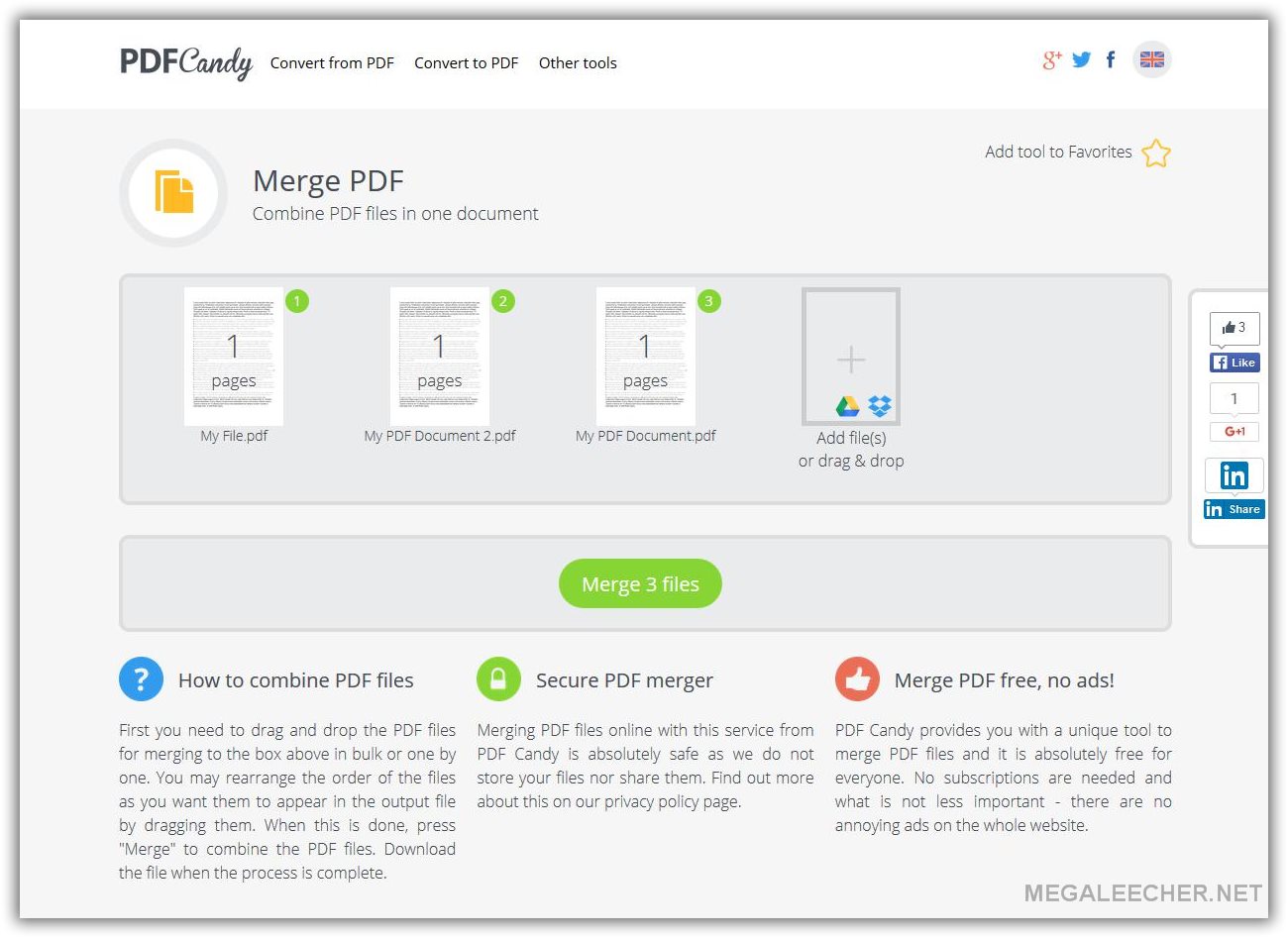
Split PDF – select whether you want to split the input file into single pages or by page intervals (enter the needed intervals before the splitting of the file).
Compress PDF – upload the document to reduce its file size.
Unlock PDF – add a PDF document that is password protected, type in the valid password for it and download the file without the protections. If you do not know the password to unlock the PDF, you can try a PDF password cracker.
Protect PDF – upload a document that you want to protect with a password. Type in a new password (twice to avoid typos) and save the output protected PDF document.
Rotate PDF – select if you want to rotate all the pages or pages intervals and the rotation degree (90, 180, 270), press “Rotate” button and download the output file as soon as it's ready.
Add watermark – users can either enter a custom text or upload an image from their device to be used as a watermark. Selection of the position of the watermark is available as well.
Delete pages from PDF – upload the PDF document, enter the numbers of the detached pages or the pages intervals to be deleted from the original file, click the “Delete pages” button and get the output file.
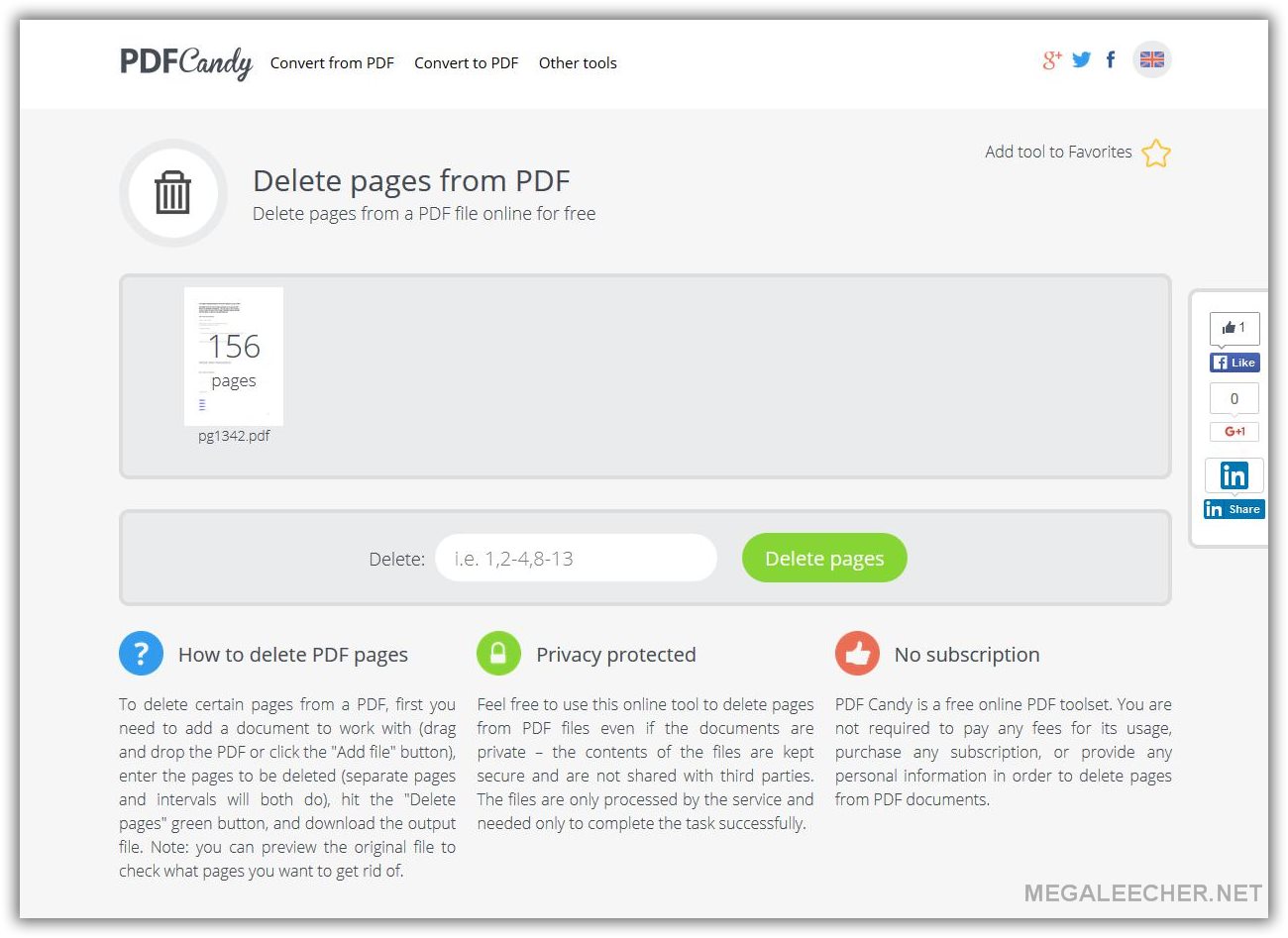
Users can add the frequently used tools to Favorites (removal from Favorites is also possible) which gives a fast access to them from the bottom of the page or from the home page of the the website. PDF Candy is currently available in English, Spanish, German, French, Portuguese and Russian languages.
Pros:
- Totally free service, no ads;
- PDF Candy guarantees complete safety of the uploaded files;
- Modern, intuitive and simple in use GUI;
- 24 various tools for all sorts of work with PDF files;
- High quality of the conversion.
Cons:
- Not that many supported output formats when converting from PDF.
Conclusion:
PDF Candy is a great completely free and easy in use service for converting to and from PDF format, as well as compressing merging, splitting PDFs and much more. Services provided by PDF Candy are secure, and there is no need for to provide any personal information as well – which is very important.
Comments
werry nice
werry nice
thank you
thank you
Add new comment