Forgotten windows login password and have no reset disk? Situations like this leaves us with no choice. We can use the default Administrator account or the password reset disk created in advance to gain access to Windows in such situations, but what if we didn’t enable the default Admin account and have no password reset disk?
Luckily, we can still find some utilities to reset forgotten Windows 10/8.1/8/7/Vista/XP password, such as Windows Password Recovery Tool, a must-have professional program developed by Tenorshare for resetting/removing Windows local account and Microsoft account password.
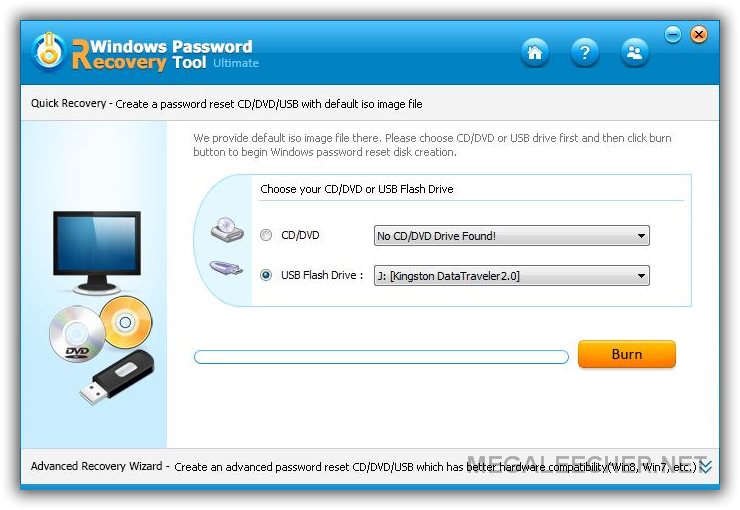
What to Prepare: A blank CD/DVD disk or a USB Flash Drive and a PC you can access normally.
What Can We Do: The ultimate version of Windows Password Recovery Tool comes with lots of functionality as detailed below.
- Reset and remove local user and Microsoft account password on Windows 10/8.1/8/7/Vista/XP.
- Reset and remove domain admin and user password on Windows Server 2012 (R2)/2008 (R2)/2003 (R2).
- Work for any local user, Microsoft and admin account.
- Create a new local admin account or domain admin account.
How to Use:
With a clear and simple user interface, we can perform this password recovery tool with only three steps.
Step 1 - Burn a Windows password recovery disk.
Step 2 - Boot up PC from the burned disk.
Step 3 - Recover/reset Windows local or domain password.
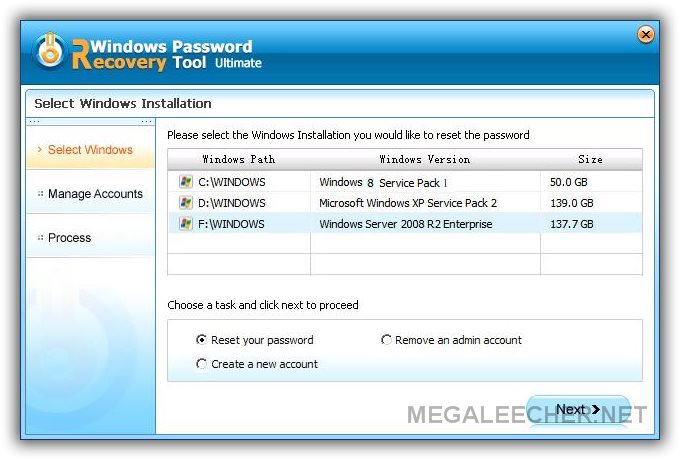
What We Like: To be honest, this utility has amounts of charming traits drawing my attention, for example:
- It allows us to reset and remove forgotten password for admin account and standard user account of Windows 10/8/7/Vista/XP and Windows Server OS.
- Both local account password and Microsoft account password can be reset.
- Very easy to use. Burning disk and resetting the password are all the steps.
- Support various brands of desktop and laptop.
What We Dislike: There are still one or two shortcomings of this tool although it is rather perfect. That is, you may need a bit of keenness to computer knowledge especially for setting BIOS for PC to boot it from CD/DVD or USB drive. But after using so much software, I have to say that this is an inevitable step.
To learn more info about this tool, you can refer to. http://www.windowspasswordsrecovery.com/
Comments
Hmmm
There is a few tools out there that can recovery or bypass window password, the best one's do cost money but there are few that are free from the developer and work well. I have used konboot, 1.1 which if you do torrent can easily be found the limit for 1.1 only goes up to window 7 but the latest will work on window 8/8.1 but the developer do need support and require you to buy a copy. I still use trinity rescue kit 3.4 and seems to work on window 8.1 as a password reset, recovery and bypass. Setback to the trinity is the USB boot, which seems to not function properly all to well and it does require you to read a little to figure things out. But once you get the hang of it rolls quick. Trinity also has a GUI interface that can be shut off or on with a hit of a button.
Licence Windows Password Recovery Tool ?
Bonjour, comment je peux obtenir la licence de Windows Password Recovery Tool?
Merci
fathi1503@hotmail.fr
How to reset forgotten Windows login password
Forgot your Windows 10 login password? Luckily, there is easy way you can do to recover forgot Windows 10 password for local account and Microsoft account.
i want download windows
i want download windows password recovery tools
Add new comment