Apple iTunes is neither user nor computer resource friendly, and if you feel the same BlazeVideo iTransfer is an good alternative for PC users. BlazeVideo iTransfer is a very simple to use, minimalistic Apple iOS To PC and vice-versa file-manager which can automatically detect and sync all Apple devices as soon as they are connected with your computer via USB or WiFi. All contents in the System Folder of Apple devices will be displayed in the program, and you can manage the contents like creating a folder or deleting a file etc. directly on PC.
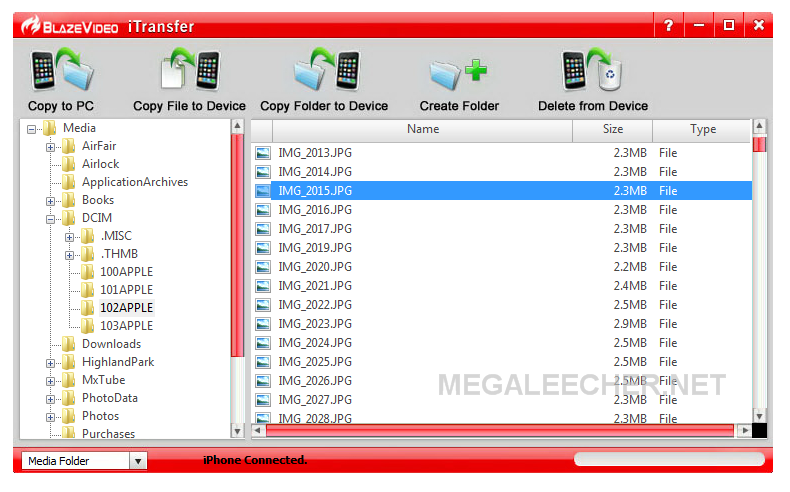
Once connected users can transfer, backup or restore their music, movies, videos, pictures, ebooks, ringtones, PDF and other files from their Apple devices to computer or the other way around at an impressive transferring speed with flawless quality.
This is not all one can also transfer data between iOS devices, for example everything from one iPhone to another iPhone, iPhone to iPad, iPad to iPhone, iPhone to iPod, iPod to iPhone, iPad to iPad, iPad to iPod, etc.
This utility costs $29.95 regularly but users can get a limited period 30% discount now by using coupon-code BVmidyearsale. Go ahead and grab the free 14 day trial using the link provided below and see for yourself how easy this application is to use.
Comments
great software
your artical sounds great. i just download a free trial from the site. it is amazing, especially the speed is very fast. thank you for sharing this practical tool.
I need this awesome Itransfer
This program is excellent and i truly need one.I definitely need to transfer DVDs to my Apple ipod. I keep down the coupon code and wanna to have a try!
Info
How about some usable information like does it require iTunes to be installed in order to work or not and will you're device see pictures uploaded to it by this software or not?
Add new comment