 Opera is one of the most refined piece of software engineering and if not the world's fastest webbrowser it is definitely one of the fastest and securest web-browser around, despite Opera being my favorite browser I personally use Firefox simply because of the expansion possibilities if offers by means of add-ons specially the Ad-Block Plus extension allowing automatic filtering of unwanted content with ease, luckily Opera 9 features a powerful content blocker to mimic the Adblock Plus functionality, To block an image, frame, or Flash animation you simply need to right-click an empty spot on the page and select Block content menu item, Then, click the images/content you want blocked, When finished selecting, click Done as shown below.
Opera is one of the most refined piece of software engineering and if not the world's fastest webbrowser it is definitely one of the fastest and securest web-browser around, despite Opera being my favorite browser I personally use Firefox simply because of the expansion possibilities if offers by means of add-ons specially the Ad-Block Plus extension allowing automatic filtering of unwanted content with ease, luckily Opera 9 features a powerful content blocker to mimic the Adblock Plus functionality, To block an image, frame, or Flash animation you simply need to right-click an empty spot on the page and select Block content menu item, Then, click the images/content you want blocked, When finished selecting, click Done as shown below.
Similar to the Filter list feature in Adblock Plus you can also add pre-complied common ad-blocking patterns to Opera for a clutter free web-browsing experience, follow the simple instructions below to implement ad-blocking in Opera.
 McAfee VirusScan Plus is one of the leading security software's available today, We have shared two promotions earlier for grabbing a full-functional genuine serial key for latest version of McAfee Virus Plus anti-malware security suite, here is another free coupon allowing you to enjoy one year access to McAfee® VirusScan Plus.
McAfee VirusScan Plus is one of the leading security software's available today, We have shared two promotions earlier for grabbing a full-functional genuine serial key for latest version of McAfee Virus Plus anti-malware security suite, here is another free coupon allowing you to enjoy one year access to McAfee® VirusScan Plus. 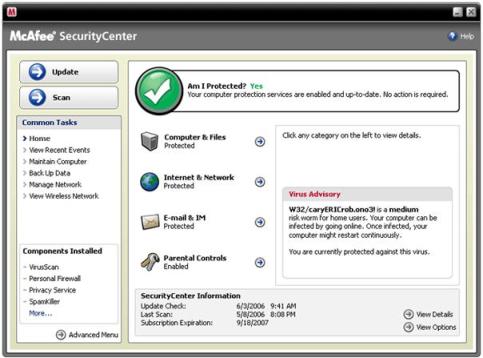
 If you Google technical problems you must have encountered
If you Google technical problems you must have encountered 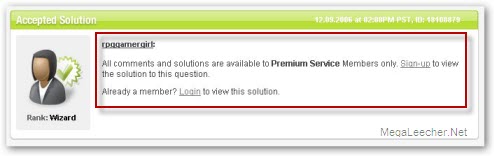
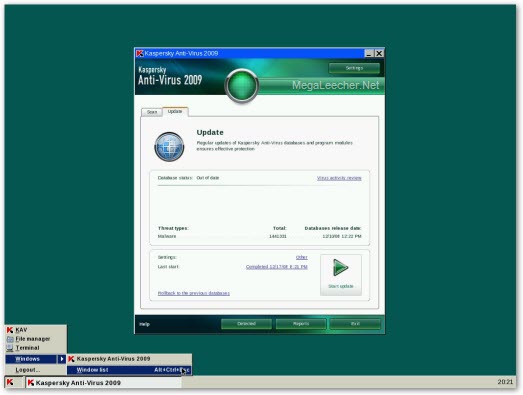

 Opera is one of the most refined piece of software engineering and if not the
Opera is one of the most refined piece of software engineering and if not the 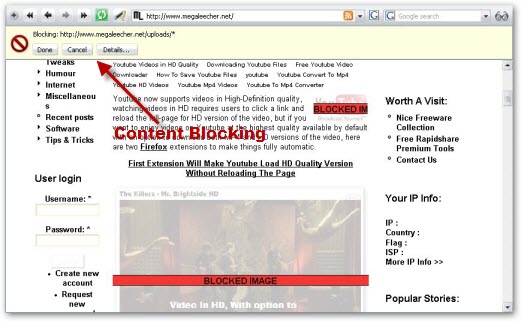
 Youtube now supports videos in High-Definition quality, watching videos in HD requires users to click a link and reload the full-page for HD version of the video, but if you want to enjoy videos on Youtube at the highest quality available by default with an option to download both MP4 and HD versions of the video, here are two Firefox extensions to make things fully automatic.
Youtube now supports videos in High-Definition quality, watching videos in HD requires users to click a link and reload the full-page for HD version of the video, but if you want to enjoy videos on Youtube at the highest quality available by default with an option to download both MP4 and HD versions of the video, here are two Firefox extensions to make things fully automatic.

 We have written about
We have written about 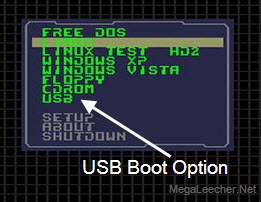
 After reading the story title you might be thinking how can this be useful, although not much useful writing text upside-down can come in handy for creating strong passwords, encrypted download links, and cool geeky profile names.
After reading the story title you might be thinking how can this be useful, although not much useful writing text upside-down can come in handy for creating strong passwords, encrypted download links, and cool geeky profile names.