 With growing mp3 music collection we often end-up with duplicate tracks taking-up space on our disk-drives, some of the files we have copied, some of them we have downloaded multiple times and some we have converted from other sources. De-duplicating your music collection and maintaining it in order manually requires hours or even days of work to check all the folders and keep the ones with the best quality, luckily we have automated software to do this task with ease.
With growing mp3 music collection we often end-up with duplicate tracks taking-up space on our disk-drives, some of the files we have copied, some of them we have downloaded multiple times and some we have converted from other sources. De-duplicating your music collection and maintaining it in order manually requires hours or even days of work to check all the folders and keep the ones with the best quality, luckily we have automated software to do this task with ease.
One such commercial application is Audio Dedupe which can handle this situation easily and precisely, the software is capable of recognizing duplicate audio files even if they are not marked with ID3tags and are stored in different file formats. This is not just a standard duplicate file finder as Audio Dedupe will actually listen to the music files and recognize if the song is the same as the others stored in different formats. It can check MP3, MP2, MP1, MPA, WAV, OGG, AIFF, AAC, MP4, FLAC, AC3, WavPack (WV), Musepack (MPC) and Windows Media Audio (WMA) file formats and allows you to clean up the duplicates to save valuable drive space.
Once you add the folders to be scanned you can choose the similarity percentage in order to narrow or broaden your search results and start the scan. In the folders panel you can also exclude some folders from the auto-check feature. This is handy if you would like to preserve the files in some "'source"' folder(s).
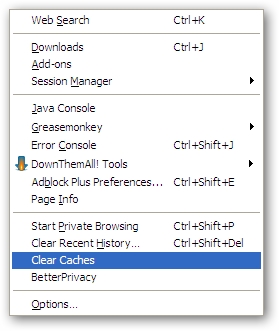
 With growing mp3 music collection we often end-up with duplicate tracks taking-up space on our disk-drives, some of the files we have copied, some of them we have downloaded multiple times and some we have converted from other sources. De-duplicating your music collection and maintaining it in order manually requires hours or even days of work to check all the folders and keep the ones with the best quality, luckily we have automated software to do this task with ease.
With growing mp3 music collection we often end-up with duplicate tracks taking-up space on our disk-drives, some of the files we have copied, some of them we have downloaded multiple times and some we have converted from other sources. De-duplicating your music collection and maintaining it in order manually requires hours or even days of work to check all the folders and keep the ones with the best quality, luckily we have automated software to do this task with ease.
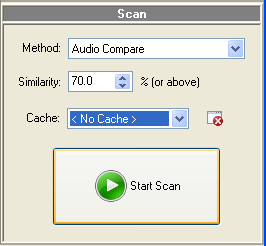

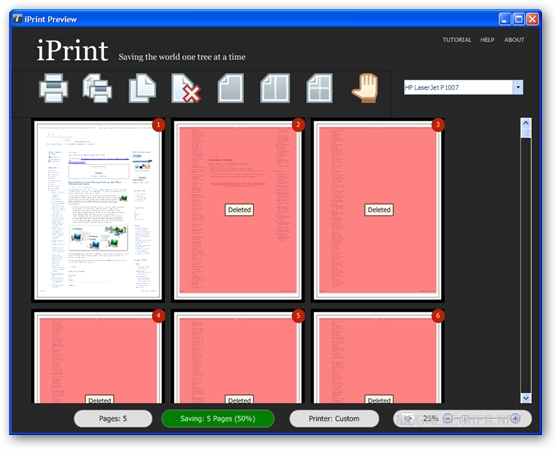

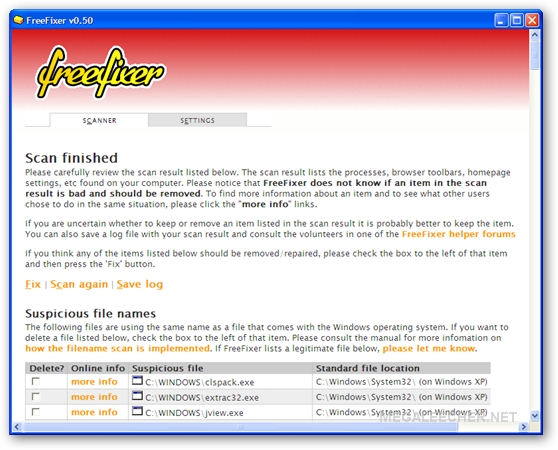
 Scrybe a new free utility from Synaptics allows users having Synaptics touchpads capable of multi-touch functionality to quickly perform common tasks using simple, easy-to-remember customizable gestures. Users simply need to draw a symbol which performs pre-configured action like browse Internet, launch applications, initiate searches with selected text, cut/copy/paste, control media-players, rotate/crop/tag images and perform common windows system tasks by simply drawing symbols on their TouchPad.
Scrybe a new free utility from Synaptics allows users having Synaptics touchpads capable of multi-touch functionality to quickly perform common tasks using simple, easy-to-remember customizable gestures. Users simply need to draw a symbol which performs pre-configured action like browse Internet, launch applications, initiate searches with selected text, cut/copy/paste, control media-players, rotate/crop/tag images and perform common windows system tasks by simply drawing symbols on their TouchPad. 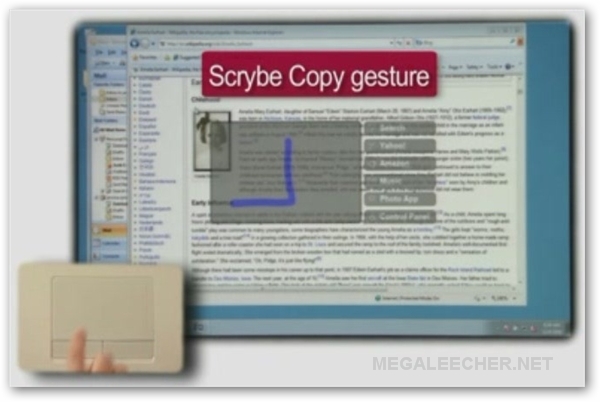
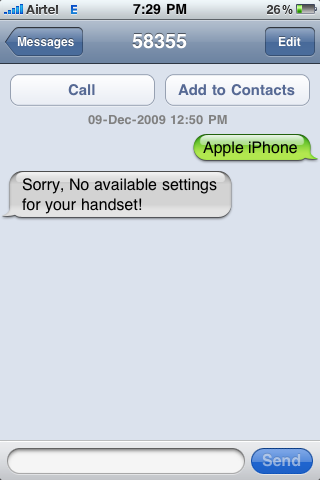


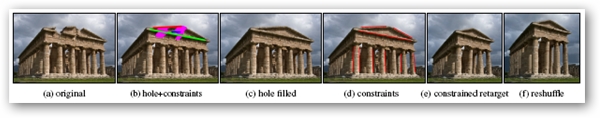
 Lookout a new cross-platform mobile device security, backup and anti-theft solution has opened its gates for public beta testing, I have been lucky to be on the iPhone private-beta from past few months but forgot to write the review and giveaway 50 exclusive invites for iPhone users which is still under private beta and is available to selected users only.
Lookout a new cross-platform mobile device security, backup and anti-theft solution has opened its gates for public beta testing, I have been lucky to be on the iPhone private-beta from past few months but forgot to write the review and giveaway 50 exclusive invites for iPhone users which is still under private beta and is available to selected users only.

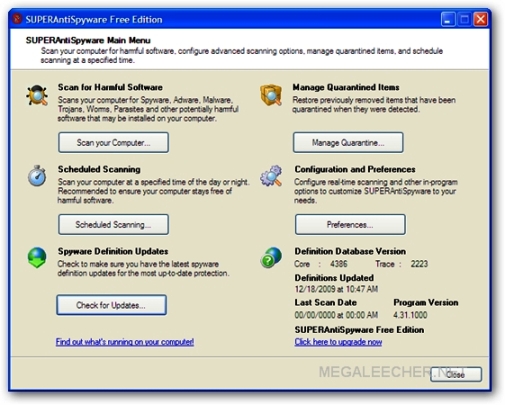
 While the auction of 3G spectrum is still to happen for private telecommunication players in India, state owned telecom operator BSNL is slowly rolling out their 3G services across cities and towns across the country. If you are from the lucky few cities and towns where BSNL 3G service is available here are all the information you will need to get started with 3G internet on your supported devices.
While the auction of 3G spectrum is still to happen for private telecommunication players in India, state owned telecom operator BSNL is slowly rolling out their 3G services across cities and towns across the country. If you are from the lucky few cities and towns where BSNL 3G service is available here are all the information you will need to get started with 3G internet on your supported devices.