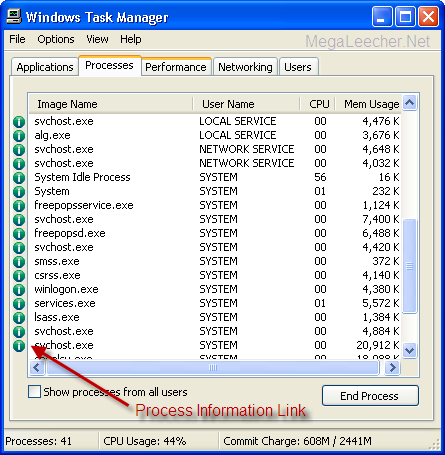Posting emails addresses on public forums and webpages is a sure shot way to get your email address picked by Spam Bots and get listed on spam lists, the most common hack used to prevent SPAM BOTS is to post email address in malformed state for example xyz@abc.com can be posted as xyz [AT] abc.com but as spam harvesters get smart with ever evolving algorithms this is not a fool proof method, similarly Javascript email encoders can also be decoded and e-mail captured.
Posting emails addresses on public forums and webpages is a sure shot way to get your email address picked by Spam Bots and get listed on spam lists, the most common hack used to prevent SPAM BOTS is to post email address in malformed state for example xyz@abc.com can be posted as xyz [AT] abc.com but as spam harvesters get smart with ever evolving algorithms this is not a fool proof method, similarly Javascript email encoders can also be decoded and e-mail captured.
reCAPTCHA Mail Hide is a simple, fast, fool-proof and free solution to the problem, reCAPTCHA Mail Hide brings proven CAPTCHA based spam protection to prevent your email address from automated email harvesters, using reCAPTCHA Mailhide is very simple just visit this page and submit the email address you wish to protect and post on internet, the service will then give you a simple copy and paste HTML code and a unique URL which you can post on webpages, blogs, comments and forums, the html code snippet will display your partial email address and revealing the full e-mail address requires users to solve a CAPTCHA.
Protected Email Address
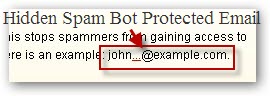
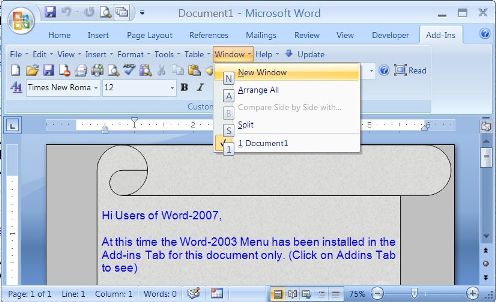
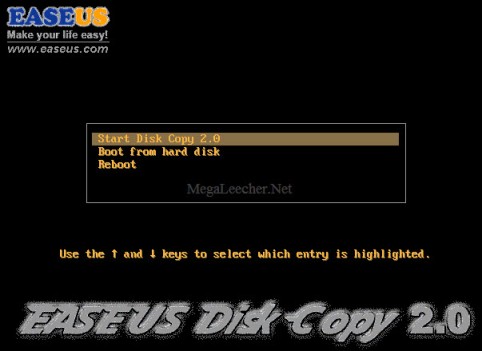
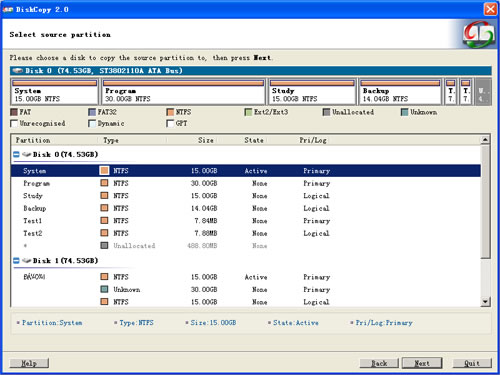
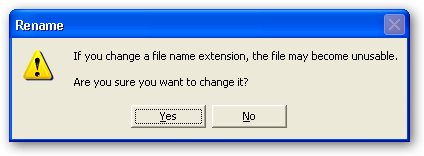
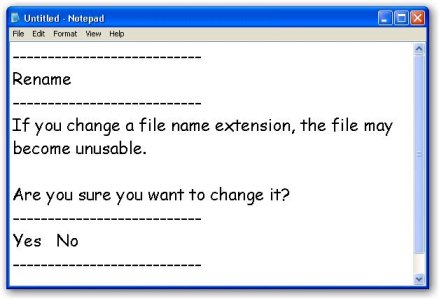
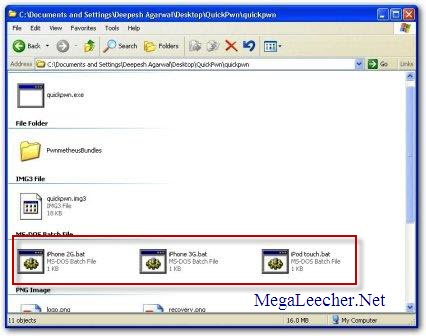
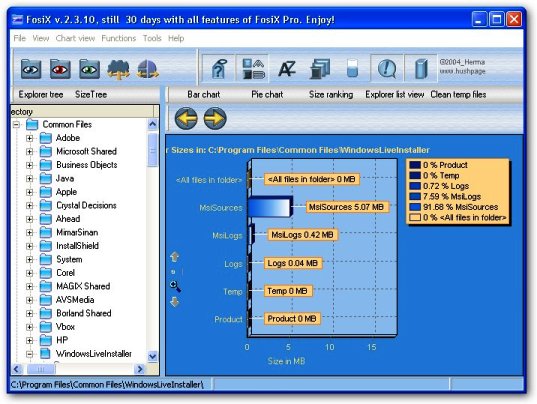
 Posting emails addresses on public forums and webpages is a sure shot way to get your email address picked by
Posting emails addresses on public forums and webpages is a sure shot way to get your email address picked by 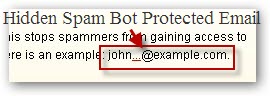
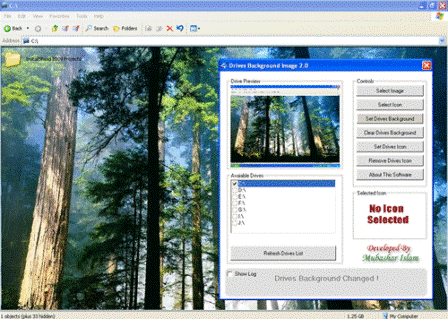
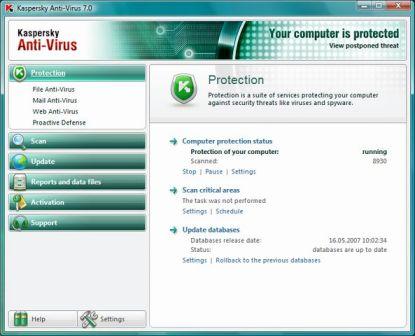
 Good news for
Good news for 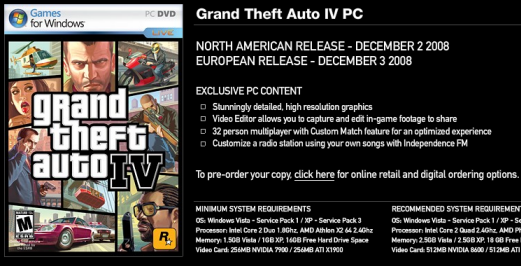

 Keeping an eye on what's running on your computer is essential for your data security and optimal system performance, Identifying and removing unwanted processes is quite easy if you are an advanced computer user, users simply need to launch
Keeping an eye on what's running on your computer is essential for your data security and optimal system performance, Identifying and removing unwanted processes is quite easy if you are an advanced computer user, users simply need to launch