
In the highly competitive era of competition, it is not affordable to lose crucial data. Though there are many ways to restore data, recovering Mac data has never been easier before the use of EaseUS Mac Data Recovery Software.
The data recovery software helps you recover deleted, formatted or inaccessible files from Mac, iPod Touch, iMac, hard drive, memory card, SSD, USB, SD card, digital camera, and other storage media easily and conveniently.

No matter how you lost the data, whether it was a system crash, system error, software failure, accidental deletion, hardware failure, sudden power failure, natural disaster or any other factor, this software is the best solution to get back the lost/ deleted/ formatted data. It recovers 200+ files types on Mac.
The software offers a series of utilities that help in recovering crucial data and information. It offers an easy-to-use experience that allows both the amateurs as well as the pros to recover the lost data.
Whether it’s a single file or a whole partition, the software performs the data recovery in just a few clicks!
Various Cases of Data Loss
Despite great technological advancements, certain problems such as power failure, system crash, hard drive corruption, software failure, ransomware attack, etc. may make your device useless and the worst part is the disappearance of important data.
• Deleted Mac File Recovery
Accidentally moved files or folders to Trash.
Deleted data with ‘Command + Del’.
Emptied Trash without a backup.
• Formatted/ RAW Mac Recovery
Formatted partition/hard drive on Mac, SD card, memory card, USB, etc.
Receiving an error message saying, ‘Media/Drive is not formatted, would you like to format now?’
Unexpected storage formatting due to a virus attack or a Mac device installation/update.
• Partition Recovery
Lost files due to deletion of partitions.
Lost data when the partition is inaccessible or hidden.
Mac disk management issues.
• Other Cases
Complications due to reinstallation, Mac OS upgrade, system crash, file system or hard drive corruption.
Sudden power failure, software failure, improperly pullout of memory card, and interrupting storage media during the writing process.
Device initialization, memory card ‘Access Denied’ or unreadable, ransomware attack, media card error, and more.
Features
The software makes the data recovery process fast, easy, and convenient. Below are the chief features that make it stand out from the crowd of its competitors-
1. Two Recovery Modes: It offers two modes –Quick Scan and Deep Scan
• In Quick Scan, the storage device is scanned automatically and the software detects deleted or formatted data.
• The Deep Scan begins once the Quick Scan ends. This thoroughly searches through the file indexes and recovers inaccessible, formatted, and hidden files without overwriting the original data.
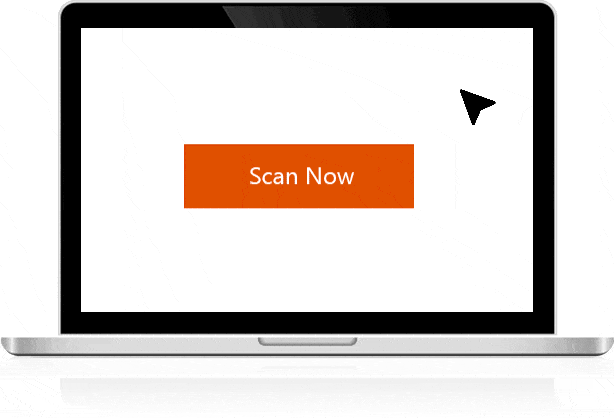
2. Built-In Bootable Media:
The software allows you to create a USB drive to restart your Mac and recover data with the built-in bootable media feature. This is a useful feature for the emergency. No secondary data damage is done.
3. Import and Export:
This feature is helpful in adding efficiency in the data recovery process. Exporting the result saves your time of rescanning the same sectors after resuming the recovery process. Simply import the results and continue recovering from where you left off.
4. File Filter and Preview:
The software filters files by file type or path to easily identify and select the exact data to be recovered. You can also preview the recoverable data such as documents, photos, videos, etc. before recovery.
Steps of Recovery
There are 4 basic steps of data recovery using the EaseUS Mac Data Recovery Software. Here is an insight into the various steps:
1. Launch the Wizard
Download and install the program, and then launch it on your Mac system. It is totally secure and doesn’t cause any damage to your drives.
2. Select the Location
Select the disk or partition or specify the location where you lost data.
3. Start Scanning
Start scanning to find the deleted, formatted, and inaccessible files.
4. Recover
Once the scanning is done, you can filter the results and preview all recoverable files to check the data recovery quality in advance. After that, select the desired files and save them by clicking ‘Recover’.
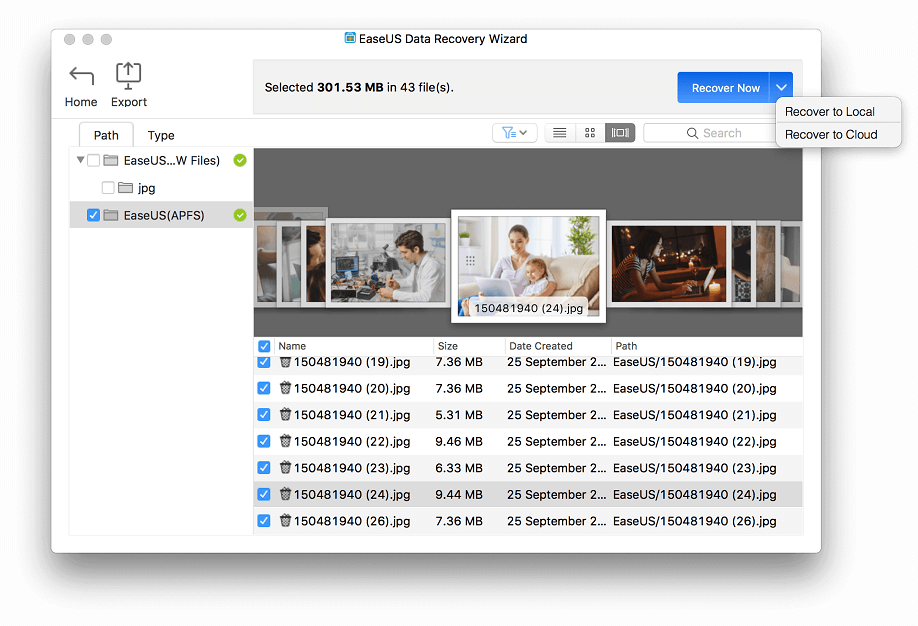
Types of Files Recovered
EaseUS Mac Data Recovery software recovers formatted and deleted files for various devices including Mac notebook, Mac desktop, USB drive, memory card, SD card, CF card, hard drive, SSD, digital camera, iPod, MP3/MP4 player, etc. It repairs and restores photos, videos, emails, documents, music files, archived files, and more. More than 200+ file types are supported.
Have a look at various types of files and formats that can be recovered using Mac Data Recovery Software.
• Documents: DOC/DOCX, XLS/XLSX, PPT(PPT/PPTX ), PDF, CWK, HTML(HTM), INDD, EPS, PAGES, KEY, NUMBERS, VSD, ODT, ODP, ODS, ODG, ODF, etc.
• Photos: JPG/JPEG, TIFF/TIF, PNG, BMP, GIF, PSD, CRW, CR2, NEF, ORF, RAF, SR2, MRW, DCR, WMF, DNG, ERF, RAW, SWF, SVG, DWG, NRW, etc.
• Videos: AVI, MOV, MP4, M4V, 3GP, 3G2, WMV, ASF, FLV, SWF, MPG(MPEG), RM(RMVB), MKV, MXF, etc.
• Music: AIF/AIFF, M4A, MP3, WAV, WMA, OGG, AAC, RealAudio, APE, MID/MIDI, VQF etc.
• Other Files: Such as Emails, Archives, exe, SIT/SITX, FCPEVENT, dmg, abcddb, pkg, itl, olm, emlx, ipa, etc. may also be recovered using Mac Data Recovery Software.
Different Editions of the Software
There are two editions of this data recovery software- Free and Pro ($89.95).
Both the editions offer the same features, the difference lies in the amount of data that you can recover, the free lifetime technical support, and the cost, of course.
The Free edition allows you to recover up to 2GB of data while the Pro edition recovers unlimited data. The Pro edition offers free lifetime technical support while the Free edition doesn’t.
Tech Specifications
Supported Devices: MacBook/iMac, USB Drive, SD Card, Digital Camera, HDD, SSD, Memory Card, iPod, MP3, MP4, Video player, Camcorder, CF/XD/MMC card, Other storage media.
File System: APFS, HFS+, HFS X, FAT (FAT16, FAT32), exFAT, NTFS.
Operating System: macOS 10.14(Mojave), macOS 10.13 (High Sierra), macOS 10.12 (Sierra), Mac OS X 10.11 (El Capitan), Mac OS X 10.9 (Mavericks), Mac OS X 10.8 (Mountain Lion), Mac OS X 10.7 (Lion), Mac OS X 10.6 (Snow Leopard).
This Data Recovery Software by EaseUS is perhaps the best software for data restoration.
Add new comment