Submitted by Deepesh Agarwal on Wed, 04/10/2013 - 01:58
We have seen how cryptic Apple iTunes error codes can be, and here is a working solution to fix another one - the Apple iTunes Error Code 1015.
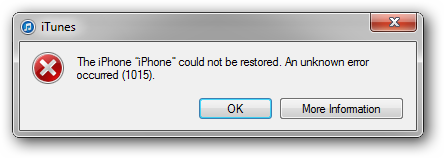
This error is caused when iTunes founds an incompatible baseband with the firmware being installed, users will most probably experience error 1015 while trying to restore iPhones having iPad Baseband. To get past this error try the methods below:
1). Fix the iPad baseband by downgrading to correct one and then restoring.
2). Put device in pwned DFU mode, start TinyUmbrella, Start TSS Server and restore using custom firmware file. When 1015 error occurs use TinyUmbrella or recboot to exit recovery.
Add new comment