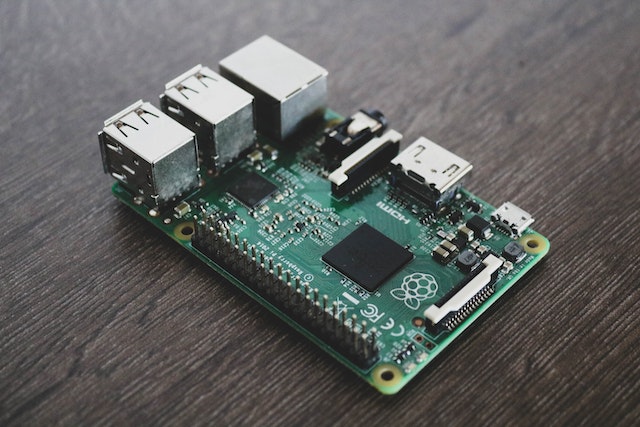The iPad has come a long way since its introduction in 2010. Today, it's more than just a device for browsing and entertainment. With iPadOS, Apple has turned the iPad into a powerful productivity tool. Whether you're a student, a creative professional, or someone who's simply looking to get more out of their iPad, there are numerous tips and tricks that can help you optimize your workflow.
In this blog post, we'll explore some of the top tips to unlock the power of iPadOS for a more productive workflow.
1. Master The Basics: Know Your iPad Inside Out
To begin your journey towards productivity, you first need to be familiar with the basics of your iPad. And no, this doesn't just mean knowing how to open apps or use the camera. It means understanding the nitty-gritty details that can save you time.
For example, did you know that you can quickly capture a screenshot by pressing the Home button and the Power button together on older iPads or pressing the Volume Up and Power button simultaneously on newer ones? Such small shortcuts can make a world of difference in your daily tasks.
Moreover, sometimes your iPad might become unresponsive or you just need to refresh things. In such cases, knowing how to restart iPad can be a lifesaver. Simply press and hold either the volume up or down button and the power button together until you see the power off slider. Slide it off, wait for a few moments, then press the power button again to turn it back on. It's that simple!