Few days ago I upgraded RAM on one of my computers to 4 GB, but to my surprise my Windows XP SP3 machine refused to recognize the full RAM and displayed only 2.87 GB as usable, further investigation on the problem revealed that although 32-Bit operating systems like Windows XP and Vista can address and support a maximum of 4 GB RAM but the operating system needs to reserve memory addressing space for hardware devices, so out of the total 4 GB addressing space the operating system is left with 4 GB minus the addressing space required for the current hardware configuration.
However, according to this Microsoft Article Windows XP and Windows Vista can both address more RAM using the Physical Address Extension (PAE).
Now, here is a simple tip to know the maximum amount of RAM required for your computing needs:
- Launch and use the most memory intensive applications and games you use on your computer.
- Now use Ctrl + Shift + Esc key combination to launch Windows Task Manager.
- Switch to the Performance Tab.
- Now look at the Commit Charge (K) section and note down the Peak value under it as shown below, this PEAK value reports the highest total amount of memory (RAM + Pagefile) in kilobytes that has been used during your current session.
- Divide this value by 1024 (for value in Megabytes) to get an idea on how much memory is used by your applications, if you current RAM is more then this value there is no need to upgrade RAM and if it is less you should add more RAM to improve performance.
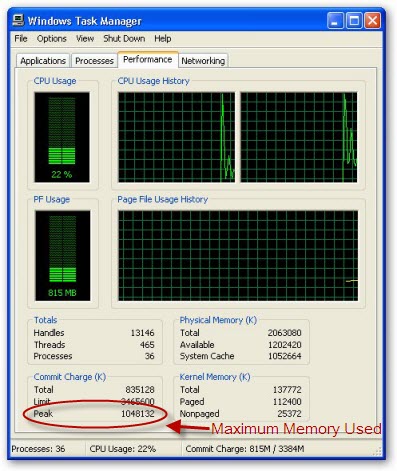
Comments
Thanks a lot
Awesome tip, thanks a lot buddy !
Thanks, that was very
Thanks, that was very helpful !
nice tip thanks
nice tip thanks
How i enable PAE for xp 32 bit
My S/m configuration
Motherboard- Intel DG33FB
CPU - Inetl Core2Quad Q6600
RAM - DDR2 2GB 800
O.S. - Windows XP 32bit
Few days ago I installed another DDR2 2GB RAM smae us speed....but after installing the new ram my s/m is getting very slow.....& my s/m properties showing 2.oo gb ram...
Plz tell me how I enable PAE & use 4GB ram..
Plz help me..
Great!!
hey.. It helped me a lot to increase the speed of my PC.
Thanks !!
if the commit figure is near
if the commit figure is near 2gig you need to remember that this will never go beyond 2 gig even if you have more than 2 gig (e.g. 3or 4 gig )of ram memory. This is due to the limitation by windows virtual memory addressing that is set to 2 gig.
To overcome this limitation you need to add the /3GB in the boot.ini which allows virtual memory larger than 2gig to be addressed by windows hence you can make use of more than 2gig of ram that you may have installed.
Hope this helps. Zen
Awesome!
Thanks alot! I really needed to know this information!
Add new comment