Submitted by Deepesh Agarwal on Wed, 02/29/2012 - 11:43
Microsoft has finally unveiled public download links to the much awaited Windows 8 Consumer Preview build. Now available both as automated web-installer and full ISO disc images in various languages with accompanying genuine Windows 8 activation serial product keys, the direct download links and introduction video are posted after the jump.
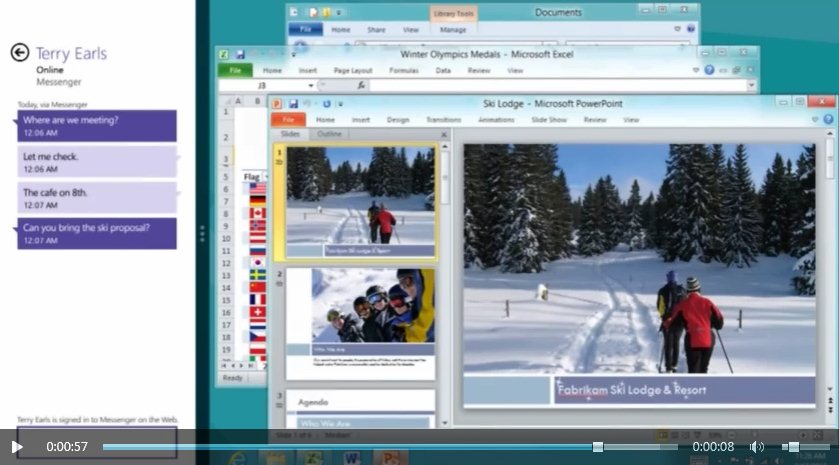
Download Links Windows 8 Consumer Preview ISO images :
- English [32 Bits] - Size - 2.5 GB, Sha 1 hash — E91ED665B01A46F4344C36D9D88C8BF78E9A1B39
- English [64 Bits] - Size - 3.3 GB, Sha 1 hash — 1288519C5035BCAC83CBFA23A33038CCF5522749
- Genuine Windows 8 CP Product Activation Key English: DNJXJ-7XBW8-2378T-X22TX-BKG7J
- Other languages download links...
- Windows 8 Consumer Preview Setup (Web-installer)
More information :
Comments
Thanks so much for the post.
Thanks so much for the post. Great read!! Really looking forward to read more. Want more.
Thanks so much for the post.
Thanks so much for the post.
it pure garbage
Ugh can not believe i spent 1hour downloading the x64 version. It does not have a compatablity troubleshoot, Metro ui sucks so bad -.- very big disappointment on windows for this.
I really did expect alot more but this is like a glorified vista. Its just best to stay on window7 till they move on to window9.
Windows this is the suckest thing you could have done.... :/ going to use linux if this keeps up
Thanks
Thank you soo much for the post, just started downloading, and simply cant wait to try my hands on it.
keep on doing the good job...
Thank mega leecher.net
Thank mega leecher.net
this is great :))
i need 1 day and 7 hour to stay and wait to download this :)) who have such more patience to download ? :))
microsoft designers have
microsoft designers have ruined windows 8!!!why didnt they make a different windows edition for tablets,touch screen pc?
Thank you soo much for the
Thank you soo much for the post.
excited
i am very excited for win 8....cant wait anymore!!!
driver error
:/ having issue installing window8 x64/x86 on my laptop. Everytime i try to install all i get is driver issue for the disc drive, Which is odd since the disc can be read easily. I try to load the new O.S. through my desktop and my hotswap and again driver issue with the diskdrive. In few random's i was able to get the disk drive to work but as i was setting up to install on my hotswap HDD i was have issue with loading the O.S. to a partition :/ , it would tell me the main partition is not reconized by Windows 8. Even AFTER formatting through the disc and my laptop, this feels like a total bust, I did not even far with installing :/ Wow thank you microsoft.
I gave my friend a copy and he was able to install after several trys later, trying it on his i7 desktop the feel of the operating system is smooth and quick on the draw. But very confusing and very hmm idiot prove. I know that sounds oxy moran for saying that but its like windows95 to the run. The metro thing really does not feel all to right, this is where its confusing. To show how confusing it is someone with a copy please load controlpanel from the start menu. The only way i was able to go to control panel is by going back to deskmenu rightclicking going to personalize and clicking the top search bar then clicking on control panel :/ for a web 2.0 O.S. its not to "user" friendly or simplistic. To go to start menu lay your mouse on the lower left corner of the taskbarin the deskmenu and click on nothing. BTW the transparentcy is suckesh but for being a "consumer preview" i guess they will fix that. The large time icon is awesome, friends do not feel its nessary and very in the way. To access some setting from the deskmenu go to the lower Right and guide the mouse up, the setting will appear as widget even though its not. Thier is no compatability troubleshoot, which again is not awesome. I was not able to access network because my PCIe wifi Ndraft card driver was not picked up. I tried running a USB version wifi with disc and again will not install right. If the consumer preview is like the real deal coming outsoon then please Microsoft adjust the issue before you release it.
I know alot of people are yay and nay for the metro Ui. Is thier any plan to change that theme to something else?
people have different
people have different opinions, as for me, I do like this Windows, may be cause I do like new things to try :) My advice - if you don't try, you'll never know how does it work! Go for it then;) Thank you
Dont waste for download this
Dont waste for download this link. becoz in installation progress, after 78% it shows message that file is currupted or not found.
dont waste ur time to
dont waste ur time to download this. win 8 iso not working. after 78% of install it shows msg that file is corrupted or missing.
edcargado... instalado... 100
edcargado...
instalado...
100% funcionando.... EXELENTE
PERO DEBO DECIRLES QUE TENGO 4GB DE RAM Y M250@2.40GHZ (I5) DE PROCESADOR Y APROVECHA AL 100% TODOS LOS RECURSOS
To clarify
The best way too choose is Window 8 Release Preview. It will scan your computer and tell you exactly do`s and don`ts. To install choose keep your files and Apps. Then everything will go smoothly with license. The good thing in win 8 doesn't need antivirus. Anything you try to open it will open very fast opposite with win 7. I will come to conclusion that win 8 is the best, don't listen to other people try yourself and see.
Thank is a big work
Thank is a big work
Add new comment