Submitted by Deepesh Agarwal on Tue, 02/05/2013 - 02:34
We have now both the Apple iOS 6.1 firmware and it's untethered jailbreak evasi0n, so it's time for an upgrade. Here is an complete noob friendly, step-by-step tutorial with images and video to get the job completed.
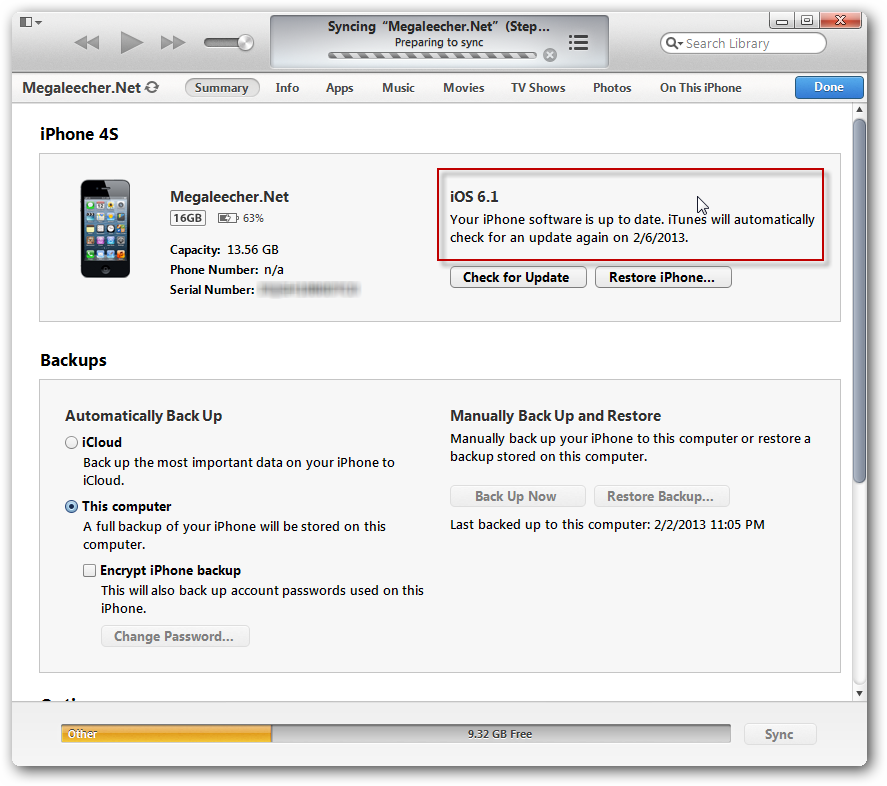
How to upgrade to Apple iOS 6.1 :
- Download the correct iOS 6.1 .IPSW firmware file for your Apple device using the links provided at - http://www.megaleecher.net/Direct_Download_Links_iOS_6.1.
- Make sure you have the current version of Apple iTunes and launch it.
- Before upgrading backup your Apple device using iTunes.
- Once backed up, Shift+Click the Restore button.
- Now, browse for the IPSW restore file downloaded in Step 1 above.
- iTunes will confirm the action and start the restore process.
- Once this process completes, we can restore our backup.
- The iPhone is now successfully upgraded to Apple iOS 6.1.
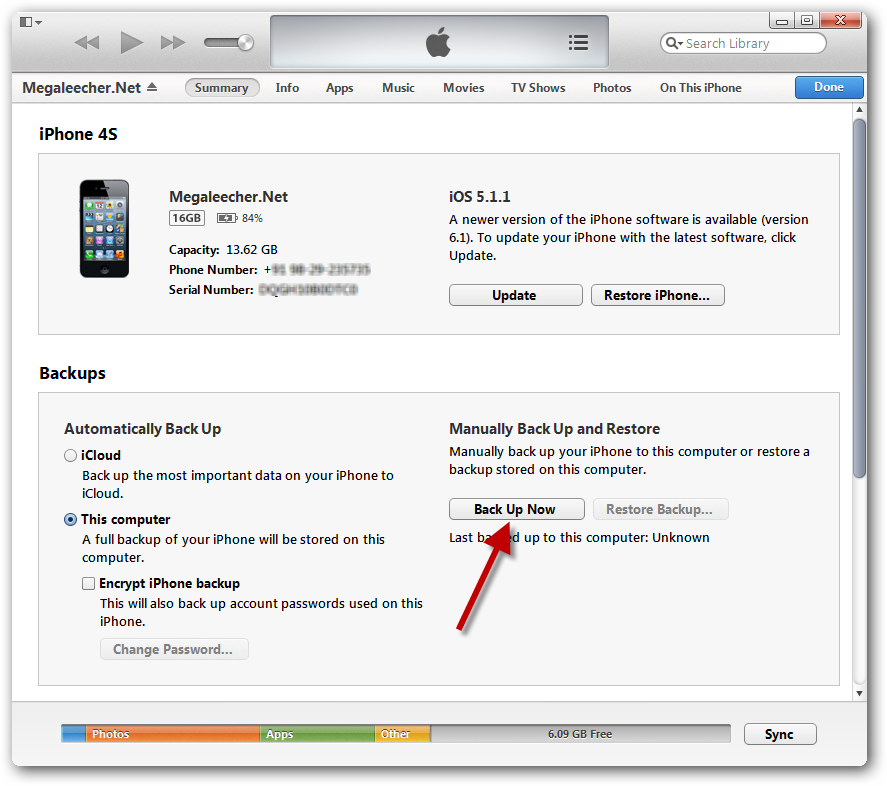
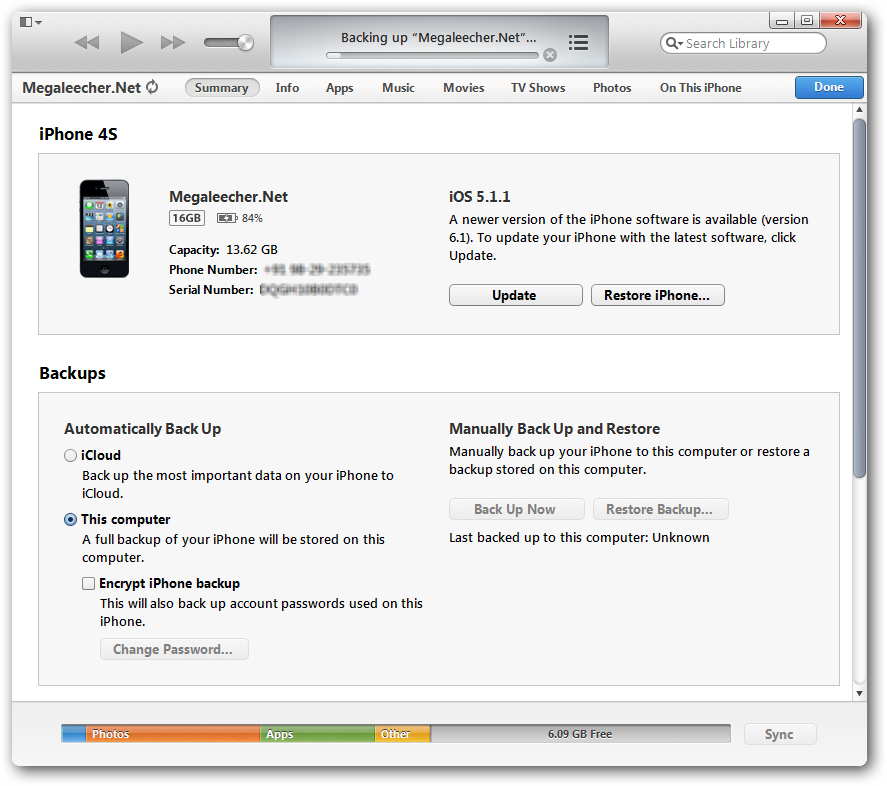
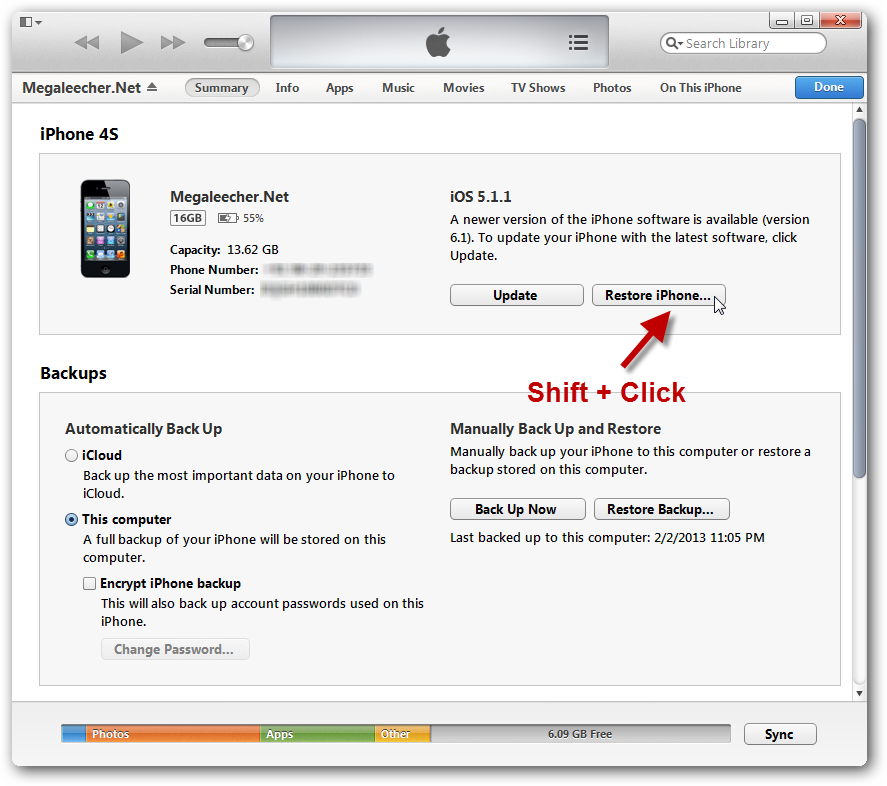
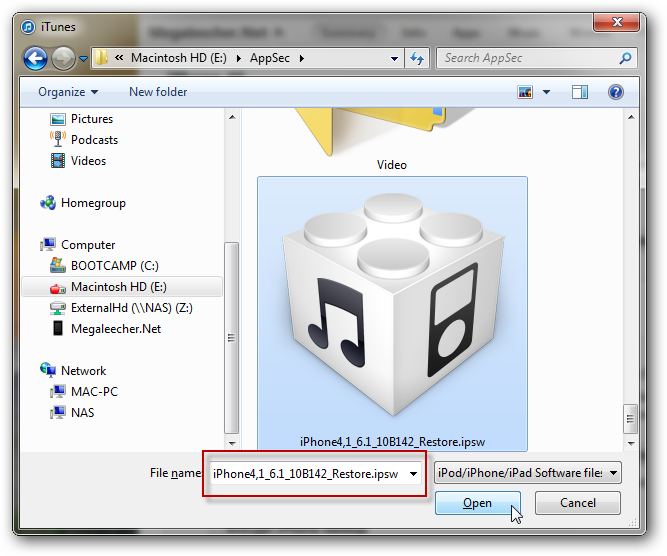
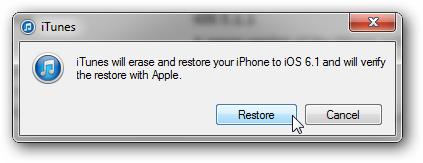
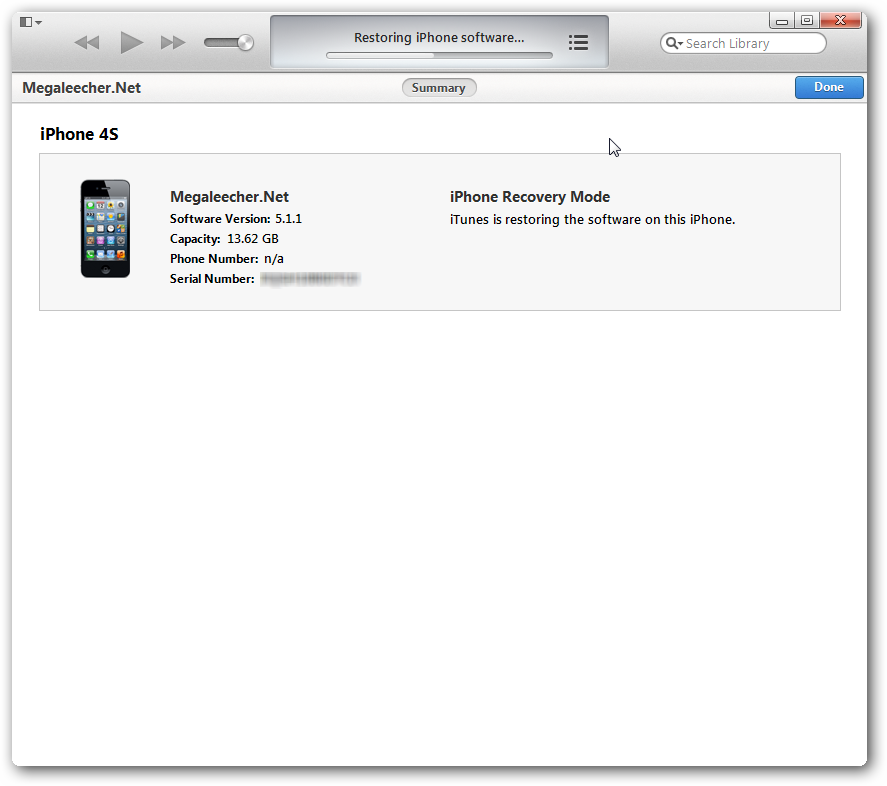

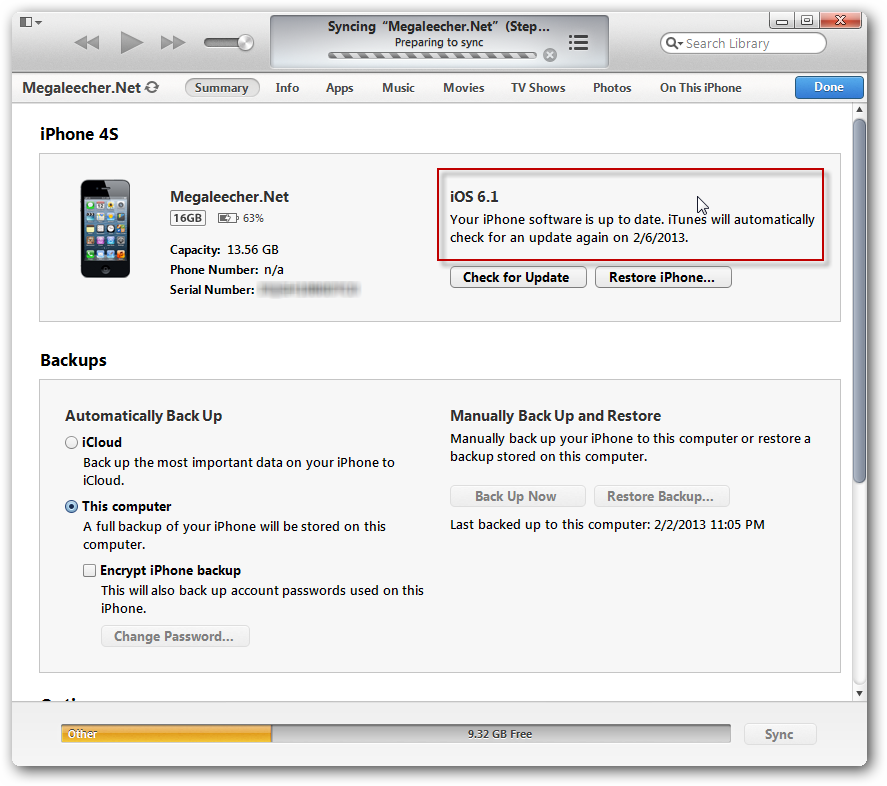
How to jailbreak Apple iOS 6.1 using evasi0n :
- Download evasi0n for your platform - Windows, Mac or Linux from - http://www.megaleecher.net/evasi0n_Direct_Download_Link_And_Mirrors.
- Connect your iDevice having Apple iOS version 6.X, and launch evasi0n.
- Once connected device is identified, the Jailbreak button will get enabled. Click it.
- evasi0n will work as shown in the video below.
- After, few minutes evasi0n will ask you to unlock your device and click the "Jailbreak" icon - do that and the process will continue.
- evasi0n will eventually ask you to Exit the application and rest of the process will continue on device with few reboots.
- The on device jail-breaking process might seem to get stuck at "Patching kernel..." stage, just be patient and it will get completed in a few minutes.
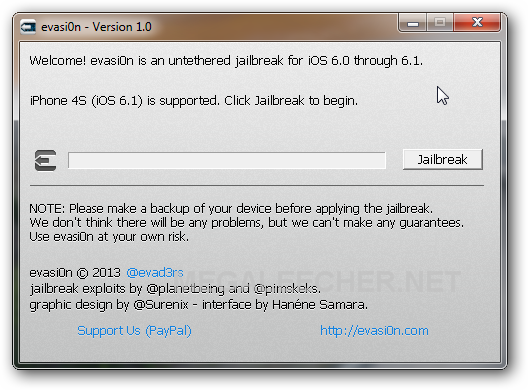
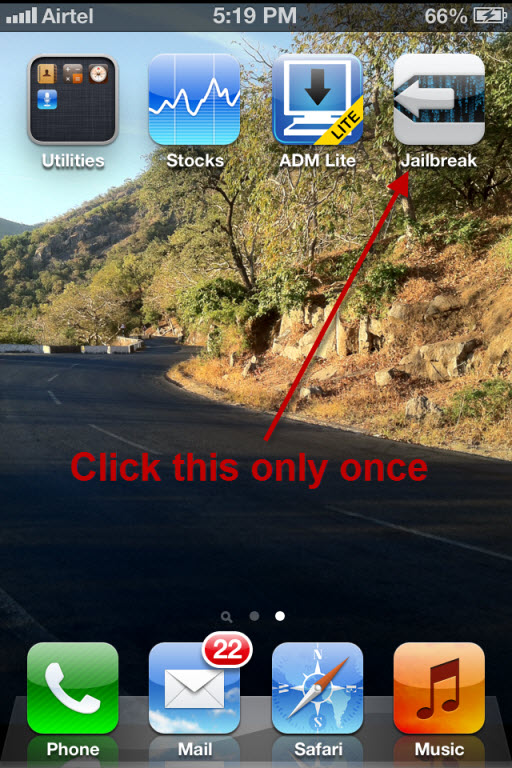
Comments
ITouch 5G
Hi, thanks for the tutorial, is there any confirmation that this will work with the Ipod Touch 5G?
Thanks.
Nice update on iOS6.1
Its an very useful and step by step guide to update our idevices using your prescribed method, but i would like to know how many have been successful in making it out. hope it works perfectly.
thank you.
Regarding Jailbrake
Its very easy but when i tried to jailbrake my IOS 6.1 with evasion it stuck at karnel patching file. But cedia is successfully installed. So.....could anybody tell me what should i do now..............
Thanks in advance
@Harsh0036 what?
@Harsh0036
what?
Add new comment