 Jailbreak fans who were holding upgrades to Apple iOS 8 can now take the plunge as Chinese iOS hacker group Team Pangu has finally achieved a iOS 8 – 8.1 jailbreak that works successfully on Apple devices including the latest iPhone 6, iPhone 6 Plus and iPad Air 2 along with all previous devices. For now the jailbreak utility is Windows only and allows users to get SSH access - using which one can install Cydia (Saurik has already uploaded Cydia for iOS 8 on his website). The user must disable passcode lock and turn off "find my iphone" feature before using Pangu for iOS8.
Jailbreak fans who were holding upgrades to Apple iOS 8 can now take the plunge as Chinese iOS hacker group Team Pangu has finally achieved a iOS 8 – 8.1 jailbreak that works successfully on Apple devices including the latest iPhone 6, iPhone 6 Plus and iPad Air 2 along with all previous devices. For now the jailbreak utility is Windows only and allows users to get SSH access - using which one can install Cydia (Saurik has already uploaded Cydia for iOS 8 on his website). The user must disable passcode lock and turn off "find my iphone" feature before using Pangu for iOS8.
The list of devices and iOS firmware version supported by the new jailbreak : iOS 8.0, 8.0.1, 8.0.2, 8.1 on Phone 6, iPhone 6 Plus, iPhone 5s, iPhone 5c, iPhone 5, iPhone 4s, iPad 2/3/4/Air/Air 2/mini 1/mini 2/mini 3 and iPod touch 5.